ExpressVPN Review
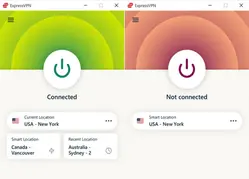
Our Research
ExpressVPN is the best VPN service available with a network of 3,000 proxy servers. ExpressVPN offers fast and reliable connections that can effortlessly bypass geo-blocks, making it an excellent choice for streaming content from around the world. ExpressVPN also provides user-friendly apps that encrypt web traffic with AES-256, offering you complete protection. Although ExpressVPN is more expensive than other alternatives, the functionality it offers justifies the price, making it a top-tier option for anyone looking for a high-quality VPN service.
ExpressVPN Key Features
| Data cap | Unlimited | Speed(in MBPS) | 94 |
| Logging Policy | No Logs | Data Leaks | No Leaks |
| Jurisdicstion | British Virgin Island | Servers | 3000 |
| IP Addresses | 3000 | Countries | 94 |
| US Nextflix | Yes | Torrenting | Unlimited |
| Simul. Connection | 5 | Works In China | Yes |
| Kill Switch | No | Cheapest Price | $ |
| Money Back Guarantee(in Days) | 30 | VPN Site | https://www.expressvpn.com/ |
ExpressVPN: Quick Look
ExpressVPN Pros & Cons
Pros
- Excellent security & privacy features
- Works with Netflix, Hulu & all other streaming sites
- Fast connection speeds in every location
- Intuitive apps for every platform
- IP addresses in 94 countries
- Torrenting traffic allowed on every server
Cons
- Expensive
- Doesn’t support port forwarding
- Threat Manager fails to block web trackers
- Some IP addresses trigger CAPTCHAs
- No multi-hop or other advanced features
- Only 5 simultaneous connections
- Excellent security & privacy features
- Works with Netflix, Hulu & all other streaming sites
- Fast connection speeds in every location
- Intuitive apps for every platform
- IP addresses in 94 countries
- Torrenting traffic allowed on every server
- Expensive
- Doesn’t support port forwarding
- Threat Manager fails to block web trackers
- Some IP addresses trigger CAPTCHAs
- No multi-hop or other advanced features
- Only 5 simultaneous connections
Launched in 2009, ExpressVPN is now one of the most popular VPN services. It’s owned and developed by Kape Technologies and has over four million users worldwide.
For this ExpressVPN review, we tested all its VPN applications to observe how it performs in various categories. It excelled in each, including security, speed, and streaming compatibility.
Keep reading to view our full test results or view the VPN service’s key specifications in the table below. You can also compare ExpressVPN with other popular VPNs later in this review.
Check out our other blog post to find out the best free VPNs in 2024.
Who Should Get ExpressVPN
Get ExpressVPN if:
- You’re looking for a VPN that excels in every category, ExpressVPN is an outstanding choice. It consistently performs exceptionally well in all of our testing categories.
- You’re looking to stream geo-blocked content, ExpressVPN is the perfect solution. It seamlessly works with all popular streaming services, such as US Netflix, Hulu, YouTube TV, and BBC iPlayer.
- You’re new to VPNs and don’t want to deal with a steep learning curve, ExpressVPN is the ideal choice. Its user-friendly apps are easier to use than any other VPN software, requiring no prior experience to get started.
Avoid ExpressVPN if:
- You’re looking for an affordable VPN option, ExpressVPN may not be the most budget-friendly choice.
- You’re in need of a comprehensive cybersecurity solution, ExpressVPN may not be the right fit for you. While it offers a high-quality VPN service, its features are limited to a tracker blocker and a password manager.
- You plan on seeding torrent files, ExpressVPN may not be the best VPN option for you because the service does not support port forwarding, which means that you won’t be able to connect directly to other users’ torrenting clients.
- You’re looking for a VPN that excels in every category, ExpressVPN is an outstanding choice. It consistently performs exceptionally well in all of our testing categories.
- You’re looking to stream geo-blocked content, ExpressVPN is the perfect solution. It seamlessly works with all popular streaming services, such as US Netflix, Hulu, YouTube TV, and BBC iPlayer.
- You’re new to VPNs and don’t want to deal with a steep learning curve, ExpressVPN is the ideal choice. Its user-friendly apps are easier to use than any other VPN software, requiring no prior experience to get started.
- You’re looking for an affordable VPN option, ExpressVPN may not be the most budget-friendly choice.
- You’re in need of a comprehensive cybersecurity solution, ExpressVPN may not be the right fit for you. While it offers a high-quality VPN service, its features are limited to a tracker blocker and a password manager.
- You plan on seeding torrent files, ExpressVPN may not be the best VPN option for you because the service does not support port forwarding, which means that you won’t be able to connect directly to other users’ torrenting clients.
ExpressVPN Streaming services
ExpressVPN Works With All Streaming Platforms
| Streaming Platform | Works with ExpressVPN |
|---|---|
| Sling TV | Yes |
| Amazon Prime Video | Yes |
| BBC iPlayer | Yes |
| Disney+ | Yes |
| Netflix US | Yes |
| HBO Max | Yes |
| Vudu | Yes |
| Hulu | Yes |
| Crunchyroll | Yes |
| YouTube | Yes |
| ITVX | Yes |
Can ExpressVPN Access US Netflix & Nine Other Regions
ExpressVPN is a reliable VPN option that works seamlessly with US Netflix, ensuring that you can stream your favorite videos without any buffering.
However, we discovered that the service’s default US server does not support Netflix streaming. To access Netflix, you’ll need to manually connect to the New Jersey server location. Once connected, videos will load instantly and stream in HD, providing you with a high-quality viewing experience.
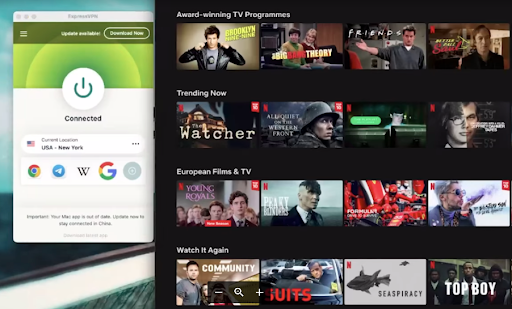
| Netflix Library | Unlocks Region |
|---|---|
| Australia | Yes |
| Brazil | Yes |
| Canada | Yes |
| France | Yes |
| Germany | Yes |
| Italy | Sometimes |
| Japan | Sometimes |
| Netherlands | Yes |
| South Korea | No |
| Switzerland | No |
| UK | Yes |
| US | Yes |
Accesses YouTube TV, Hulu & All Major US Streaming Platforms
With ExpressVPN, accessing US streaming services from anywhere is seamless. It works flawlessly with popular platforms like Disney+, Prime Video, Hulu, and HBO Max. Unlike Netflix, all sites are accessible with any US ExpressVPN server, such as New York or San Francisco. The streaming experience is smooth, with videos loading within one second and maintaining maximum quality (4K or 1080p) without buffering.
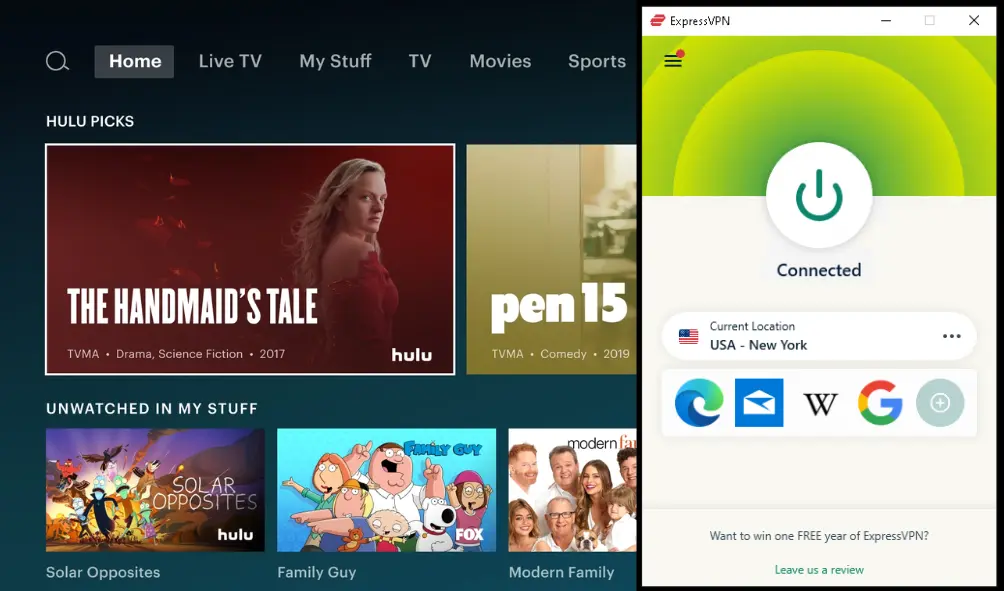
Unblocks BBC iPlayer & Sky Go
ExpressVPN now effortlessly bypasses BBC iPlayer’s geo-blocks on all five of its UK servers, allowing smooth streaming of live and on-demand HD content like Match of the Day and Top Gear.
Previously, accessing BBC iPlayer required browser extensions or the MediaStreamer Smart DNS service, but ExpressVPN has since improved its streaming performance. Moreover, ExpressVPN proved to be a top choice for accessing other UK streaming platforms like Sky Go, Now, All 4, and ITVX.
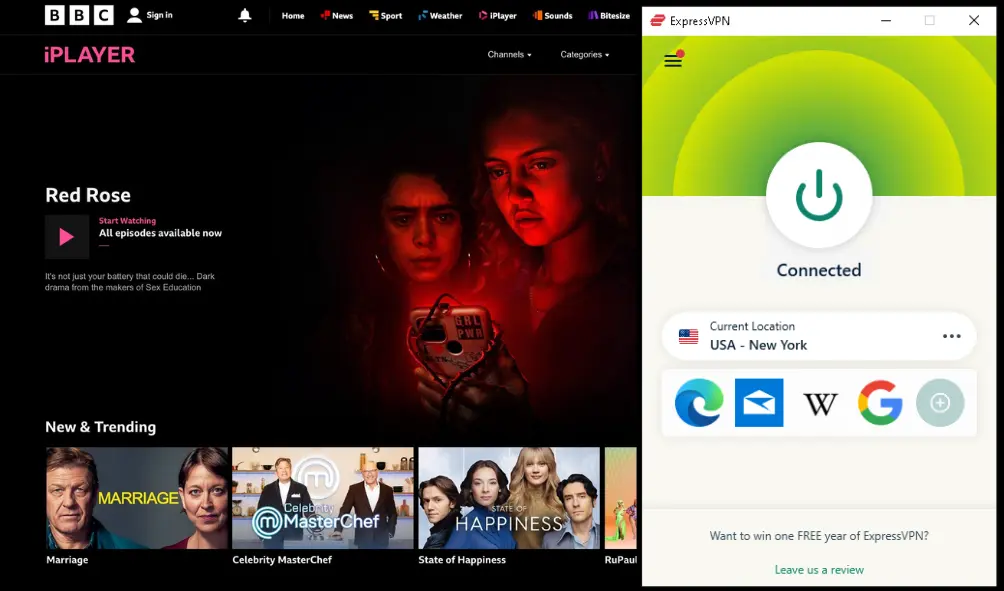
Safe Choice for Kodi Streaming
ExpressVPN is an excellent choice for hiding Kodi activity from your ISP, especially with its user-friendly app for Firestick and Android TV Kodi boxes.
With ExpressVPN, we seamlessly streamed non-copyrighted content from popular Kodi add-ons like Popcornflix and Crackle.
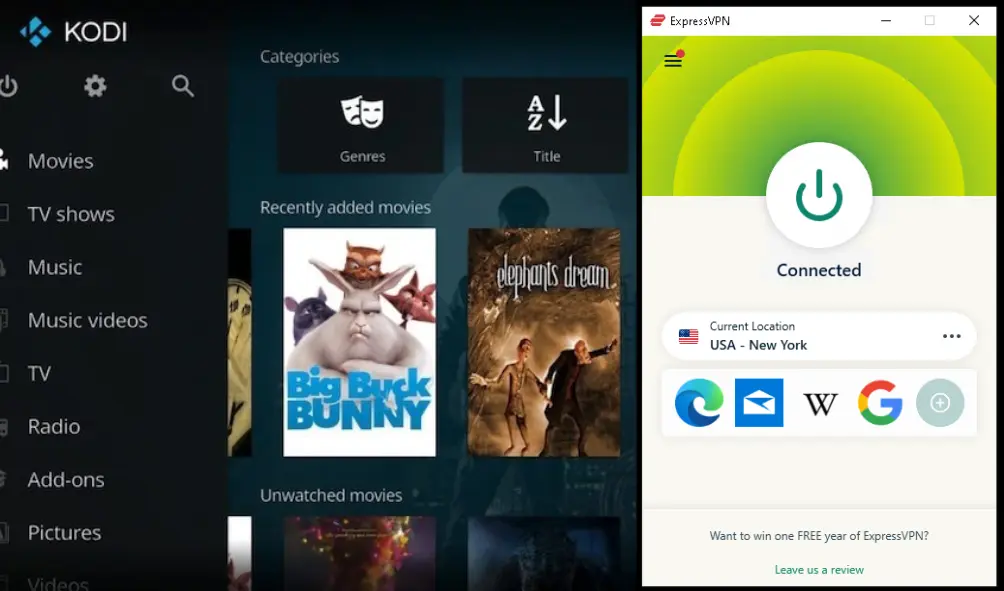
How Fast does ExpressVPN operate?
Fast Connection Speeds in Every Location
| Server | Download Speed | Upload Speed | Ping |
|---|---|---|---|
| No VPN (London) | 100Mbps | 100Mbps | 1ms (0mi) |
| UK (London) | 93Mbps | 92Mbps | 8ms (5mi) |
| Germany (Frankfurt) | 94Mbps | 75Mbps | 19ms (396 mi) |
| US (New York) | 83Mbps | 46Mbps | 83ms (3,461mi) |
| Brazil (São Paulo) | 88Mbps | 37Mbps | 231ms (5,901mi) |
| South Africa (Durban) | 91Mbps | 26Mbps | 251ms (5,931mi) |
| Japan (Tokyo) | 80Mbps | 22Mbps | 277ms (5,941mi) |
| Australia (Sydney) | 76Mbps | 24Mbps | 245ms (10,560mi) |
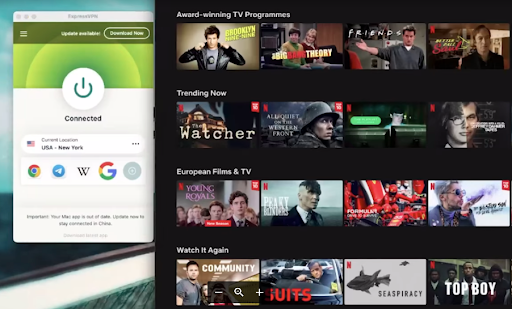
Does ExpressVPN Support Gaming?
If you’re a gamer, ExpressVPN is a top choice thanks to its strong speed performance. In fact, we found that its ping time on a nearby server was just 8ms, which is faster than almost every other VPN we’ve reviewed. We put it to the test on Xbox, and found that it was fast enough for even the most fast-paced games like Warzone and CS:GO. Plus, we tested it on every local server and it was always fast enough for competitive gaming.
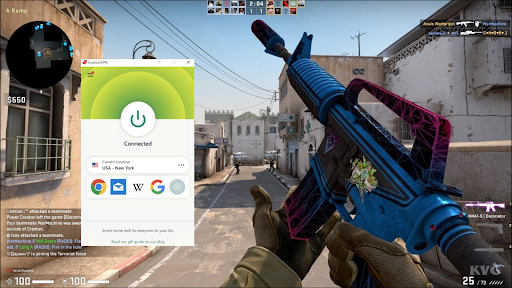
ExpressVPN Privacy & No Logs Policy
Doesn’t Store Any User Data
ExpressVPN is a reliable and trustworthy VPN service that has a proven track record of safeguarding its users’ privacy. Unlike some other VPNs, ExpressVPN does not store any personally-identifiable information such as your IP address or DNS queries. In addition, it is based in the British Virgin Islands, a location that has no data retention laws. This means you can trust ExpressVPN to keep your online activity private and secure.
| Information Logged | Yes/No |
|---|---|
| Browsing Activity | No |
| Device Information | Yes |
| DNS Queries | No |
| Individual Bandwidth Usage | Yes |
| Individual Connection Timestamps | No |
| ISP | No |
| No. of Sim. Connections | No |
| Originating IP Address | No |
| Personal Information | Yes |
| VPN Server IP | No |
| VPN Server Location | Yes |
| Date of Lost Connection | Yes |
ExpressVPN is one of the VPNs that collect the least amount of data. It even offers an anonymous payment option when you sign up, and its server network doesn’t store any activity data. However, ExpressVPN does collect some anonymous connection logs, like the date of your last connection and your bandwidth usage, which are only used for diagnostic purposes and to improve the service. It’s worth noting that this information can’t be used to identify you from your web activity, as confirmed by real-world tests such as server raids and third-party audits.
While ExpressVPN has proven to be a trustworthy service, it’s worth mentioning that some other VPNs, like Private Internet Access and PrivateVPN, have adopted a true no-logs privacy policy, which is even more secure
| VPN service | Logging Policy | Jurisdiction | Independent Audit |
|---|---|---|---|
| ExpressVPN | No identifying data | BVI | Yes |
| Nord VPN | No Logs | Panama | Yes |
| PIA VPN | No Logs | US | No |
| Surf Shark | No identifying data | BVI | No |
Based in a Privacy-Friendly Jurisdiction
ExpressVPN has strategically chosen to be located in the British Virgin Islands (BVI), which is an excellent jurisdiction for a VPN service. Unlike many other countries, the BVI doesn’t have any mandatory data retention laws, which makes it easier for ExpressVPN to stick to its strict logging policy and keep its users’ data safe and private.
Additionally, the BVI is not part of any data-sharing alliance like the Five Eyes, which means that ExpressVPN cannot be compelled to share any user information with other governments or agencies. This further strengthens the privacy protections that ExpressVPN offers to its users.
ExpressVPN is under the ownership of Kape Technologies
In 2021, Kape Technologies acquired ExpressVPN, which drew criticism due to its previous association with ad injectors and malware distributors through a software development kit (SDK).
However, Kape Technologies clarified that it was not directly involved in the ad and malware distribution, as those were created by third parties using their platform. The platform was shut down in 2016, well before acquiring ExpressVPN.
Since the acquisition, ExpressVPN’s logging and privacy practices have improved. Additionally, Kape Technologies now owns other popular VPN services: CyberGhost, Private Internet Access, and ZenMate.
Security & Technical Features
Secure, but Few Technical Features
ExpressVPN is highly secure. However, there is still some room for improvement. One area for improvement is that ExpressVPN uses its proprietary Lightway protocol instead of the widely-adopted WireGuard protocol, which some users may prefer. Additionally, during our testing, we found that the macOS app leaked our IP address when switching to a different server, which is a concerning issue that needs to be addressed.
| Protocols | Available In ExpressVPN |
|---|---|
| IKEv2/IPSec | Yes |
| Lightway | Yes |
| OpenVPN (TCP/UDP) | Yes |
| WireGuard | No |
Threat Manager is not an Effective Tracker Blocker
ExpressVPN’s iOS, Mac, and Linux apps come equipped with a tracker blocker called Threat Manager. Unfortunately, this feature is not available on Windows, Android, or any other platform. However, in our testing, we found that Threat Manager is not a particularly effective tracker blocker. According to our data, Threat Manager only managed to block 3% of trackers, which is a very low percentage. In comparison, other VPN services like Private Internet Access and Windscribe were able to prevent 100% of trackers.
Technical features of ExpressVPN
ExpressVPN is a popular Virtual Private Network (VPN) service that provides secure and private internet connections. Some of its key technical features include:
- Encryption: ExpressVPN uses strong encryption to secure your internet traffic, including AES-256 bit encryption, which is considered one of the most secure encryption standards available.
- Protocols: ExpressVPN supports a variety of VPN protocols, including OpenVPN, IKEv2, and L2TP/IPSec, which allows you to choose the protocol that best suits your needs.
- Kill Switch: ExpressVPN has a built-in Kill Switch that automatically stops all internet traffic if the VPN connection is lost. This ensures that your sensitive information remains protected even if the VPN connection drops.
- Split Tunneling: ExpressVPN allows you to selectively route your internet traffic through the VPN connection or your regular internet connection, providing you with more control over your online privacy.
- DNS Leak Protection: ExpressVPN includes DNS Leak Protection to prevent your DNS requests from being exposed to your Internet Service Provider (ISP) or any other third-party.
- No-Log Policy: ExpressVPN has a strict no-logging policy, which means that it does not keep any logs of your online activities or connection data.
- Multiple Devices: ExpressVPN allows you to connect up to 5 devices simultaneously with a single subscription, which means you can secure all your devices with just one account.
- Server Locations: ExpressVPN has a large network of servers located in 94 countries, which allows you to access geo-restricted content and websites from anywhere in the world.
Kill Switch Stops IP Address Leaks
ExpressVPN’s ‘Network Lock’ kill switch is available on all its apps, a rare feature to find on every platform like Fire TV and iOS. We tested it with our in-house tool to verify its effectiveness in preventing IP address leaks after an unexpected connection drop.
However, we found that ExpressVPN’s macOS app still leaks IP addresses when changing server locations, despite displaying a warning message. It is disappointing that this vulnerability has not been fully addressed by ExpressVPN.
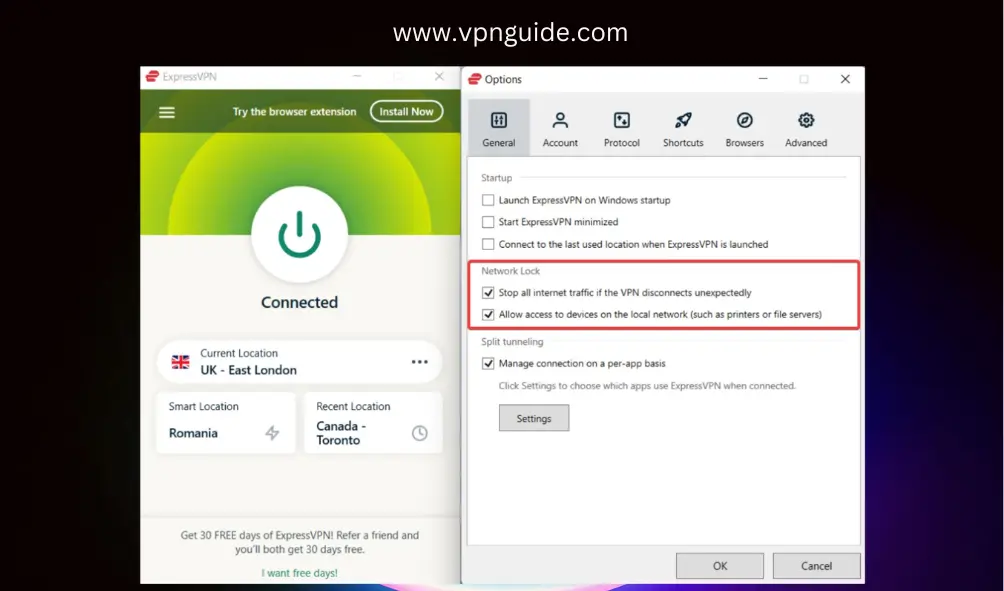
Passed Our IPv6, DNS & WebRTC Leak Tests
ExpressVPN successfully passed all our IP, DNS, and WebRTC leak tests, ensuring no network traffic leaks and preserving our privacy.
The use of first-party DNS servers sets ExpressVPN apart from other VPN services, providing an added layer of security by handling and encrypting DNS requests.
However, to enhance security further, we recommend ExpressVPN’s future support for IPv6 addresses. Currently, the VPN blocks your true IPv6 address without replacement, which may lead to leaks if the blocking function fails.
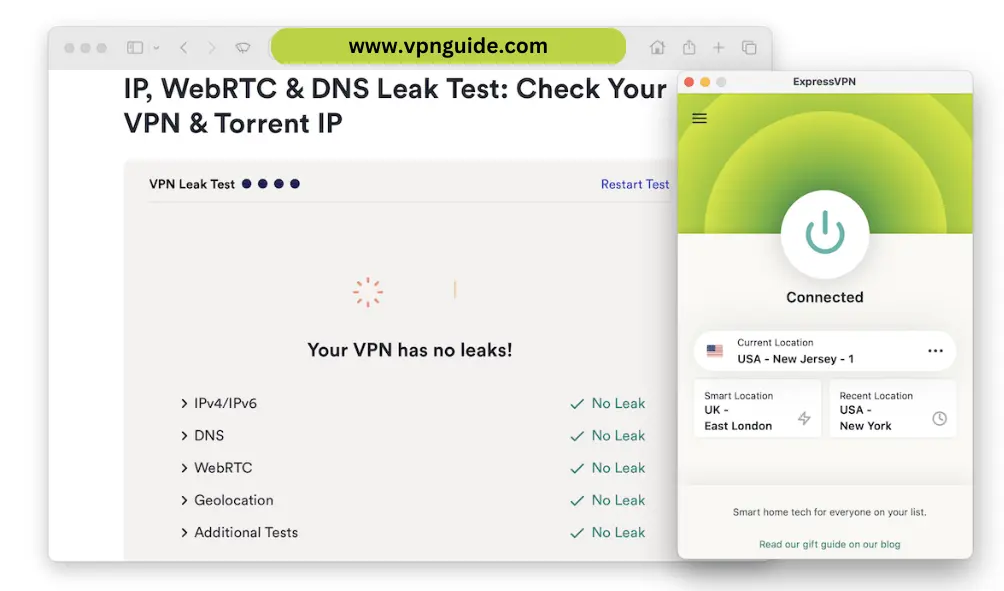
Browser Extensions Securely Encrypt Traffic
Unlike many other VPN browser extensions that function as basic web proxies without encrypting network traffic, ExpressVPN’s browser extensions provide full encryption for all internet activity, even outside of the web browser. We verified this using Wireshark to analyze individual packets.
ExpressVPN’s extension effectively conceals the websites visited and obfuscates data on insecure HTTP websites, as demonstrated in the screenshot below.
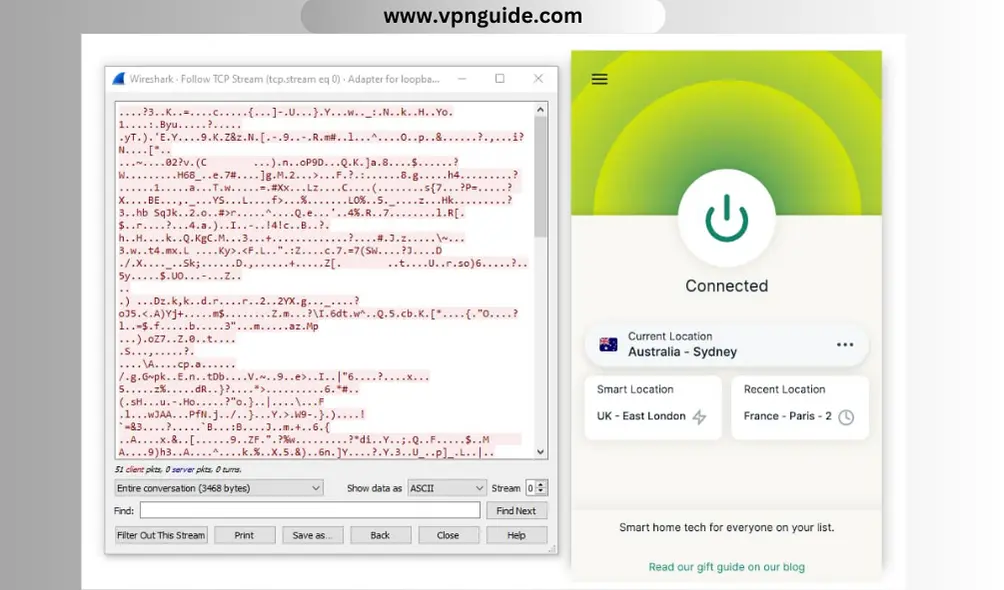
Diskless Servers Prevent Logging
ExpressVPN’s diskless server network is a standout feature. Independently audited by Cure53, all servers are confirmed to be diskless, ensuring no logging of user data. Additionally, owning and operating all servers in-house further enhances security and minimizes the risk of interference from hackers or bad actors.
Express VPN Pricing & Plans
How Much Does ExpressVPN Cost?
ExpressVPN is priced at $6.67 per month, which is double the cost of its main competitors. However, the product still provides good value for the price, considering its high quality and reliable performance. Additionally, ExpressVPN offers a free trial period of seven days when signing up on mobile, and all plans come with a 30-day money-back guarantee, which allows users to test the service before committing to a long-term subscription.
Furthermore, ExpressVPN also allows for anonymous payment methods, including Bitcoin, which can provide added privacy for users who wish to keep their payment information confidential.
| Monthly
US$12.95/month |
6 Months
US$ 9.99/month |
12 Months
US$8.32/month |
Express VPN Free Trial
There’s no completely free version of ExpressVPN available, you can still enjoy it without spending a dime for a limited time! Simply take advantage of the 7-day free trial or 30-day money-back guarantee. To access the free trial, just sign up using an Android or iOS device. Once you’re signed up, you can use your new account details to log in to the ExpressVPN app on any device.
Even if you choose to subscribe, you’re still covered by a 30-day money-back guarantee. That way, you can test the VPN out before committing to a long-term subscription.
Payment Methods
- AliPay
- American Express
- Bitcoin
- Giropay
- iDeal
- Yoo Money
- Visa
- Klarna
- Mastercard
- Mint
- Paypal
- SOFORT
- Web Money
- Union Pay
Is ExpressVPN Good for Torrenting?
Great Choice for Torrenting
In our tests, ExpressVPN was able to download P2P files significantly faster than most other VPN services out there. Plus, with all 3,000 of its servers supporting torrenting activity, you can rest easy knowing that you’ll have plenty of options to choose from.
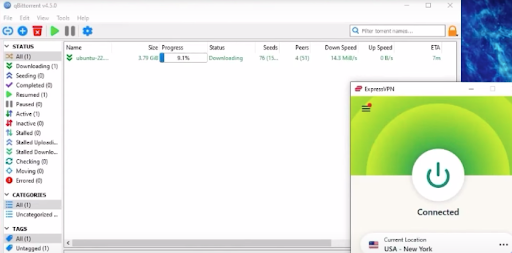
| Torrent Attribute | Result |
|---|---|
| Average Download Bitrate | 89 Mbps |
| No. of P2P servers | 3000 |
| Logging Policy | No identifying |
| Kill Switch | Yes |
| Port Forwarding | No |
P2P File Transfers & Port Forwarding
ExpressVPN’s torrenting speeds were put to the test using our in-house P2P speed test process. Despite not supporting port forwarding, ExpressVPN proved to be one of the fastest VPNs for torrenting, with an impressive average speed of 9.4MiB/s. This means that users can download any sized torrent file almost as quickly as they would without a VPN. To illustrate this point, we compared how quickly ExpressVPN could download a 20GB torrent file to other top VPNs and found that it was among the fastest.
| VPN Service | Download Bitrate | Time to download 20 GB torrent file |
|---|---|---|
| No VPN | 10 Mbps | 32 Mins |
| ExpressVPN | 10 Mbps | 32 Mins |
| Private Internet Access | 10 Mbps | 32 Mins |
| Cyberghost | 10 Mbps | 32 Mins |
Which Countries Does ExpressVPN Have Servers In?
ExpressVPN offers a vast network of 3,000 self-hosted proxy servers spread across 94 countries. With this extensive network, users can easily obtain an IP address from almost any location worldwide. However, it’s worth noting that some other VPNs may offer more specific city connections than ExpressVPN does.
| Continent | No of Countries |
|---|---|
| Europe | 47 |
| Asia | 25 |
| South America | 10 |
| North America | 6 |
| Africa | 4 |
| Oceania | 2 |
ExpressVPN has a wide range of servers located across many different regions, allowing users to access IP addresses from many countries across the globe. In fact, ExpressVPN offers more country connections than other top VPNs in each continent, including 35 more than NordVPN. However, there are still some regions that are not currently supported, such as the UAE and Russia. It would be great to see virtual locations added in these areas in future updates.
What’s impressive is that ExpressVPN owns and operates all of its servers, rather than renting them from third parties. This approach reduces the risk of a server being compromised by malicious actors, such as hackers. Overall, ExpressVPN’s extensive server network and secure server infrastructure make it a top choice for VPN users.
ExpressVPN offers Fewer City-Based Server Locations Than Other VPNs
ExpressVPN offers server connections in specific cities across 14 countries, which is helpful for accessing localized content and connecting to the nearest server.
However, compared to some other VPN services, ExpressVPN provides fewer city-based servers. For example, in the US, it has servers in 11 states, whereas services like Private Internet Access and HMA offer servers in 50 and 48 states, respectively.
Does ExpressVPN Offer An Obfuscation Tool?
Yes, ExpressVPN offers obfuscated servers, which can help users bypass censorship and access restricted websites in countries like China. However, they aren’t explicitly labeled, and the user can’t enable or disable obfuscation at will. It automatically kicks in when you connect from China or other places where VPNs are blocked.
Although users can’t turn obfuscation on or off, it doesn’t make much of a difference to your experience anyway, except for a possible slight slowdown in connection speed. With ExpressVPN’s obfuscation feature, you get extra security and privacy without any added complexity.
ExpressVPN on Different Operating Systems
ExpressVPN works similarly across every platform, but some features aren’t available everywhere.
| Platforms | Protection Summary | Split Tunneling | Threat Manager |
|---|---|---|---|
| Windows | No | Yes | No |
| Mac | No | Yes | Yes |
| iOS | No | No | Yes |
| Android | Yes | Yes | No |
| Linux | No | No | Yes |
Apps:
ExpressVPN provides applications for following device:
- Windows
- Mac
- iOS
- Android
- Linux
- Router
- Chrome OS
Games Consoles & Streaming Devices:
With ExpressVPN’s router app and Smart DNS feature, you can enjoy seamless compatibility with a wide range of digital media players. Some of the popular media players that ExpressVPN supports include:
- Apple TV
- Chromecast
- Roku
- Amazon Fire TV
- Nintendo
- Smart TV
- Playstation
- XBox
Browser Extensions:
By utilizing its router app or Smart DNS feature, ExpressVPN offers wide-ranging compatibility with numerous digital media players. Some of the most notable digital media players that work seamlessly with ExpressVPN include:
- Chrome
- Microsoft Edge
- Firefox
How To Set Up ExpressVPN On Different Platforms?
Setting up ExpressVPN on different platforms is a straightforward process, and users can follow step-by-step instructions for each platform on the ExpressVPN website. Here is a brief overview of how to set up ExpressVPN on different platforms:
Windows
Step 1: Sign up for an ExpressVPN subscription
To use ExpressVPN, you will first need to sign up for a subscription on their website.
Step 2: Download the ExpressVPN app for Windows
Once you have signed up for a subscription, you can download the ExpressVPN app for Windows from the ExpressVPN website. The app is available for Windows 7, 8, and 10.
Step 3: Install the ExpressVPN app
After the download is complete, you can install the ExpressVPN app on your Windows device. Follow the on-screen instructions to complete the installation process.
Step 4: Log in to your ExpressVPN account
Once you have installed the ExpressVPN app, you can log in to your account using the credentials you created during sign-up.
Step 5: Connect to a server
After logging in, you can connect to a server by selecting a location on the app’s main screen and clicking on the “Connect” button. ExpressVPN will automatically connect you to the fastest server available, but you can also choose a specific server location if you prefer.
Step 6: Verify your connection
After connecting to a server, you can verify your connection by visiting a website or checking your IP address. If the connection is successful, your IP address should show a different location than your actual location.
And that’s it! You have now successfully set up and connected to ExpressVPN on your Windows device.
MacOS
- Sign up for an ExpressVPN account.
- Download the ExpressVPN app for Mac from the ExpressVPN website.
- Install the app by double-clicking on the downloaded file and following the installation wizard.
- Launch the ExpressVPN app.
- Enter your ExpressVPN username and password to sign in.
- If prompted, grant the app permission to install additional network configurations.
- Click the power button to connect to the VPN server.
- Select a server location from the list or use the recommended option.
- Once connected, you should see the VPN status on the app interface.
- You can now browse the internet securely and anonymously using ExpressVPN.
Note: ExpressVPN also offers a browser extension for Safari and Chrome on MacOS, which can be downloaded from the respective web stores. This extension provides an easy way to connect to the VPN and encrypt your browser traffic.
Android
- Subscribe to ExpressVPN: Visit the ExpressVPN website and subscribe to their service. You can choose from a variety of plans, including monthly, annual, and bi-annual plans.
- Download the ExpressVPN app: Go to the Google Play Store and download the ExpressVPN app. Once downloaded, open the app and sign in with your ExpressVPN account credentials.
- Select a server location: After signing in, you’ll be taken to the app’s home screen. From here, you can choose a server location to connect to. You can select a specific location or use the Smart Location feature, which will automatically connect you to the fastest server available.
- Connect to the VPN: Once you’ve selected a server location, tap the large round button at the bottom of the screen to connect to the VPN. When the connection is established, the button will turn green.
- Enjoy a secure internet connection: Once connected to the VPN, you can browse the internet securely and anonymously. ExpressVPN will encrypt your internet traffic and hide your IP address to protect your online privacy.That’s it! You’ve successfully set up ExpressVPN on your Android device. Remember to disconnect from the VPN when you’re done using it to avoid slowing down your internet connection.
iOS
- Download the ExpressVPN app from the App Store.
- Open the ExpressVPN app and log in with your account credentials.
- On the home screen, you will see a large round button with a location name in the middle. Tap on this button to connect to the best available server.
- If you want to connect to a specific server location, tap on the three horizontal lines in the top left corner of the app, and then tap on “VPN Locations.” Here you can select a specific country or city to connect to.
- Once you have connected to a server, the round button will turn green and display “Connected.” You can now access the internet through the VPN.
- To disconnect from the VPN, simply tap on the round button again.
- You can also customize your settings by tapping on the three horizontal lines and selecting “Options.” Here you can adjust your protocol, set up split tunneling, and more.
That’s it! You have now successfully set up ExpressVPN on your iOS device.
Linux
- Visit the ExpressVPN website and download the Linux app.
- Open a terminal window and navigate to the directory where the app was downloaded.
- Extract the app using the command: tar -xvf expressvpn_linux_v3.0.0.tar.gz (Note: The filename may be different depending on the version you downloaded.)
- Navigate to the extracted directory using the command: cd expressvpn_linux
- Install the app using the command: sudo ./install.sh
- Once the installation is complete, run the command: expressvpn activate
- Follow the prompts to log in to your ExpressVPN account and activate your subscription.
- Once activated, run the command: expressvpn connect
That’s it! Your Linux device is now connected to the ExpressVPN network. You can verify your connection status by running the command: expressvpn status.
For a more detailed guide with screenshots, users can visit the ExpressVPN website. In general, the setup process for ExpressVPN is user-friendly and straightforward on all platforms. Users can also contact customer support if they encounter any issues during the setup process.
ExpressVPN Interface and ease of use
ExpressVPN is incredibly user-friendly, and you won’t need to go through a steep learning curve to get started. Simply press the large ‘on’ button to activate the VPN, and the app will automatically choose the best protocol and server location based on your network and location. The app’s interface is consistent across all platforms, so you’ll be able to use it the same way on all of your devices. With ExpressVPN, you can enjoy a seamless and straightforward VPN experience without any technical hassles.
ExpressVPN is incredibly easy to install, set up, and use. After selecting our subscription plan and creating an account, we entered our payment details and received a confirmation email containing an activation code and a link to the installation guide for our device.
Here is an extensive overview of the user interface found in each ExpressVPN application:
Desktop & Laptop (Windows & Mac)
Both ExpressVPN desktop apps for Mac and Windows are virtually identical, offering an intuitive and user-friendly experience. You can customize the home screen, including disabling shortcuts to frequently visited websites.
Most of the time, connecting to ExpressVPN is as simple as clicking the large ‘on’ button on the home screen. To change to an international server, you may need to access the server list by clicking ‘All Locations’ or using the search bar.
While the server list is easy to navigate, we’d appreciate additional information like ping and server load to make better connection choices.
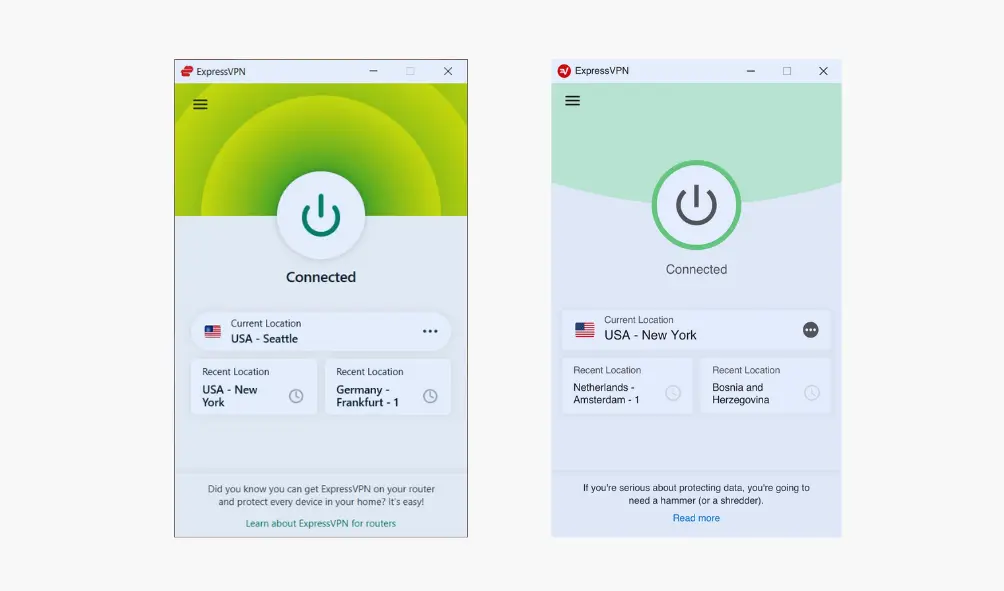
Mobile (iPhone & Android)
ExpressVPN’s mobile apps closely resemble the desktop versions with a large connect button and a familiar server list. The Android app includes a Protection Summary feature displaying connection duration and VPN server IP address, but some users find it impractical and intimidating, though it can be disabled in settings.
We wish the app utilized the space for more functional buttons, like Private Internet Access (PIA) mobile apps, allowing direct connection to up to six server locations from the home screen. The mobile apps lack a dark mode option.
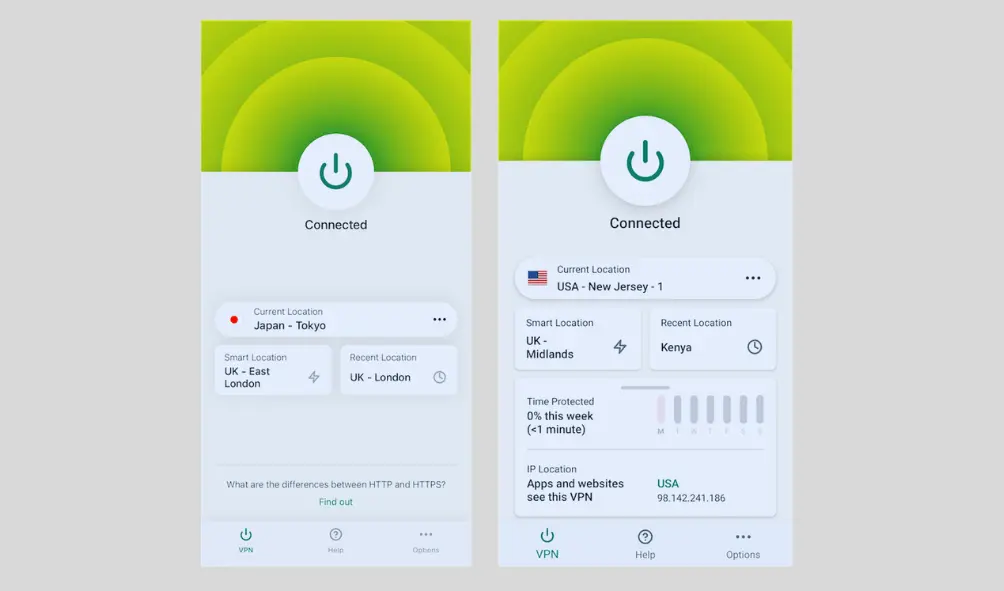
Linux App
ExpressVPN lacks a GUI app for Linux, which can be disappointing for non-advanced users. Instead, it requires running the app through the command line, making installation and usage challenging.
VPNs like Private Internet Access and ProtonVPN offer user-friendly Linux apps, similar to other platforms, making them preferable choices.
Router App
ExpressVPN stands out as it offers a browser-based app for routers, unlike most other services. It’s the best router VPN option, as it’s user-friendly and doesn’t require technical knowledge. Setting up and using the router app is intuitive, similar to other ExpressVPN apps.
Alternatively, you can purchase ExpressVPN’s Aircove router, but it’s pricey. With other VPNs lacking a router app, changing IP addresses may take up to 15 minutes, while ExpressVPN’s router app can do it in just five seconds.
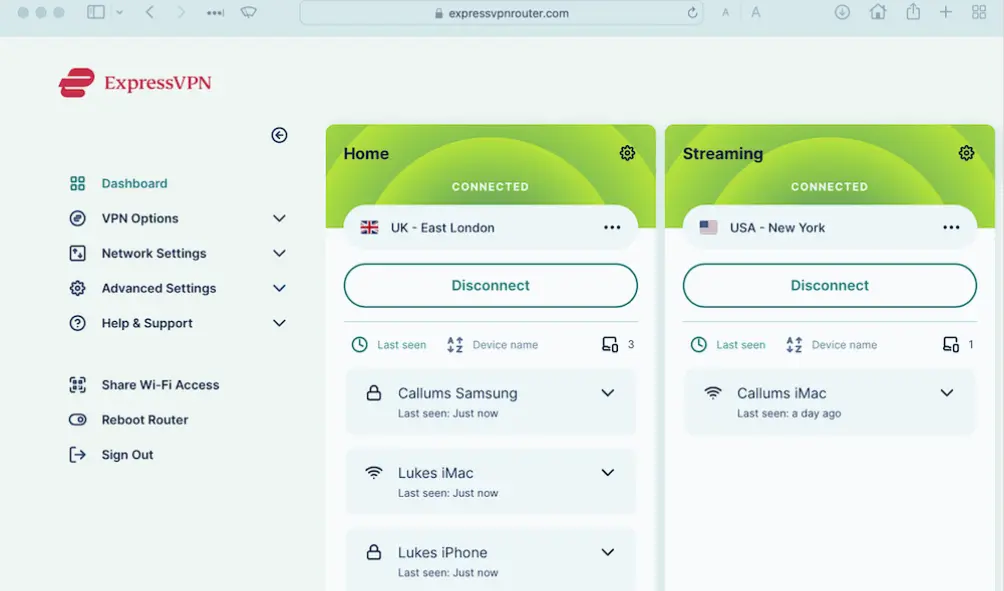
CAPTCHA Issue
When browsing with ExpressVPN, we noticed encountering CAPTCHAs more frequently compared to other VPN services. This prolonged the browsing experience, taking over 10 seconds to complete.
To improve this, we suggest ExpressVPN refresh server IP addresses more often or limit the number of connections per server IP. Additionally, a dedicated IP feature could be beneficial for users willing to pay extra.
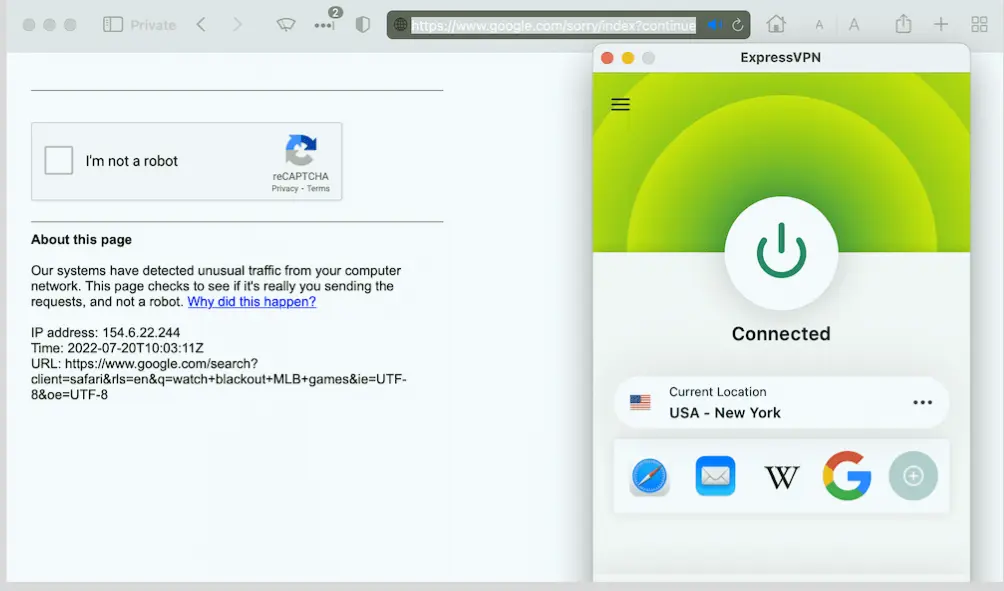
Fire TV & Android TV Apps
ExpressVPN’s Fire TV app is functional, supporting Kodi, US Netflix, and other streaming apps. However, the interface is less user-friendly on larger TV screens, appearing stretched and less attractive.
Additionally, there’s no clear indication of the selected button, leading to accidental disconnections at times. Despite these drawbacks, the app’s general UI remains consistent with other apps, making server connections and settings adjustments hassle-free.
MediaStreamer
ExpressVPN’s MediaStreamer is a Smart DNS tool that bypasses geo-blocks on devices like Smart TVs and game consoles.
To use it, you manually configure your device’s DNS settings, but you need to update your IP address on the ExpressVPN website each time it changes to maintain the connection.
We suggest adding secure DNS options, like DNS-over-HTTPS, to avoid constant IP updates.
Unfortunately, ExpressVPN doesn’t specify which streaming services MediaStreamer supports, requiring you to contact customer support for the information, which can be time-consuming. Other VPNs provide a comprehensive list of compatible streaming apps on their websites.
Browser Extensions
ExpressVPN’s browser extensions (for Chrome, Firefox, and Edge) act as remote controls for the desktop app, ensuring ease of use. Browser-specific features like WebRTC blocking and HTTPS everywhere are enabled by default, requiring no advanced configuration. Surprisingly, the browser extensions offer a dark mode interface, a feature we’d appreciate having as an option on ExpressVPN’s other apps.
Customer Support
ExpressVPN offers exceptional customer support with a variety of options to choose from. Its 24/7 live chat support service is available to help you with any issues or questions you may have, and its email support is also helpful and responsive. Additionally, ExpressVPN provides a wealth of detailed guides and tutorials to assist you in troubleshooting any problems on your own.
| Customer Support | Available in ExpressVPN |
|---|---|
| 24/7 Live Chat Support | Yes |
| 24/7 Email Support | Yes |
| Chatbot | No |
| Email Support via Online Form | No |
| Tutorial Videos | No |
| Online Resources | Yes |
Is ExpressVPN Worth It?
Is ExpressVPN Worth It?
Although ExpressVPN is on the expensive side, its exceptional performance justifies its higher subscription price. Objectively, ExpressVPN is the top VPN service available, surpassing all other options in terms of quality.
Not only is ExpressVPN easy-to-use, but it consistently performs better than almost every other VPN in our security, torrenting, and leak tests. If you want to access streaming services from anywhere, ExpressVPN is particularly exceptional, with fast proxy servers in 94 countries allowing you to bypass geo-blocked content on platforms such as Netflix and HBO Max.
While this review notes that the VPN could improve its offerings by adding support for WireGuard for added security, as well as other advanced technical features like multi-hop, if these factors don’t bother you, then ExpressVPN is the best all-around VPN on the market, and you won’t regret subscribing to it.
Frequently Asked Questions
-
Does ExpressVPN keep logs of my internet activity? -
No, ExpressVPN has a strict no-logs policy, which means it does not collect or store any information about your internet activity. The only information ExpressVPN collects is the minimal amount of data required to operate its service, such as your email address and payment information. ExpressVPN's no-logs policy has been independently audited by PwC to verify its accuracy and reliability, ensuring that your online activity remains private and secure. -
Is ExpressVPN safe and legal? +
Yes, ExpressVPN is a safe and legal VPN service. It uses industry-standard encryption protocols to protect your online activity, and it operates in a way that is compliant with various data protection laws around the world. However, it's worth noting that the legality of using a VPN can vary depending on your location and the specific activities you use it for, so it's always a good idea to research the laws in your country or region. -
Should I trust ExpressVPN? +
Yes, ExpressVPN has a solid reputation for being a trustworthy and reliable VPN service. It has been around for over a decade and has millions of satisfied users around the world. Additionally, ExpressVPN has a strict no-logs policy, meaning it does not collect or store any information about your online activity, which adds to its trustworthiness. -
Does ExpressVPN change your Netflix? +
ExpressVPN can be used to access content that is not available in your country, including Netflix content from other regions. However, it's important to note that Netflix has been cracking down on VPN usage, and not all servers may work with Netflix. ExpressVPN does have specific servers optimized for streaming Netflix, so if you're looking to access Netflix content from other regions, it's worth checking to see if ExpressVPN's Netflix servers work for you. -
Does ExpressVPN sell your data? +
No, ExpressVPN does not sell your data. It has a strict no-logs policy, which means it does not collect or store any information about your online activity. The only information it collects is the minimal amount of data required to operate its service, such as your email address and payment information. ExpressVPN's no-logs policy has been independently audited by PwC to verify its accuracy and reliability, ensuring that your online activity remains private and secure -
Can ExpressVPN be used on multiple devices? +
Yes, ExpressVPN can be used on multiple devices simultaneously. However, the number of devices that can be connected at once depends on the subscription plan you choose. The basic plan allows for up to five devices to be connected simultaneously, while the premium plan allows for up to ten devices to be connected at the same time. ExpressVPN is available on various platforms, including Windows, Mac, Linux, iOS, Android, and routers.
