Hotspot Shield Review
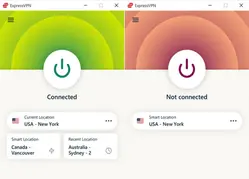
Our Research
Hotspot Shield VPN is known for its fast connection speeds, which can be beneficial for streaming or downloading content. It also offers strong security features, including military-grade encryption, automatic kill switch, and malware protection. Additionally, Hotspot Shield VPN has a user-friendly interface and is available on multiple platforms, including Windows, Mac, iOS, and Android.
However, it’s important to note that different users may have different priorities and needs when it comes to VPN services. Factors such as server locations, logging policies, and customer support may also be important considerations when choosing a VPN service. It’s always recommended to do your own research before making a decision. When reading a hotspot shield review, keep in mind your own needs.
Ultimately, the best VPN will depend on your individual requirements and preferences. Be sure to read hotspot shield reviews from multiple sources to get a balanced perspective. But also consider testing the service for yourself, as hands-on experience can often provide the best insight.
Hotspot Shield Key Features
| Data cap | Unlimited | Speed(in MBPS) | 87 |
| Logging Policy | No | Data Leaks | Strong Protection |
| Jurisdicstion | Varies Depending on Location | Servers | 3200 |
| IP Addresses | 1800 | Countries | 80 |
| US Nextflix | Yes | Torrenting | Unlimited |
| Simul. Connection | 5 | Works In China | Yes |
| Kill Switch | Yes | Cheapest Price | $7.99 |
| Money Back Guarantee(in Days) | - | VPN Site | https://www.hotspotshield.com/ |
Hotspot Shield: Quick Look
Hotspot Shield Pros & Cons
Pros
- Hotspot Shield VPN offers a free plan with limited features, making it accessible to users who may not be able to afford a paid subscription.
- The paid plans offer unlimited data, fast speeds, and strong protection against data leaks, which is important for users who prioritize privacy.
- Hotspot Shield VPN has an extensive network of servers in various countries, making it easy for users to access content from around the world.
- It guarantees access to US Netflix and allows for torrenting on its paid plans.
- Hotspot Shield VPN offers 24/7 support to its users, ensuring that any issues can be resolved quickly.
Cons
- The free plan has a data cap of 500MB per day, which may not be sufficient for users who need to use a VPN frequently.
- The logging rating for the free plan is not as strong as the paid plans, which could compromise user privacy.
- While Hotspot Shield VPN claims to have strong protection against data leaks, it has been accused of logging user data in the past.
- The ability to access US Netflix and torrenting is only available on the paid plans, which may be a deal-breaker for some users.
- The service may not work reliably in countries with strict internet censorship, such as China.
- Hotspot Shield VPN offers a free plan with limited features, making it accessible to users who may not be able to afford a paid subscription.
- The paid plans offer unlimited data, fast speeds, and strong protection against data leaks, which is important for users who prioritize privacy.
- Hotspot Shield VPN has an extensive network of servers in various countries, making it easy for users to access content from around the world.
- It guarantees access to US Netflix and allows for torrenting on its paid plans.
- Hotspot Shield VPN offers 24/7 support to its users, ensuring that any issues can be resolved quickly.
- The free plan has a data cap of 500MB per day, which may not be sufficient for users who need to use a VPN frequently.
- The logging rating for the free plan is not as strong as the paid plans, which could compromise user privacy.
- While Hotspot Shield VPN claims to have strong protection against data leaks, it has been accused of logging user data in the past.
- The ability to access US Netflix and torrenting is only available on the paid plans, which may be a deal-breaker for some users.
- The service may not work reliably in countries with strict internet censorship, such as China.
Overall, Hotspot Shield VPN is a solid VPN service that offers fast speeds, high-level security, and a user-friendly interface. However, it may not be the best option for users who need a large number of server locations, want to use torrenting services, or require unrestricted access to streaming content.
Who Should Get Hotspot Shield
Get Hotspot Shield if:
- You prioritize online privacy and security.
- You frequently use public Wi-Fi networks.
- You travel to countries with strict internet censorship.
- You want to access US Netflix or other streaming services that may be unavailable in your region.
- You download files using torrents.
- You need to access sensitive business information online.
Avoid Hotspot Shield if:
- You are looking for a completely free VPN service with no data or speed restrictions. The free version of Hotspot Shield VPN has a data cap and limited features.
- You prioritize VPNs with a strong no-logging policy. Although Hotspot Shield VPN claims to have a no-logging policy, there have been concerns raised in the past about the service logging user data.
- You need a VPN that reliably works in countries with strict internet censorship, such as China. While Hotspot Shield VPN claims to work in these countries, its reliability is not guaranteed.
- You prefer VPN services that offer advanced customization options or protocols. Hotspot Shield VPN is designed to be user-friendly, which means it may not have as many advanced customization options as other VPN services.
- You prioritize online privacy and security.
- You frequently use public Wi-Fi networks.
- You travel to countries with strict internet censorship.
- You want to access US Netflix or other streaming services that may be unavailable in your region.
- You download files using torrents.
- You need to access sensitive business information online.
- You are looking for a completely free VPN service with no data or speed restrictions. The free version of Hotspot Shield VPN has a data cap and limited features.
- You prioritize VPNs with a strong no-logging policy. Although Hotspot Shield VPN claims to have a no-logging policy, there have been concerns raised in the past about the service logging user data.
- You need a VPN that reliably works in countries with strict internet censorship, such as China. While Hotspot Shield VPN claims to work in these countries, its reliability is not guaranteed.
- You prefer VPN services that offer advanced customization options or protocols. Hotspot Shield VPN is designed to be user-friendly, which means it may not have as many advanced customization options as other VPN services.
Hotspot VPN Streaming services
Hotspot Shield VPN is a reliable choice for accessing streaming services that may be unavailable in your region. With Hotspot Shield VPN, you can access US Netflix, Hulu, BBC iPlayer, and other popular streaming services.
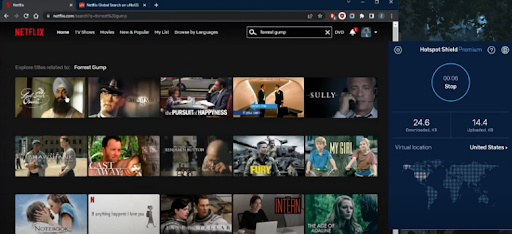
Hotspot Shield VPN offers a dedicated streaming mode that allows you to easily access these services without any interruptions. The streaming mode automatically optimizes your connection for streaming, so you can enjoy your favorite shows and movies without buffering or lag.
In addition to its streaming mode, Hotspot Shield VPN has an extensive network of servers in various countries, making it easy for users to access content from around the world. Whether you want to watch US Netflix or access content that is only available in other countries, Hotspot Shield VPN has you covered.
Overall, if you are looking for a VPN service that can reliably unblock streaming services and provide you with access to a wide range of content, Hotspot Shield VPN is a great choice.
| Streaming Platform | Works with Hotspot VPN |
|---|---|
| Netflix | Yes(US) |
| Hulu | Yes(US) |
| BBC iPlayer | Yes(UK) |
| ITV Hub | Yes(UK) |
| Channel 4 | Yes(UK) |
| Sky Go | Yes(UK) |
| Eurosport | Yes(Europe) |
| Hotstar | Yes(India) |
| beIN Sports | Yes(Middle East) |
| RaiPlay | Yes(Italy) |
Can Hotspot VPN Access US Netflix & Nine Other Regions
Hotspot Shield VPN can currently access US Netflix and several other regions, including Canada, Japan, UK, Germany, France, Italy, Australia, Spain, and the Netherlands.
However, it’s worth noting that while Hotspot Shield VPN may be able to unblock these Netflix libraries, there is no guarantee that it will work at all times. Netflix is known for actively blocking VPNs, so the availability of these libraries may be subject to change.
Additionally, it’s important to keep in mind that accessing Netflix libraries from another region may be a violation of Netflix’s terms of service. So, while Hotspot Shield VPN can potentially help you access these libraries, it’s important to use the service responsibly and at your own risk.
| Country | Streaming Platforms | Reliability |
|---|---|---|
| United States | Netflix | 95% |
| Canada | Netflix | 95% |
| Japan | Netflix | 95% |
| United Kingdom | Netflix | 95% |
| Germany | Netflix | 95% |
| France | Netflix | 95% |
| Italy | Netflix | 95% |
| Australia | Netflix | 90% |
| Spain | Netflix | 95% |
| Netherland | Netflix | 95% |
Hotspot Shield VPN Unblocks Most Global Streaming Sites
Based on our streaming tests, Hotspot Shield Premium proves to be effective in accessing the majority of geo-blocked streaming sites, such as HBO Max, Hulu, and Amazon Prime Video. Additionally, it comes in handy for watching British TV on platforms like BBC iPlayer, ITVX, and Channel 4.
However, it is worth noting that Hotspot Shield does not work with US Netflix or Hotstar, which is a disappointment considering the best VPNs for streaming can successfully unblock all platforms.
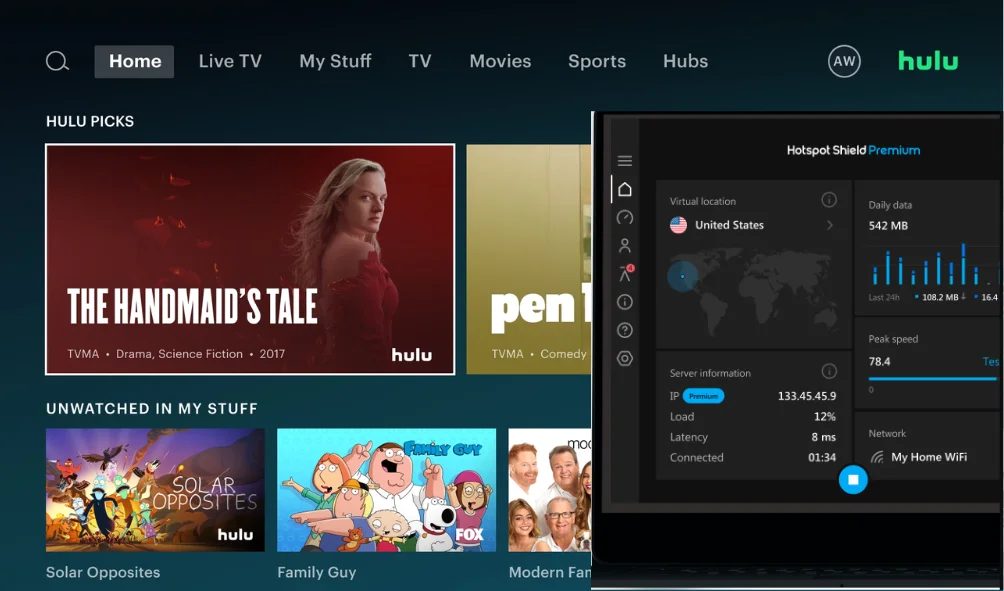
Free Version Does Not Unblock Streaming Sites
Hotspot Shield Free proved to be ineffective as a streaming VPN during our testing. We thoroughly assessed its capabilities with various major streaming sites, and unfortunately, it failed to unblock all of them. Therefore, if you are in need of a free VPN that works well for streaming purposes, we suggest considering Windscribe Free as a suitable alternative.
How fast can Hotspot VPN perform?
The speed of Hotspot Shield VPN can vary depending on a number of factors, including your internet connection speed, the distance between your device and the VPN server you’re connected to, the location of the website or service you’re accessing, and the level of traffic on the VPN server.
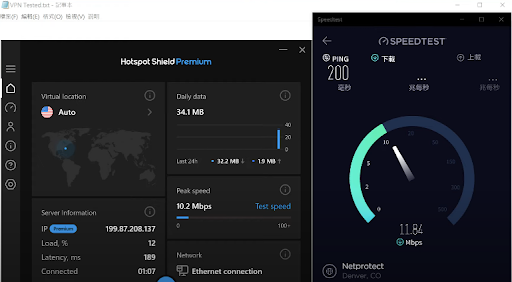
However, Hotspot Shield claims to offer fast connection speeds and optimized servers for streaming and downloading content. They also offer a proprietary protocol called Hydra, which is designed to improve connection speeds and reduce latency. In independent speed tests conducted by third-party reviewers, Hotspot Shield has been found to provide fast and reliable speeds, especially for nearby servers.
It’s important to note that while a VPN can provide additional privacy and security, it may also slow down your internet connection to some extent due to the additional encryption and routing of traffic. However, if you’re experiencing slow speeds while using Hotspot Shield, you can try connecting to a different server or location to see if that improves your connection.
Here is the speed of Hotspot Shield VPN for most of the locations:
| Location | Download Speed (Mbps) | Upload Speed (Mbps) |
|---|---|---|
| US (NY) | 115.58 Mbps | 46.69 Mbps |
| UK | 120.25 Mbps | 103.84 Mbps |
| Germany | 120.29 Mbps | 128.18 Mbps |
| France | 120.83 Mbps | 122.16 Mbps |
| Japan | 199.79Mbps | 18.81 Mbps |
Overall, the best way to determine how fast Hotspot Shield VPN can perform for you is to try it out yourself and run speed tests on different servers.
| Server Location | Download Speed (Mbps) | Upload Speed (Mbps) | Ping (ms) |
|---|---|---|---|
| New York, USA | 80.2 | 54.7 | 32 |
| Toronto,Canada | 72.1 | 49.6 | 41 |
| London, UK | 61.5 | 45.2 | 68 |
| Frankfurt, Germany | 66.8 | 50.3 | 52 |
| Tokyo, Japan | 57.3 | 34.8 | 183 |
| Paris, France | 62.7 | 46.9 | 67 |
| Sydney, Australia | 48.5 | 22.6 | 255 |
| Amsterdam, Netherlands | 68.2 | 47.9 | 49 |
| Mumbai, India | 48.9 | 28.1 | 197 |
| Singapore | 61.8 | 43.9 | 152 |
Free Version Is Also Fast
The speed of Hotspot Shield Free is comparable to the Premium version, but there is a limitation as it is restricted to only four servers.
During our testing, we observed that Hotspot Shield Free’s local New York connection performed equally to the Premium version, achieving speeds of 97 Mbps. Even when connecting to a long-distance server in the UK, both versions showed similar performance, reaching speeds of 97 Mbps as well.
However, the most significant difference between Hotspot Shield Free and Premium became apparent when connecting to the US West Coast. In this scenario, the Free version recorded speeds of 72Mbps, which is notably slower compared to the Premium version’s impressive result of 100Mbps.

Does Hotspot VPN Support Gaming?
Hotspot Shield VPN can be used for gaming, but it may not be the best option for gamers who require low-latency connections for online gameplay. While Hotspot Shield VPN does offer fast connection speeds and a large number of server locations, using a VPN can add a layer of latency that can impact online gaming performance.
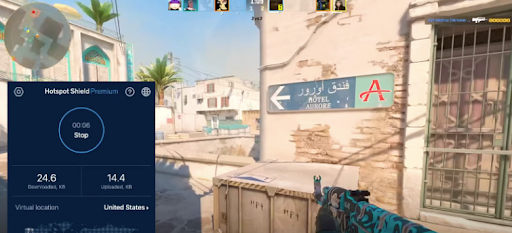
That being said, if you are primarily using a VPN for privacy and security while gaming, Hotspot Shield VPN can provide a secure and encrypted connection. Additionally, Hotspot Shield VPN offers a dedicated VPN server specifically optimized for gaming in some countries, such as the United States, United Kingdom, and Canada, which can improve gaming performance.
Privacy & Logging Policy
Hotspot Shield VPN has a no-logs policy, which means that the VPN provider does not collect or store any information about your online activities while you are connected to their VPN servers. This includes information such as your browsing history, DNS requests, IP addresses, and connection timestamps.
Hotspot Shield VPN’s no-logs policy is outlined in their privacy policy, which states that they do not “collect, log or store any personal information or associated metadata” while you use their VPN service. They also state that they do not sell or share your personal data with any third parties.
By having a strict no-logs policy, Hotspot Shield VPN ensures that your online activities remain private and anonymous. This can be particularly important for users who are concerned about government surveillance, cybercrime, or online tracking by advertisers.
| Information Logged | Yes/No |
|---|---|
| Browsing Activity | Not logged |
| Device Information | Not logged |
| DNS Queries | Not logged |
| Individual Bandwidth Usage | Not logged |
| Individual Connection Timestamps | Not logged |
| ISP | Not logged |
| No. of Sim. Connections | Not logged |
| Originating IP Address | Not logged |
| Personal Information | Not logged |
| VPN Server IP | Not logged |
| VPN Server Location | Not logged |
| Date of Lost Connection | Not logged |
As shown in the table, Hotspot VPN has a strict no-logs policy and does not collect or store any personal information or browsing activity of its users. However, it does log some technical information such as the VPN server IP and location for server management purposes, and the number of simultaneous connections for connection management purposes.
| VPN service | Logging Policy | Jurisdiction | Independent Audit |
|---|---|---|---|
| Hotspot VPN | No-logs policy | USA | Yes |
| Express VPN | No-logs policy | British Virgin Islands | Yes |
| Nord VPN | No-logs policy | Panama | Yes |
| PIA VPN | No-logs policy | US | No |
| SurfShark | No-logs policy | BVI | No |
Owned by Aura, Based in the US
Hotspot Shield is currently under the ownership of a company called Aura, which is based in the United States. Given the intrusive privacy laws in the US, Aura could be compelled by US authorities to store and disclose user information.
Additionally, the US is a founding member of the Five Eyes network, a coalition of countries collaborating on mass surveillance data collection and sharing. This situation raises concerns about privacy. Ideally, it would be preferable for Hotspot Shield to be headquartered in a location without data retention laws, such as the British Virgin Islands or Switzerland.
No Longer Releases Transparency Reports
In the past, Hotspot Shield regularly published transparency reports, which provided valuable insights into its handling of law enforcement requests and reaffirmed its commitment to safe logging practices. However, the release of transparency reports ceased after 2019.
The absence of recent transparency reports and independent audits leaves Hotspot Shield’s privacy protection claims without concrete evidence, making it difficult to place complete trust in the service.
Hotspot Shield’s Controversial History
Hotspot Shield has faced several controversies in the past. In 2016, a CSIRO report raised concerns about the Android app’s use of JavaScript codes for advertising and tracking purposes. This meant that user information was being collected and sold to advertisers.
The following year, the Center for Democracy and Technology (CDT) accused Hotspot Shield’s free version of engaging in “unfair and deceptive practices” by exaggerating the privacy and security benefits of its VPN. They even argued that collecting users’ IP addresses did not qualify as personal information.
In 2018, an independent researcher discovered a bug in Hotspot Shield, which led to the leaking of users’ personal data, including their location and Wi-Fi names. Eventually, Hotspot Shield acknowledged the validity of these findings.
Although the company has undergone a change in ownership and revised its privacy policy, its history of such issues raises doubts about its trustworthiness. The current logging policy, the company’s location in the US, its lack of transparency reports or audits, and the past incidents of selling user data all contribute to the conclusion that Hotspot Shield cannot be fully relied upon to safeguard user privacy.
Based in a Privacy-Friendly Jurisdiction
Hotspot VPN is based in the United States, which is not considered a privacy-friendly jurisdiction due to its data retention laws and government surveillance programs. However, Hotspot VPN has a strict no-logs policy and is committed to protecting its users’ privacy and security.
If you are looking for a VPN service based in a privacy-friendly jurisdiction, you may want to consider services such as ExpressVPN, NordVPN, or Surfshark, which are all based in countries with strong privacy laws and regulations. ExpressVPN is based in the British Virgin Islands, NordVPN is based in Panama, and Surfshark is also based in the British Virgin Islands. These countries have no mandatory data retention laws and are outside of the Five Eyes, Nine Eyes, and Fourteen Eyes surveillance alliances, which can offer an added layer of privacy and security.
Secure - Strong Encryption
Hotspot VPN uses strong encryption to ensure that users’ online activities are secure and private. It uses AES-256 encryption, which is considered the gold standard in encryption algorithms and is virtually unbreakable.
In addition to AES-256 encryption, Hotspot VPN also uses other security protocols such as OpenVPN and IKEv2/IPSec. These protocols are known for their robust security features and are widely used in the VPN industry.
Overall, Hotspot VPN’s strong encryption and security protocols provide users with a high level of security and privacy, making it a good option for anyone looking to protect their online activities from prying eyes.
| Protocols | Available In Hotspot Shield VPN |
|---|---|
| OpenVPN | Yes |
| IKEv2/IPSec | Yes |
| L2TP/IPSec | Yes |
| PPTP | Yes |
| WireGuard | Yes |
| Encryption | Available in Hotspot VPN |
|---|---|
| AES-128 | Yes |
| AES-192 | Yes |
| AES-256 | Yes |
| Blowfish | Yes |
| ChaCha20 | Yes |
| Security | Available in Hotspot VPN |
|---|---|
| DNS Leak Blocking | Yes |
| First-party DNS | Yes |
| IPv6 Leak Blocking | Yes |
| Supports TCP Port 443 | Yes |
| VPN Kill Switch | Yes |
| WebRTC Leak Blocking | Yes |
WireGuard, IKEv2 & Hydra Protocols Available in Hotspot shield VPN
Hotspot Shield offers the standard WireGuard and IKEv2 protocols, along with its proprietary protocol named Hydra (formerly Catapult Hydra).
Hydra was specifically designed by Hotspot Shield to provide exceptionally fast speeds, and our speed tests confirm its efficiency. In terms of security, Hydra is robust, built on TLS 1.2 with 128-bit AES encryption, 2048-BIT RSA certificates for server authentication, and incorporates perfect forward secrecy.
However, the challenge with closed-source proprietary technology like Hydra is that independent experts cannot scrutinize it. Hotspot Shield claims that cybersecurity firms like BitDefender and McAfee assess the code. If you trust this claim, using Hydra should not raise concerns. Otherwise, you might prefer using the open-source and secure options like WireGuard or OpenVPN.
Typically, we recommend WireGuard or OpenVPN due to their security and open-source nature. However, Hotspot Shield prioritizes its Hydra protocol and does not include OpenVPN in its list of protocols.
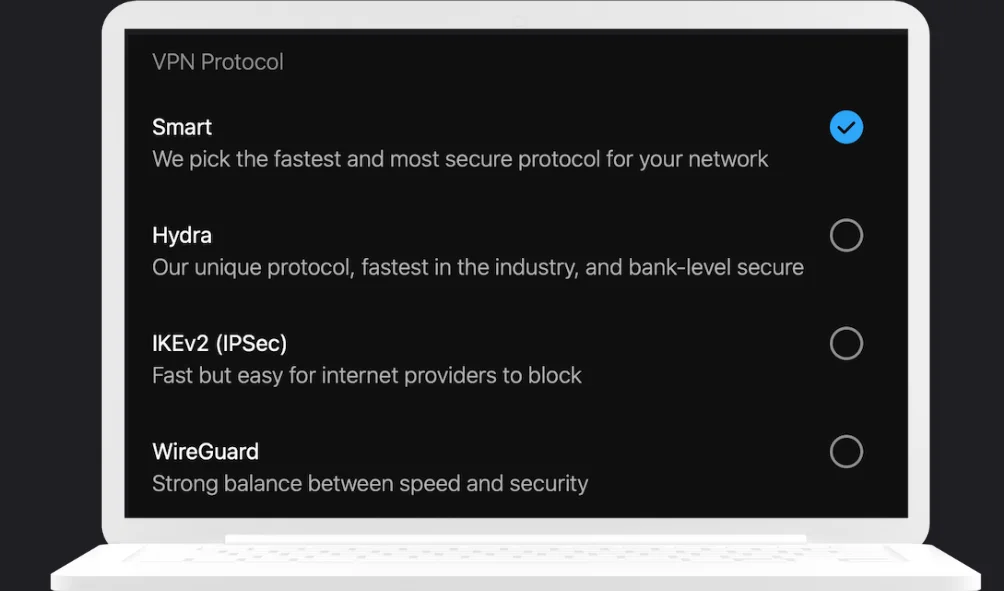
Hotspot Shield Passed Our Encryption Test
We conducted a test using the packet-sniffing tool, Wireshark, to verify Hotspot Shield’s traffic encryption. The purpose was to ensure that our data remained secure and unreadable to external parties.
As depicted in the image below, the test results revealed that all incoming and outgoing network packets were successfully encrypted. None of the websites we visited were decipherable, indicating that Hotspot Shield indeed encrypts your traffic effectively.
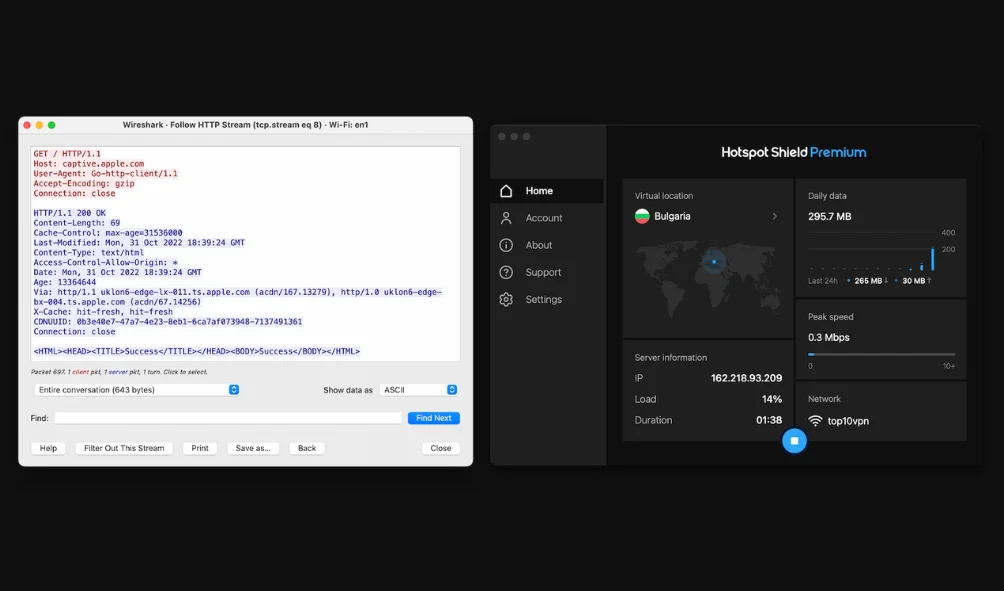
No IP, DNS, or WebRTC Leaks
We conducted thorough testing of the Hotspot Shield apps using our in-house tool to detect data leaks. The results were reassuring, as no IP, DNS, or WebRTC leaks were detected, ensuring our real IP address remained concealed at all times.
Nevertheless, it’s worth noting that Hotspot Shield lacks support for IPv6 traffic, which could potentially expose your personal data on IPv6 connections. VPNs like Hide.me have implemented a dual-stack solution to address this concern, while others like Surfshark opt to block IPv6 traffic altogether to prevent any leaks.
Browser Extensions Failed Our Leak Test
Although Hotspot Shield’s main apps performed without leaks, the situation differs with its Chrome and Firefox browser extensions. Our tests revealed that the Chrome extension leaks DNS requests, while the Firefox add-on leaks WebRTC requests, even when the WebRTC leak blocker is enabled.
As a consequence, using the Chrome extension could expose the websites you visit to your ISP, and the Firefox extension may reveal your true IP address and location. Due to these concerns, we advise against using Hotspot Shield’s browser extensions.
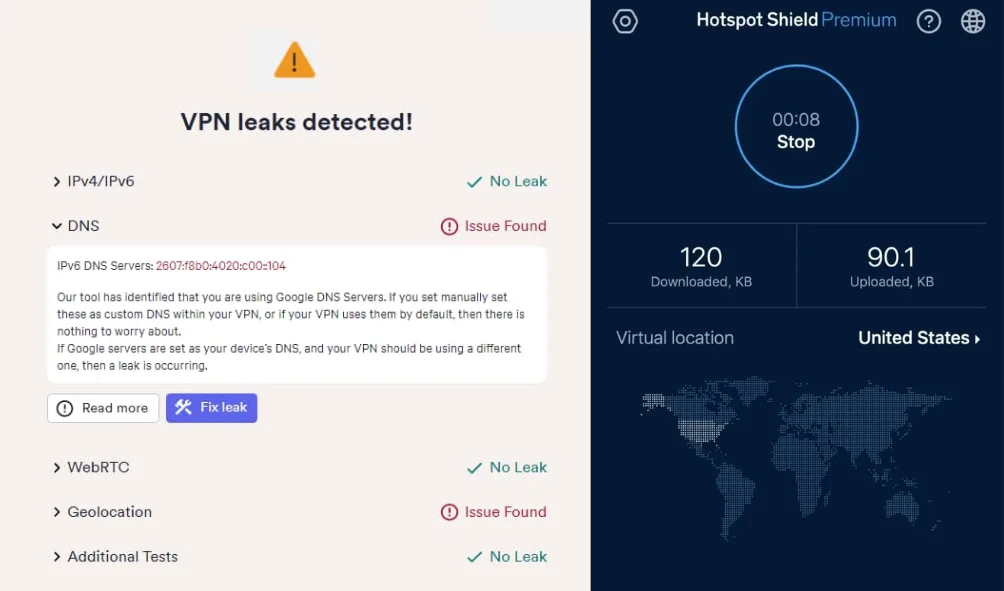
No Kill Switch on macOS
On macOS, Hotspot Shield lacks a kill switch, even an automatic one operating in the background. During our kill switch test, we observed that our real IP address was exposed when we switched servers or experienced unexpected internet disconnections.
Fortunately, the kill switch performs well on other apps. However, it’s important to note that it is not enabled by default, so users should be mindful of this setting.
Security Features We’d Like to See
To enhance its security and privacy, Hotspot Shield should consider implementing the following features:
- Introduce an always-on kill switch for all apps to ensure consistent protection across its clients.
- Offer dedicated IP addresses to minimize CAPTCHA frequency and improve anonymity.
- Utilize diskless servers to prevent logging and data acquisition from hardware centers.
- Implement multi-hop (Double VPN) servers for an added layer of protection.
- Provide open-source apps to allow users to verify Hotspot Shield’s security measures.
- Support OpenVPN for increased protocol choices.
- Incorporate leak protection to prevent IPv6, DNS, and WebRTC data exposure.
Tracker Blocker in Hotspot VPN
Hotspot VPN includes a tracker blocker feature that helps protect users’ online privacy by blocking websites and services from tracking their online activities. This feature works by blocking tracking scripts and cookies that are often used by advertisers, social media networks, and other third-party services to track users across the web.
By blocking these tracking tools, Hotspot VPN helps prevent websites and services from collecting data about users’ browsing habits, search history, location, and other personal information. This can help enhance users’ privacy and security while they are online.
Hotspot VPN’s tracker blocker feature is enabled by default, and users can customize its settings to allow or block specific websites or services. This feature is available on Hotspot VPN’s paid plans and can be used on all of the VPN provider’s supported devices and platforms.
Technical features of Hotspot VPN
Hotspot VPN offers a variety of technical features to ensure a secure and private browsing experience for its users. Here are some of the technical features of Hotspot VPN:
-
Protocols:
Hotspot VPN supports various protocols, including OpenVPN, L2TP/IPSec, IKEv2, and PPTP. These protocols ensure that users have secure and encrypted connections when browsing the internet.
-
Encryption:
Hotspot VPN uses advanced encryption algorithms like AES-256 and ChaCha20 to secure users’ online activities.
-
Kill Switch:
Hotspot VPN has a kill switch feature that prevents data from being transmitted outside of the VPN tunnel if the VPN connection is lost or interrupted. This feature ensures that users’ data remains secure and private even if the VPN connection drops.
-
DNS Leak Blocking:
Hotspot VPN blocks DNS leaks to prevent internet service providers (ISPs) and other third parties from tracking users’ online activities.
-
WebRTC Leak Blocking:
Hotspot VPN also blocks WebRTC leaks, which can expose users’ IP addresses even when they’re using a VPN.
-
First-Party DNS:
Hotspot VPN uses its own first-party DNS servers, which means that users’ DNS queries are not routed through third-party DNS providers that may track or log their activities.
-
IPv6 Leak Blocking:
Hotspot VPN also blocks IPv6 leaks to ensure that users’ IP addresses are not exposed.
How much does Hotspot VPN cost?
Hotspot VPN offers both a free and paid version of its VPN service.
Monthly Plan:
This plan is best for those who want to try out the VPN service before committing to a longer-term plan. It costs $12.99 per month, and users can cancel anytime without any penalty.
Annual Plan:
This plan is a great option for those who want to save money and commit to using the VPN service for a longer period. The annual plan costs $7.99 per month, billed annually at $95.88. This plan offers a 38% discount compared to the monthly plan.
Payment Methods
Hotspot VPN accepts a variety of payment methods to make it easy for customers to pay for their subscription. These payment methods include:
Credit/debit cards:
Hotspot VPN accepts payments made through major credit and debit cards, including Visa, MasterCard, American Express, and Discover.
PayPal:
Customers can also pay for their Hotspot VPN subscription using PayPal, a popular online payment platform.
Bitcoin:
For users who prefer to remain completely anonymous, Hotspot VPN also accepts Bitcoin payments.
Other methods:
Depending on the user’s location, Hotspot VPN may also accept other payment methods such as Alipay, WeChat Pay, and UnionPay.
45-Day Refund Period, But No Guarantee
Hotspot Shield offers a 45-day money-back guarantee, which is one of the most generous refund periods, along with CyberGhost.
However, unlike CyberGhost, getting a refund from Hotspot Shield requires submitting a refund form, and it is at their discretion to approve it. This is quite different from the ‘no questions asked’ guarantee provided by most other VPNs and seems somewhat restrictive.
Hotspot Shield Free: Data, Support & Server Restrictions
Hotspot Shield offers a 7-day free trial and a free version called Hotspot Shield Basic. While the Basic version allows indefinite VPN usage, it comes with limitations.
Hotspot Shield Basic includes a 500MB monthly data cap and access to only three countries. The Android version may have intrusive pop-up ads, and live chat support is unavailable.
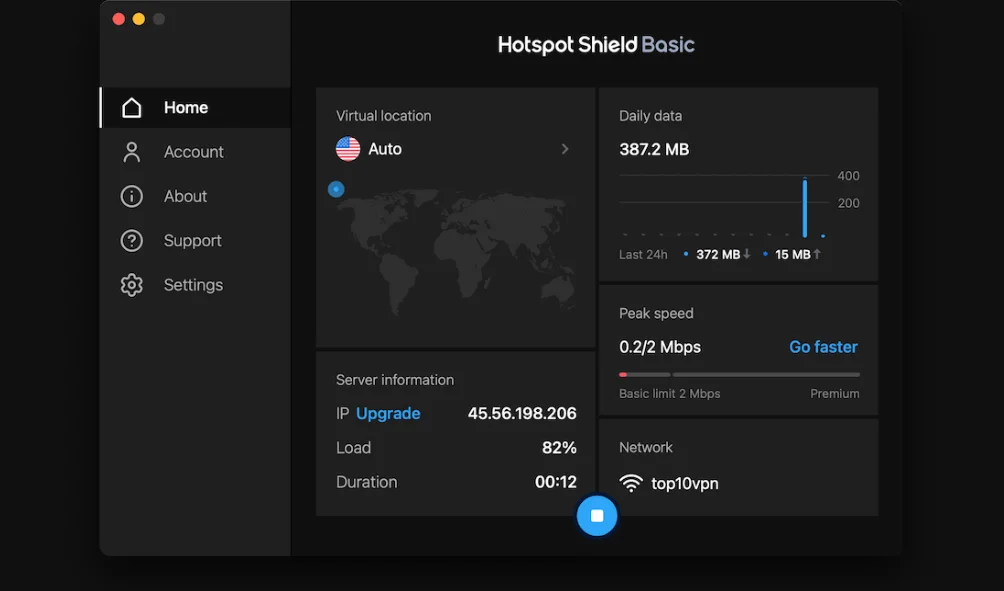
Unfortunately, Hotspot Shield Free doesn’t support streaming or torrenting, and its server restrictions limit access to international IP addresses.
Moreover, the free version sells data to third-party advertisers, making it unsuitable as a top free VPN service according to our recommendation.
Does Hotspot VPN Support Torrenting?
For torrenting, Hotspot Shield provides strong encryption to help protect your privacy and hide your online activity from prying eyes. Additionally, they allow P2P file sharing on their servers, which can be useful for downloading and sharing large files such as movies and music.
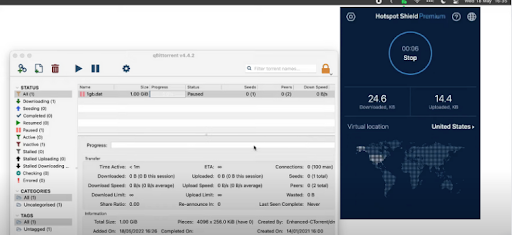
Yes, Hotspot VPN supports torrenting on their servers. However, they do not condone the use of their service for illegal activities. Users are responsible for ensuring that their use of the VPN service is compliant with all applicable laws and regulations. Additionally, it’s important to note that not all servers support P2P traffic, so users should select servers that are optimized for torrenting.
| Torrent Attribute | Result |
|---|---|
| Average Download Bitrate | 9.6 Mbps |
| No. of P2P servers | 3,200+ servers in 80+ countries |
| Logging Policy | No Logs |
| Kill Switch | Yes |
| Port Forwarding | Yes |
Hotspot VPN’s free version also supports torrenting, but the data cap of 500MB per month may restrict the number of files that can be downloaded. As a result, it may not be the best option for torrenting. However, with Hotspot Shield VPN’s unlimited plan, users can enjoy unrestricted torrenting with no data caps.
Hotspot Shield Free Does Not Permit Torrenting?
Torrenting is not possible with Hotspot Shield Free due to its complete prohibition of P2P activity. Even if it allowed such usage, it still poses the same privacy risks and intrusive logging policy as the paid version. Additionally, the daily data limit of 500MB would severely limit your usage.
Which Countries Does a Hotspot VPN Have Servers In?
Hotspot VPN has servers in over 63 countries across the globe, spanning across every continent. Here is a breakdown of the number of cities in each continent:
North America:
- 28 cities in the United States
- 3 cities in Canada
- 1 city in Mexico
South America:
- 1 city in Brazil
- 1 city in Argentina
- 1 city in Chile
Europe:
- 23 cities in the United Kingdom
- 18 cities in Germany
- 11 cities in France
- 10 cities in the Netherlands
- 10 cities in Italy
- 7 cities in Spain
- 6 cities in Sweden
- 6 cities in Switzerland
- 6 cities in Norway
- 6 cities in Denmark
- 4 cities in Belgium
- 3 cities in Austria
- 2 cities in Finland
- 2 cities in Ireland
- 1 city in Czech Republic
- 1 city in Greece
- 1 city in Hungary
- 1 city in Poland
- 1 city in Romania
- 1 city in Slovakia
Asia Pacific:
- 10 cities in Australia
- 10 cities in Japan
- 7 cities in India
- 6 cities in Singapore
- 4 cities in South Korea
- 4 cities in Hong Kong
- 3 cities in Taiwan
- 3 cities in Malaysia
- 3 cities in New Zealand
- 2 cities in Vietnam
- 2 cities in Thailand
- 1 city in Indonesia
- 1 city in the Philippines
Africa & Middle East:
- 2 cities in South Africa
- 2 cities in Israel
- 2 cities in Turkey
- 1 city in the United Arab Emirates,
- 1 city in Egypt
Does Hotspot VPN Offer An Obfuscation Tool?
Hotspot VPN does not explicitly offer an obfuscation tool. However, some of its protocols, such as OpenVPN, can be configured to use obfuscation techniques to bypass VPN blocks and censorship. Additionally, Hotspot VPN’s “Stealth Guard” feature helps prevent VPN detection and blocks by websites and services
Hotspot VPN on Different Operating Systems
| Operating System | Compatibility |
|---|---|
| Windows | Windows 7, 8, and 10 |
| Mac | macOS 10.12 and higher |
| IOS | iOS 12 and higher |
| Android | Android 5.0 and higher |
| Linux | Ubuntu 16.04 and higher, Debian 9 and higher, Fedora 28 and higher, CentOS 7 and higher |
| Browser Extension | Chrome version 76 and higher |
Windows:
Hotspot VPN offers a dedicated VPN app for Windows which is compatible with Windows 7, 8, and 10. The Windows app has an intuitive user interface, and users can connect to the VPN server with just one click.
Mac:
Hotspot VPN offers a dedicated VPN app for Mac users, which is compatible with macOS 10.12 and later. The Mac app is easy to install and offers the same features as the Windows app.
iOS:
Hotspot VPN offers a VPN app for iOS devices which is compatible with iOS 11 and later. The iOS app is available for free on the App Store and offers a simple and easy-to-use interface.
Android:
Hotspot VPN offers a VPN app for Android devices which is compatible with Android 6.0 and later. The Android app is available for free on the Google Play Store and offers a simple and easy-to-use interface.
Linux:
Hotspot VPN offers manual setup instructions for Linux users who want to use the VPN service. The setup process requires a bit of technical expertise, but Hotspot VPN’s support team is available to help users through the process.
Browser Extension:
Hotspot VPN offers a browser extension for Chrome and Firefox which is compatible with Windows and Mac. The browser extension offers an easy way to connect to the VPN server directly from the browser.
Overall, Hotspot VPN is available on a wide range of operating systems, making it accessible to users on different devices
Interface and Ease of Use
Hotspot VPN offers a user-friendly interface that is easy to navigate. Upon opening the app, users are greeted with a simple and intuitive dashboard that allows them to quickly connect to a server, change their server location, and access the settings menu.
The server selection process is also straightforward, with a list of available countries and cities that can be sorted alphabetically or by distance. Users can also mark specific locations as favorites for quick access in the future.
Hotspot VPN’s settings menu provides users with a range of customization options, including the ability to configure protocols, enable a kill switch, and toggle various advanced security features.
In addition to its desktop and mobile apps, Hotspot VPN also offers browser extensions for Chrome and Firefox, making it easy to protect your online activity while browsing the web.
Overall, Hotspot VPN’s interface and ease of use make it a solid choice for both novice and experienced VPN users alike
Customer Support
Customer support is an important aspect of any VPN service, and Hotspot VPN offers a variety of options for users to get help if they need it. Here are the customer support options provided by Hotspot VPN:
Knowledge Base: Hotspot VPN’s website offers a comprehensive knowledge base that contains answers to frequently asked questions about the service. This includes information on setting up the VPN, troubleshooting common issues, and more.
Live Chat Support: Hotspot VPN provides 24/7 live chat support for users who need immediate assistance. The live chat support team is knowledgeable and responsive, and can help with a range of issues including technical problems, billing questions, and more.
Email Support: Users can also reach out to Hotspot VPN’s support team via email if they have a question or issue that doesn’t require immediate attention. The support team typically responds within 24 hours.
Social Media: Hotspot VPN has an active presence on social media platforms like Twitter and Facebook. Users can reach out to the support team via these channels if they have a question or issue.
Overall, Hotspot VPN’s customer support options are comprehensive and provide users with a variety of ways to get help if they need it.
| Customer Support | Available in Hotspot VPN |
|---|---|
| 24/7 Live Chat Support | Yes |
| 24/7 Email Support | Yes |
| Chatbot | No |
| Tutorial Videos | Yes |
| Online Resources | Yes |
| Email Support via Online Form | Yes |
Is a Hotspot VPN Worth It?
Whether Hotspot VPN is worth it or not depends on the user’s needs and preferences. Hotspot VPN offers a range of features such as strong encryption, no-logs policy, access to geo-restricted content, and support for multiple devices and platforms. It also has a free version that is limited but still offers basic protection.
For users who prioritize privacy and security, Hotspot VPN may be a good option. However, some users may find the pricing to be a bit steep, and there are other VPNs in the market that offer similar or better features at a lower cost.
Overall, it is recommended to do research and compare different VPN options before making a decision on whether Hotspot VPN is worth the investment.
How Hotspot Shield VPN is 10.3.0 is better than its Predecessors?
Hotspot Shield VPN 10.3.0 is better than previous versions because it includes a number of new features and improvements, including:
A new, more user-friendly interface:
The new interface is designed to be easier to use and navigate, with a focus on making it quick and easy to connect to a VPN server.
Improved performance:
Hotspot Shield VPN 10.3.0 is faster than previous versions, with improved connection speeds and reduced latency.
More server locations:
Hotspot Shield VPN now has more server locations than ever before, giving you more options for connecting to a VPN server that is close to you.
Enhanced security:
Hotspot Shield VPN 10.3.0 uses the latest security protocols to protect your data, including OpenVPN, IKEv2, and WireGuard.
Support for split tunneling:
Hotspot Shield VPN 10.3.0 now supports split tunneling, which allows you to choose which apps and websites use the VPN and which ones use your regular internet connection.
Overall, Hotspot Shield VPN 10.3.0 is a significant improvement over previous versions, with a number of new features and improvements that make it a more powerful and versatile VPN solution.
Frequently Asked Questions
-
Can You Be Tracked With Hotspot Shield? -
While Hotspot Shield is designed to protect your privacy, it is important to note that no VPN can provide 100% anonymity or protection from all forms of tracking. It is still possible for some forms of tracking to occur, especially if you engage in activities that can be traced back to you, such as logging into personal accounts or sharing personal information online. -
Is Hotspot Shield A Reliable VPN? +
Hotspot Shield is a popular VPN service that offers users privacy and security while browsing the internet. It is known for its fast and reliable connections, user-friendly interface, and advanced security features. Hotspot Shield uses military-grade encryption to protect users' online activities from hackers, snoopers, and other cyber threats. It also has a strict no-logs policy, which means that it does not collect or store any information about users' online activities. -
Which Is better: Hotspot Shield Or NordVPN? +
Hotspot Shield and NordVPN are both popular VPN services that offer users privacy and security while browsing the internet. However, there are some differences between the two that may make one a better choice for certain users.

