TunnelBear Review
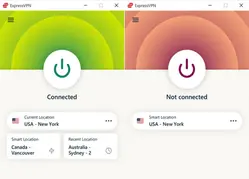
Our Research
TunnelBear is a user-friendly and reliable VPN service that allows users to securely browse the internet and access content from around the world. It provides a high level of security encryption and supports multiple protocols to ensure user privacy and anonymity. With affordable pricing plans and a user-friendly interface, TunnelBear is a great choice for anyone looking for a dependable VPN service.
TunnelBear Key Features
| Data cap | Unlimited | Speed(in MBPS) | 89 |
| Logging Policy | No | Data Leaks | No |
| Jurisdicstion | Canada | Servers | 500 |
| IP Addresses | - | Countries | 47 |
| US Nextflix | No | Torrenting | Unlimited |
| Simul. Connection | 5 | Works In China | Yes |
| Kill Switch | Yes | Cheapest Price | $3.33 |
| Money Back Guarantee(in Days) | 30 | VPN Site | https://www.tunnelbear.com/ |
TunnelBear: Quick Look
TunnelBear Pros & Cons
Pros
- User-friendly and intuitive apps
- Strong encryption for secure online activities
- Multiple server locations for accessing content from around the world
- GhostBear mode for bypassing VPN blocking
- Works on all major OS
- Unblocks US Netflix
Cons
- Slower speeds compared to some competitors
- Limited data allowance on the free version
- Limited number of servers for torrenting
- May not be suitable for heavy streaming or downloading activities.
- No live chat support
- User-friendly and intuitive apps
- Strong encryption for secure online activities
- Multiple server locations for accessing content from around the world
- GhostBear mode for bypassing VPN blocking
- Works on all major OS
- Unblocks US Netflix
- Slower speeds compared to some competitors
- Limited data allowance on the free version
- Limited number of servers for torrenting
- May not be suitable for heavy streaming or downloading activities.
- No live chat support
TunnelBear VPN was founded in 2011 by Ryan Dochuk and Daniel Kaldor. The company is based in Toronto, Canada, and was recently acquired by McAfee. It has gained a reputation as one of the easiest VPN services to use. TunnelBear has a friendly and approachable brand image, which makes it appealing to users who may be new to the VPN world.
For this TunnelBear VPN review, we tested all its VPN applications to observe how it performs in various categories. It excelled in each, including security, streaming, compatibility, etc. To know more about this free VPN, check out the comprehensive TunnelBear VPN review.
Read our latest blog post on the best VPN providers to learn about the top VPN service providers in 2024.
Who Should Get TunnelBear
Get TunnelBear if:
- You want a user-friendly VPN service that is easy to set up and use.
- You want to access content from different locations and bypass geographical restrictions and censorship.
- You prioritize privacy and security and want a VPN service with a strict no-logging policy.
- You want a VPN service that offers good customer support and a comprehensive help center.
Avoid TunnelBear if:
- You need a VPN service that offers dedicated IP addresses.
- You need to use a VPN service in China or other highly restrictive countries.
- You require a VPN service for heavy streaming or torrenting activities, as TunnelBear offers a limited bandwidth allowance and only supports torrenting on specific servers.
- You require advanced customization and configuration options, as TunnelBear has limited advanced settings
- You want a user-friendly VPN service that is easy to set up and use.
- You want to access content from different locations and bypass geographical restrictions and censorship.
- You prioritize privacy and security and want a VPN service with a strict no-logging policy.
- You want a VPN service that offers good customer support and a comprehensive help center.
- You need a VPN service that offers dedicated IP addresses.
- You need to use a VPN service in China or other highly restrictive countries.
- You require a VPN service for heavy streaming or torrenting activities, as TunnelBear offers a limited bandwidth allowance and only supports torrenting on specific servers.
- You require advanced customization and configuration options, as TunnelBear has limited advanced settings
TunnelBear VPN Streaming services
TunnelBear is a good VPN service for streaming, but it may not be the best option for heavy streaming users due to its limited bandwidth allowance. TunnelBear offers 2GB of free data per month for its free version, which may not be enough for extended streaming sessions. However, if you opt for their paid version, you can get unlimited bandwidth and stream as much as you want.
In terms of unblocking streaming services, TunnelBear is capable of unblocking popular streaming services like Netflix, HBO Max, BBC iPlayer, YouTube, and Amazon Prime Video. However, it’s important to note that some servers may work better than others for unblocking specific services. So, if you’re located far away from their servers, you may experience some slowdowns, or you may need to experiment a bit to find the right server.
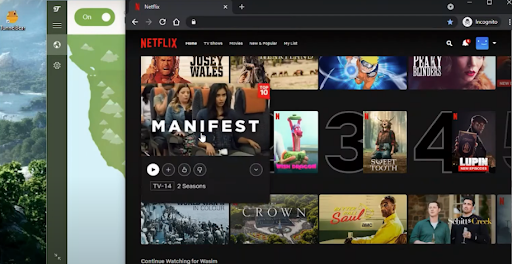
Check out our top picks for the best VPN for netflix to choose the VPN according to your needs
| Streaming Platform | Works with TunnelBear |
|---|---|
| Sling TV | Yes |
| Amazon Prime Video | Yes |
| BBC iPlayer | Yes |
| Disney+ | Yes |
| Netflix US | Yes |
| HBO Max | Yes |
| Vudu | Yes |
| Hulu | Yes |
| Crunchyroll | Yes |
| YouTube | Yes |
TunnelBear Effectively Unlocks US Netflix

During our assessments, TunnelBear VPN successfully bypassed the restrictions of American Netflix across nine out of its 13 servers located in the United States.
While the majority of servers established a connection with Netflix, it might be necessary to explore a few options if you encounter one that doesn’t establish a connection.
As an example, we streamed the show “New Girl” on US Netflix while connected to a TunnelBear premium server situated in Atlanta, US. The premium version of TunnelBear consistently delivered reliable performance with US Netflix in our streaming experiments.
However, it’s worth noting that the following TunnelBear server locations faced immediate blocking by Netflix: Dallas, New York, San Jose, and Seattle. These specific IP addresses were rendered ineffective for logging in to Netflix.
TunnelBear Unblocks Disney+ & HBO Max

TunnelBear extends its compatibility to a selection of other US-based streaming services. During our testing, we effectively accessed geographically restricted content on platforms such as Disney+, HBO Max, and YouTube.
However, our attempts to stream content on Amazon Prime Video were thwarted. TunnelBear’s presence was detected and subsequently blocked on multiple US servers, preventing us from enjoying a seamless streaming experience on that particular platform.
The Free Version Of Tunnelbear Doesn’t Provide Access To US Streaming Platforms
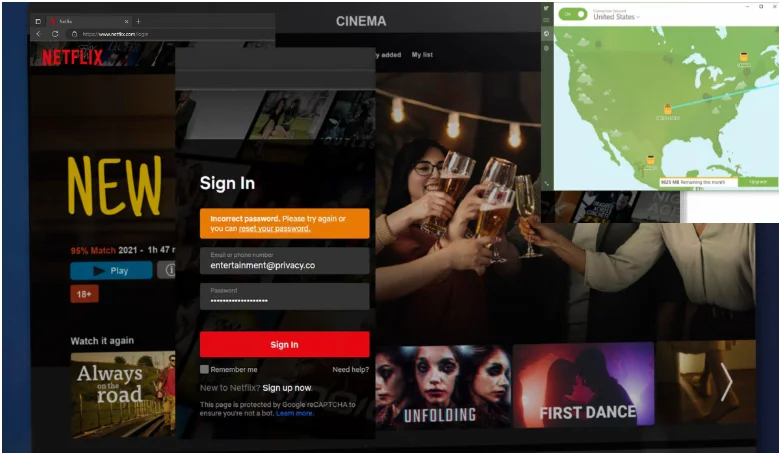
In our assessment of streaming capabilities, the performance of TunnelBear’s free version fell short in comparison to its paid counterpart, a result that aligns with expectations.
Regrettably, the free version faced barriers when attempting to access various US streaming services, including US Netflix, HBO Max, Disney+, and Hulu.
While it does manage to function with certain UK services like All4 and ITVX, it falls short in unblocking BBC iPlayer.
The constraint of TunnelBear Free, offering only one server per country, posed a challenge in our endeavor to employ a backup server for BBC iPlayer unblocking.
Streaming using TunnelBear Free was further hindered by its 500MB monthly data cap, significantly limiting prolonged streaming sessions.
On a brighter note, a commendable aspect of the free TunnelBear service is that data accumulation persists over time rather than resetting entirely each month. Consequently, if left unused for several months, a substantial data reserve is accrued, enabling extended streaming opportunities.
Can TunnelBear VPN Access US Netflix & Nine Other Regions
TunnelBear VPN can access several Netflix libraries, including the US, France, the UK, Canada, Australia, Japan, New Zealand, the Philippines, India, Germany, the Netherlands, South Korea, and Mexico.
Each of these libraries offers unique content and can be accessed by connecting to TunnelBear’s servers in these countries. TunnelBear has a large number of servers in the US, making it a reliable choice for accessing the US Netflix library.
Similarly, TunnelBear’s servers in France, the UK, Canada, and Australia have good speed capabilities, making them ideal for seamless streaming experiences. However, it’s important to note that TunnelBear’s performance can vary from country to country, and a solid streaming experience is not guaranteed in every country.
Here’s a table summarizing the Netflix libraries that can be accessed with TunnelBear VPN:
| Netflix Library | Countries | Unique Content | Reliable Server Locations |
| US | US | Large library with exclusive content | Multiple server locations in the US |
| France | France | Unique French and European content | Multiple server locations in France |
| UK | UK | Diverse library with local and international content | Multiple server locations in the UK |
| Canada | Canada | Similar content to the US with exclusive Canadian content | Servers based in Canada |
| Australia | Australia | Broad range of content from the Asia-Pacific region | Servers based in Australia |
| Japan | Japan | Unique Japanese content and anime | Servers based in Japan |
| Other libraries | New Zealand, the Philippines, India, Germany, the Netherlands, South Korea, Mexico | Unique content from each country | TunnelBear’s performance can vary in each country |
How fast can TunnelBear perform?
In terms of performance, TunnelBear is a reliable and fast VPN service. TunnelBear’s paid version offers good download and upload speeds, with the fastest speeds recorded in Australia and the United States. However, the pings are relatively high, indicating that there may be some latency when using the VPN. It’s worth noting that individual results may vary depending on your internet connection, location, and other factors.
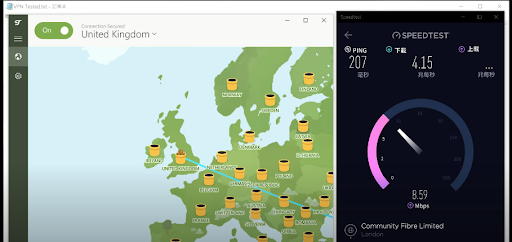
| Server Location | Download Speed (Mbps) | Upload Speed (Mbps) | Ping (ms) |
|---|---|---|---|
| Australia | 75.5 | 69.8 | 233 |
| Canada | 67 | 74.44 | 301 |
| France | 66.2 | 82.9 | 296 |
| India | 72.6 | 83.77 | 372 |
| Netherlands | 75.89 | 80.4 | 310 |
| Singapore | 67.2 | 73.3 | 122 |
| Switzerland | 52 | 72.3 | 314 |
| United Kingdom | 72.45 | 79 | 277 |
| United States | 78.45 | 81.5 | 286 |
Does TunnelBear VPN Support Gaming?
TunnelBear VPN may not be the best choice for serious gamers who require low latency and fast speeds for lag-free gaming. However, TunnelBear’s paid version offers access to servers in over 23 countries, which could provide a better gaming experience than its free version. It’s important to note that using a VPN for gaming can sometimes introduce additional latency, which could negatively impact gameplay.
To minimize latency and ensure a lag-free gaming experience, it’s important to choose a VPN with low ping times and high-speed servers. In our earlier speed test, TunnelBear recorded relatively high pings, which may not be ideal for serious gamers. However, the VPN’s fast download and upload speeds could still provide an acceptable gaming experience for casual gamers.
Ultimately, while TunnelBear may not be the fastest VPN for gaming, it could still be a viable option for gamers who value privacy and security while playing online. It’s recommended to test out the VPN’s performance on different game servers before committing to a long-term subscription.
TunnelBear Free Speed Tests

TunnelBear Free stands out as remarkably swift among free VPN services. When linked to the nearest server in New York, we observed a mere 5% reduction in local speed, a performance on par with its premium counterpart.
Impressively, TunnelBear Free maintains its effectiveness even over long-distance connections. For instance, our standard internet speed experienced a modest 26% decrease when connecting to Australia, a location approximately 10,000 miles away.
A noteworthy advantage of TunnelBear Free is its comprehensive access to the entirety of its premium server network—a rarity among free VPN offerings. In contrast, AtlasVPN Free restricts users to a mere three locations, underscoring the exceptional breadth of TunnelBear’s free server coverage.
Low Ping For Lag-Free Gaming
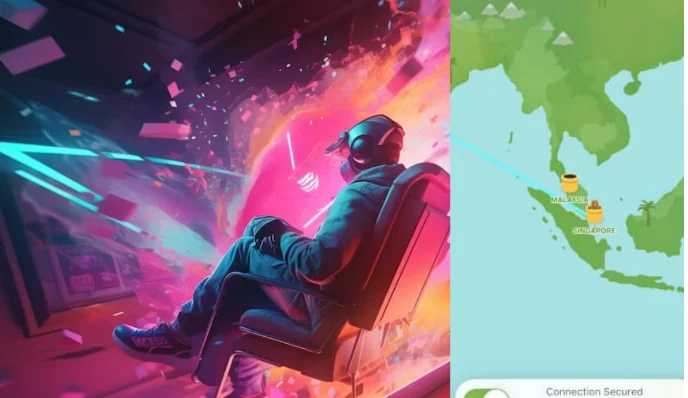
Both TunnelBear’s paid and free applications prove to be excellent choices for mobile gaming enthusiasts. Notably, it outperformed even ExpressVPN, widely acknowledged as the premier VPN for gaming, in our ping tests.
During our trials, while connected to a local VPN server, we consistently achieved commendable low ping times, consistently clocking in below 6ms. Such performance is truly remarkable, especially for a free service.
However, it’s worth mentioning that we encountered occasional disconnects from the TunnelBear server during mobile gaming sessions, an aspect that could benefit from further enhancement.
While TunnelBear’s speeds are undeniably impressive, it’s important to note that the free variant of the service provides a limited 500MB monthly data allowance, which may fall short for regular gaming endeavors. In this context, AtlasVPN emerges as a swiffer alternative, coupled with an additional 4.5GB of data allocation.
Privacy & Logging Policy
TunnelBear is a VPN service that truly values your privacy. They have a strict no-logging policy, which means they don’t keep track of your browsing activity, IP address, or any personal information.
However, TunnelBear collects the minimal amount of information required to operate the VPN services.
| Information Logged | Yes/No |
|---|---|
| Browsing Activity | No |
| Device Information | Yes |
| DNS Queries | No |
| Individual Bandwidth Usage | Yes |
| Individual Connection Timestamps | Yes |
| ISP | Yes |
| No. of Sim. Connections | Yes |
| Originating IP Address | No |
| Personal Information | No |
| VPN Server IP | No |
| VPN Server Location | No |
| Date of Lost Connection | Yes |
While this information stored by TunnelBear is necessary for the operation, it depends on the user whether to use TunnelBear or not, especially if your primary concern is data logging. So, if you are looking for a VPN with a strict no-log policy, you can opt for Private Internet Access and Private VPN.
| VPN service | Logging Policy | Jurisdiction | Independent Audit |
|---|---|---|---|
| TunnelBear | No identifying data | Canada | Yes |
| Express VPN | No identifying data | BVI | Yes |
| Nord VPN | No Logs | Panama | Yes |
| PIA VPN | No Logs | US | No |
| SurfShark | No identifying data | BVI | No |
Based in a Privacy-Friendly Jurisdiction
TunnelBear is based in Canada, which is generally considered a privacy-friendly jurisdiction. Canada has strong privacy laws and regulations, including the Personal Information Protection and Electronic Documents Act (PIPEDA), which outlines how organizations must handle personal information.
However, it’s worth noting that Canada is a member of the Five Eyes intelligence alliance, which also includes the United States, United Kingdom, Australia, and New Zealand. This means that there may be some level of government surveillance and data sharing between these countries.
Who Owns TunnelBear?
Founded in 2011 by Daniel Kaldor and Ryan Dochuk, TunnelBear entered the scene. Its journey took an interesting turn in 2018 when it was acquired by the antivirus software giant, McAfee.
Remarkably, TunnelBear’s integration into McAfee did not dissolve its distinct identity. A dedicated team within McAfee remained in charge of the VPN’s operations, ensuring continuity with the same dedicated employees who had been part of its pre-acquisition era.
McAfee itself has undergone transformations as well. Once under the ownership of Intel, it later transitioned to being owned by a consortium of private equity firms, including Advent International and Permira, following a sale completed in March 2022.
Collaborated With Authorities To Verify A User’s Identity
During 2020, TunnelBear collaborated with US authorities by verifying a user’s account through their email address. It’s important to note that this cooperation did not extend to divulging any additional identifiable information to the authorities.
While the fact that TunnelBear abstained from sharing activity or connection logs is encouraging, this episode underscores the potential disadvantages associated with operating under Canadian jurisdiction.
Additionally, TunnelBear had a practice of issuing annual transparency reports, outlining any governmental appeals for user data. Regrettably, following the aforementioned incident, the company has refrained from publishing subsequent transparency reports.
Consequently, the absence of these reports raises the challenge of determining whether there have been more requests for user data or if the company has engaged in further instances of confirming users through their accounts.
Subject To Canadian & US Data Laws
Although TunnelBear’s main office is situated in Toronto, its recent change in ownership exposes it to the regulations of US data laws.
It’s worth noting that both the United States and Canada hold membership within the Five Eyes data-sharing alliance, a consortium established among influential nations for the purpose of gathering and exchanging surveillance-related intelligence.
Furthermore, both legal systems are recognized for pursuing legal action even in cases of minor copyright infringements, a noteworthy consideration if you intend to employ a VPN for torrenting activities.
In the event of requests from Canadian and US authorities, TunnelBear could be compelled to comply. However, the service maintains a robust logging policy that safeguards against the exposure of your IP address and browsing history.
TunnelBear Is Not Completely Private
Our confidence in TunnelBear lies in its capability to safeguard our activity logs and IP address. However, it may not be the optimal choice if your intention is to conceal your VPN usage from authorities.
Comparatively, TunnelBear boasts a privacy policy that surpasses the standard set by most VPNs. While it refrains from maintaining activity logs or retaining identifiable data, it falls short of being classified as a zero-logs VPN. Additionally, certain factors such as its jurisdiction under Canadian privacy laws, its corporate ownership, and the absence of a warrant canary detract from its privacy-centric reputation.
For those who place a premium on achieving utmost privacy, an alternative worth considering is Private Internet Access (PIA). PIA stands as a no-logs VPN that has never verified a user’s identity, making it a compelling choice in this regard.
Secure - Strong Encryption
TunnelBear is a VPN service that offers a secure and leak-free experience for its users. While its security features are solid, it may not offer the most extensive set of options or advanced features that some users may be looking for in a VPN.
However, TunnelBear does offer a unique split tunneling feature on its Android app. This feature allows users to select which apps or websites will bypass the VPN tunnel, providing more flexibility and control over their online activity.
| Protocols | Available In TunnelBear |
|---|---|
| IKEv2/IPSec | Yes |
| OpenVPN (TCP/UDP) | Yes |
| WireGuard | No |
| Encryption | Available in TunnelBear |
|---|---|
| AES-128 | No |
| AES-192 | No |
| AES-256 | Yes |
| Blowfish | No |
| ChaCha20 | No |
| Security | Available in TunnelBear |
|---|---|
| DNS Leak Blocking | Yes |
| First-party DNS | Yes |
| IPv6 Leak Blocking | No |
| Supports TCP Port 443 | No |
| VPN Kill Switch | Yes |
| WebRTC Leak Blocking | No |
| Advanced Features | Available in TunnelBear VPN |
|---|---|
| Ad Blocker | Yes |
| Dedicated IP | No |
| Double VPN | No |
| Smart DNS | No |
| Static IP | No |
| SOCKS | No |
| Split Tunneling | Yes |
| Tor over VPN Server | No |
| Tracker Blocker | No |
Ad Blocker in TunnelBear VPN
TunnelBear VPN does not have a built-in ad blocker feature. However, TunnelBear does offer an extension for Google Chrome and Opera called Blocker, which can be used to block ads, trackers, and malware.
TunnelBear’s Blocker extension is designed to work seamlessly with the TunnelBear VPN app, providing an extra layer of protection against online threats. With Blocker, users can browse the web without being bombarded by annoying ads or worrying about their data being tracked.
It’s worth noting that while TunnelBear’s Blocker extension can be effective in blocking ads, it may not be as robust as other dedicated ad-blocking extensions. Furthermore, using an ad-blocker may impact website functionality, so it’s important to consider the potential trade-offs.
Features of TunnelBear VPN
| Key Features | Free Plan | Paid Plan |
|---|---|---|
| Data Cap | 500 MB | Unlimited |
| Speed | 92 Mbps | 89 Mbps |
| Logging Rating | No Logging Policy | No Logging Policy |
| Data Leaks | No | No |
| Jurisdiction | Canada | Canada |
| Countries | 47 | 47 |
| US Netflix | No | Yes |
| Torrenting | Partially | Unlimited |
| Simultaneous Connections | 5 | 5 |
| Works in China | Unreliable | Unreliable |
| Support | Email & online resources only | Email & online resources only |
| Cheapest Price | Free | $3.33 per month over 3 years |
| Money Back Guarantee | 30-days | 30-days |
| TunnelBear VPN Website | https://www.tunnelbear.com/ | https://www.tunnelbear.com/ |
Technical features of TunnelBear VPN
TunnelBear VPN has fewer advanced features than other top premium VPNs. Here are some of the technical features of TunnelBear VPN and a brief explanation of each:
- AES-256 encryption – Provides top-notch encryption to secure user data from prying eyes.
- OpenVPN protocol – A popular and reliable protocol for VPNs, providing strong security and fast speeds.
- Kill switch – Automatically disconnects from the internet if the VPN connection drops, preventing potential data leaks.
- GhostBear – A feature that helps bypass VPN blocks and restrictions in countries with strict internet censorship.
- Split tunneling – Allows users to select which apps or websites will bypass the VPN tunnel, providing more control over the online activity.
- Trusted networks – Allows users to whitelist certain Wi-Fi networks, so the VPN connection is automatically disabled when connected to a trusted network.
- No-logs policy – TunnelBear does not log any user data or browsing activity, providing enhanced privacy and security.
- DNS leak protection – TunnelBear also provides WebRTC leak protection that ensures your WebRTC traffic remains private and secure. It prevents websites from seeing your real IP address and location by hiding it behind a VPN.
Disturbing HTML5 Geolocation Leaks
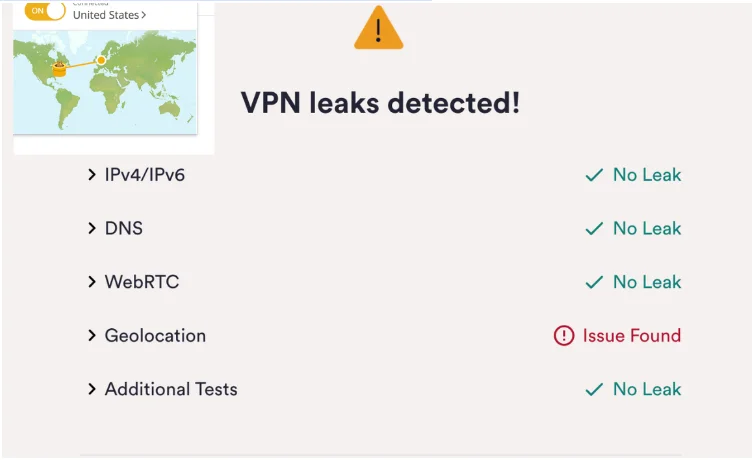
Exposing personal information, such as your IP address, physical whereabouts, and online browsing activities, can occur due to IP and DNS leaks.
Upon employing our IP and DNS leak assessment tool, we determined that TunnelBear successfully passed our IPv4/IPv6 leak tests, DNS leak evaluation, and WebRTC examination. However, it did fall short in concealing our geolocation.
Our disappointment is pronounced, particularly in the context of TunnelBear’s web browser extension. Remarkably, despite utilizing this extension, our HTML5 geolocation was revealed. This is concerning, as top-tier VPN services typically implement leak protection and geolocation spoofing features within their browser extensions and clients to prevent such lapses.
While the disclosure of HTML5 geolocation information raises concerns, it’s not as grave as the exposure of your IP address or DNS queries. In the worst-case scenario, users could encounter limitations accessing certain streaming platforms and might experience suboptimal performance in regions subject to online censorship.
Consequently, any form of data leakage disqualifies TunnelBear from attaining the status of a top-tier VPN.
However, it’s important to note that there is a potential avenue for improvement. Users can mitigate this issue by denying permission for websites to collect their HTML5 geolocation data.
Tunnelbear Possesses Its Own Bare-Metal Servers
TunnelBear exclusively employs physical (bare-metal) servers across its network, ensuring that they are situated exactly where one would anticipate.
Moreover, TunnelBear takes complete ownership of its server infrastructure, extending to private DNS servers. This comprehensive approach eliminates the involvement of external third parties in the operational management of its servers.
The decision to exercise control over its server infrastructure significantly enhances security measures. The noteworthy breach experienced by NordVPN serves as a stark reminder of the potential vulnerabilities inherent in utilizing third-party data centers.
Notably, the Center for Democracy & Technology report attests to the robust safeguards implemented for each TunnelBear server. These encompass comprehensive measures such as full disk encryption, malware scans, and intrusion protection software.
TunnelBear’s distinction lies in its uncommon ownership of an entire server network, particularly one composed of bare-metal servers strategically positioned in appropriate geographic locations. This unique attribute sets TunnelBear apart from the majority of mid-tier VPN services.
Efficient VigilantBear (Kill Switch)
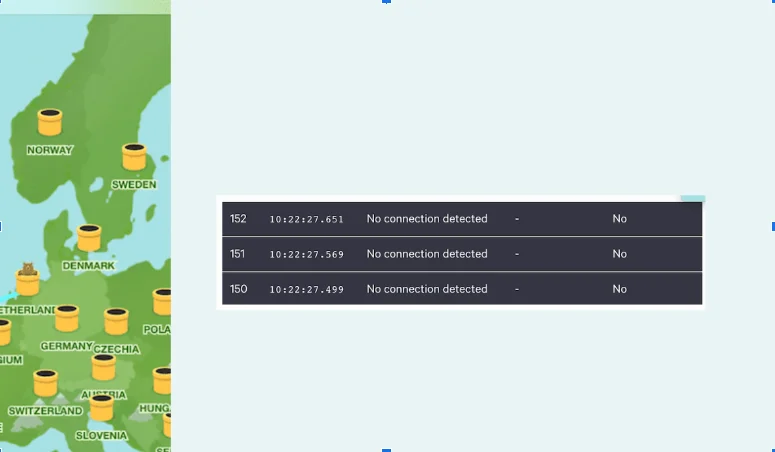
TunnelBear has named its VPN kill switch “VigilantBear,” a protective mechanism that halts web traffic in the event of a VPN connection interruption. This effectively safeguards your authentic IP address from exposure, constituting a vital attribute of any leading-tier VPN service.
VigilantBear is accessible on Windows, Mac, and Android platforms, although it is regrettably absent from iOS devices. This absence is often attributed to Apple’s rigorous regulations; nevertheless, the omission remains disappointing given that the integration is feasible.
Notably, VPN providers such as PIA and NordVPN extend kill switch functionality to iOS users, highlighting the potential for such a feature on the platform.
Regular Security Audits Keep TunnelBear Safe

In its commitment to ensuring transparency and user protection, TunnelBear has been subject to multiple independent security audits.
Beginning in 2017, TunnelBear engaged the cybersecurity firm Cure53 to conduct annual independent security audits. These comprehensive assessments encompassed a thorough examination of TunnelBear’s applications, code, and underlying infrastructure.
In 2019, Cure53 identified and addressed 12 vulnerabilities of varying degrees of severity, collaborating with TunnelBear to rectify and enhance their security posture. Following the assessment, Cure53 concluded that TunnelBear notably excels among its VPN peers in terms of security.
During the subsequent year, 2020, the audit spotlighted the presence of “two low, two medium, and one high-risk vulnerability.” TunnelBear took swift action to rectify the high-risk vulnerability.
In the year 2021, Cure53’s audit unveiled a more extensive range of vulnerabilities compared to the prior year. These included four low, nine medium, three high, and three critical-risk vulnerabilities. Of particular concern were the critical vulnerabilities found within TunnelBear’s admin platform, which, if exploited, could grant unauthorized access to administrative accounts, thereby compromising both the TunnelBear and PolarBear admin portals.
It’s noteworthy that one unresolved low-risk vulnerability, previously reported in 2018, persisted into 2021.
While the regularity of security audits and the prompt addressing of identified issues by TunnelBear is commendable, there is an evident cause for concern. The fact that Cure53 continues to uncover an escalating number of critical, high-risk, and medium-risk vulnerabilities each year raises questions about the underlying security measures and practices.
How much does TunnelBear cost?
TunnelBear offers both a free and paid version of its VPN service. Here are the pricing
details for TunnelBear:
| Plan | Price |
|---|---|
| Free | $0.00 |
| Unlimited | $3.33 |
| Teams | $5.75 |
-
Free version:
The free version of TunnelBear offers 2GB of data per month. This is a great option for users who want to try out the service before committing to a paid plan. However, this data can be quickly used up if you’re streaming videos or downloading large files. If you plan on using TunnelBear for regular online activities, it’s best to upgrade to the unlimited plan.
-
Unlimited plan:
The unlimited plan costs $3.33 per month and includes unlimited secure browsing on unlimited devices and priority customer service.
-
Teams plan:
The Teams plan is designed for businesses securing 2 or more users and includes unlimited secure browsing, unlimited devices per user, a dedicated account manager, and centralized team billing and management. The TunnelBear’s Teams plan costs $5.75 per user per month.
Payment Methods
Here is a full list of payment methods that TunnelBearVPN accepts:
- American Express
- Bitcoin
- Mastercard
- Visa
TunnelBear’s Free Version
TunnelBear stands as one of the few secure VPNs that offer a free tier. However, it falls short of being the premier choice among free VPNs, lacking the comparable speeds, technical functionalities, and data allocation seen in Proton VPN Free and Windscribe Free.
Regrettably, the use of the free version necessitates sharing your email address, prompting us to recommend employing a fictitious email for those seeking anonymity.
Remarkably similar to its paid counterparts, the free app mirrors the appearance and even provides access to servers across the same 47 countries. Yet, access to city-based servers in Canada and the US is exclusive to the paid subscription.
The most prominent drawback of TunnelBear Free is its limited 500MB monthly data allotment, a considerably restrictive cap for a VPN service. In contrast, the majority of reputable free VPNs offer a minimum of 5GB of monthly data.
An advantageous aspect, however, is that TunnelBear Free enables users to carry forward unused data to subsequent months, thus allowing accumulation over time.
Does TunnelBear Support Torrenting?
While TunnelBear VPN allows torrenting on select servers in countries with lenient torrenting laws, such as the Netherlands and Switzerland, it is not considered the best VPN for torrenting. None of its servers are optimized for P2P, and its limited number of servers available for torrenting may be a drawback for some users. Additionally, TunnelBear’s torrent speeds are slower compared to other top-rated torrenting VPNs.
However, TunnelBear’s kill switch feature, “VigilantBear,” works well to keep user IP addresses concealed during sudden VPN connection drops. The VPN’s logging policy is also private enough for safe torrenting, and there were no detected torrent IP leaks.
| Torrent Attribute | Result |
|---|---|
| Average Download Bitrate | 2.9 MiB/s |
| No. of P2P servers | None |
| Kill Switch | Yes |
| Port Forwarding | No |
It’s worth noting that TunnelBear’s free version also allows for torrenting, but the 500MB/month data cap may limit the number of files that can be downloaded. So, it is not an ideal option for torrenting.
Which Countries Does TunnelBear VPN Have Servers In?
TunnelBear VPN has over 3000 servers in 47 countries, including
- Argentina
- Australia
- Austria
- Belgium
- Brazil
- Bulgaria
- Canada
- Chile
- Colombia
- Cyprus
- Czech Republic
- Denmark
- Finland
- France
- Germany
- Greece
- Hungary
- Indonesia
- Ireland
- Italy
- Japan
- Kenya
- Latvia
- Lithuania
- Malaysia
- Mexico
- Moldova
- Netherlands
- New Zealand
- Nigeria
- Norway
- Peru
- Philippines
- Poland
- Portugal
- Romania
- Serbia
- Singapore
- Slovenia
- South Africa
- South Korea
- Spain
- Sweden
- Switzerland
- Taiwan
- UK
- USA
TunnelBear has removed its India and Ukraine servers due to new laws and political issues in those regions. However, all of TunnelBear’s servers are bare-metal, meaning they are physical servers and not virtual. TunnelBear owns and maintains its entire server network, providing greater control and security compared to VPNs that use third-party data centers.
TunnelBear does not disclose the exact number of servers or IP addresses it maintains, which can make it difficult to know how well-distributed traffic is in any given location. Additionally, TunnelBear only offers city-level choices in the US and Canada, which is an improvement from having no choices at all, but larger countries like Australia could benefit from city-level options.
Overall, while TunnelBear’s server network may not be the largest compared to other VPNs, its ownership of bare-metal servers and focus on security and privacy make it a reliable option for users looking for a VPN with a good server network.
Unspecified Count Of Servers And IP Addresses
TunnelBear doesn’t provide clear details about its total count of servers or IP addresses, leaving uncertainty about traffic distribution in various locations.
Servers Located At The City Level In The US And Canada
TunnelBear offers city-level options exclusively within the US and Canada, while ExpressVPN presents city choices across 11 countries.
Although TunnelBear’s inclusion of city servers is a step forward from having none previously, there remains room for enhancement, particularly for larger countries like Australia, where city-level selections would also be advantageous.
Does TunnelBear Offer An Obfuscation Tool?
Yes, TunnelBear does offer an obfuscation tool called GhostBear. While it may not be as effective at bypassing aggressive web censors as some other anti-censorship VPNs, it can still be useful for connecting out of less aggressively-censored countries. So, TunnelBear is not the right tool to bypass web censorship in China, but you can use it in Iran and Russia.
GhostBear is a protocol built into the TunnelBear app that disguises (obfuscates) VPN traffic to bypass deep packet inspection (DPI) and VPN blocks. It is available on Windows, macOS, and Android and can be enabled in the settings menu under the “security” option by checking the box marked “GhostBear.”
TunnelBear has also offered 10GB of free data to users in Iran, Venezuela, and Belarus as part of an anti-censorship initiative, further highlighting the VPN’s commitment to helping users bypass web censorship in restrictive countries.
TunnelBear VPN on Different Operating Systems
TunnelBear VPN is available on various platforms, including Windows, Mac, Android, and iOS to ensure that users have a secure and private browsing experience. However, if you want to connect TunnelBear on Linux, you need to configure it manually. Moreover, users can’t connect it with eReaders, Windows mobile devices, AppleTV, routers, etc.
Apart from its desktop and mobile apps, TunnelBear VPN also offers browser extensions for Chrome and Firefox, which are lightweight and easy to use.
Apps:
TunnelBear offers native VPN apps for Windows, macOS, iOS, and Android devices and can also be manually installed on Linux devices. Both the free and paid versions of TunnelBear allow up to five simultaneous devices to be used using just one subscription, which is the standard limit for most VPN services.
No router support and no Fire TV Stick app:
It’s not possible to set up TunnelBear on a router, and there are no apps available for Amazon Firestick or Android TV, as well as no Smart DNS tool. This means that TunnelBear cannot be used on gaming consoles, Apple TV, Roku, or smart TVs, which can be disappointing for some users looking for more compatibility.
Browser Extensions:
TunnelBear VPN offers browser extensions for Chrome and Firefox, which are free and easy to use. They are lightweight and don’t require the installation of desktop or mobile apps. The browser extensions also have a cute interface with the signature bear illustrations that TunnelBear is known for.
However, the browser extensions lack some of the advanced features that are available in desktop and mobile apps, such as the ability to choose specific server locations or protocols. Additionally, the extensions only protect your browsing data within the browser and not outside of it. Therefore, if you need full VPN protection for your device, you should consider using the desktop or mobile app instead of the browser extension.
Ease of use
TunnelBear’s interface is designed to be intuitive, with clear and simple graphics that make it easy for users to navigate the service; even beginners will be able to use it with ease.
When you first download the app, you’ll be greeted by TunnelBear’s friendly bear mascot. From there, you can choose your server location and connect to the VPN with just a few clicks. The app also features a map that shows all of TunnelBear’s server locations. This makes it easy to switch between servers and access content from different parts of the world.
Desktop & Laptop (Windows & Mac)
Both desktop variants offer a convenient “Quick Connect” functionality, enabling you to effortlessly initiate the application and tap the ‘on’ button for an automatic connection to the ‘Fastest’ server.
Unfortunately, an issue arises with TunnelBear’s macOS application as it lacks the capacity to alter protocols. This omission is notably disappointing and represents a feature that should ideally be accessible within any reputable VPN offering.
In contrast, Windows users enjoy the flexibility of switching between WireGuard, OpenVPN, and IKEv2 protocols. Furthermore, the settings menu facilitates the activation or deactivation of several valuable functions, encompassing:
- GhostBear
- VigilantBear
- Trusted Networks
- TCP override
On the whole, TunnelBear’s desktop clients are serviceable, making them particularly appealing to VPN novices seeking uncomplicated encryption. However, substantial potential for enhancement remains, with the interface and fundamental feature array potentially falling short of meeting the expectations of more adept users.
Mobile (iPhone & Android)
TunnelBear’s design maintains uniformity across both iPhone and Android devices:
However, there exist subtle distinctions between the two applications. In both mobile versions, you have the capability to split tunnel apps using TunnelBear, activate VigilantBear, and enable Bear Sounds.
On iOS, the feature set expands to include the option of altering VPN protocols, offering a choice between OpenVPN, IKEv2, IPSec, and WireGuard. Conversely, on Android, the ability to switch protocols is unavailable, but GhostBear obfuscation serves as an alternative for circumventing low to mid-level firewalls.
Ideally, we advocate for a synchronization of technical attributes between both mobile applications, with the inclusion of protocol switching being a key enhancement we’d like to see implemented uniformly.
Browser Extensions
TunnelBear’s browser extensions adopt an exceedingly streamlined design. The interface primarily comprises a connection button, alongside a settings page facilitating logins and providing convenient access to informative resources.
However, it’s worth noting that TunnelBear’s browser extension does not encompass the same comprehensive protective measures due to the absence of vital components.
Specifically, the ability to alternate between protocols and the inclusion of a kill switch feature are notably missing.
Customer Support
TunnelBear’s customer support is disappointing as it offers technical support and customer service via email. In order to get access to TunnelBear’s customer support for your queries, you have to sign in with your account and send them an email. The customer support team will get back to you within 48 hours with a reliable solution to your problem.
However, TunnelBear offers a comprehensive help center on its website, which includes troubleshooting guides and setup instructions. The company also has a Twitter account where users can ask questions and get support.
| Customer Support | Available in TunnelBear VPN |
|---|---|
| 24/7 Live Chat Support | No |
| 24/7 Email Support | No |
| Chatbot | No |
| Live Chat Support | No |
| Yes | |
| Email Support via Online Form | No |
| Tutorial Videos | No |
| Online Resources | Yes |
Reliable Ticketing System
The ticketing system employed by the company functions effectively. We encountered prompt, courteous, and amiable responses that comprehensively addressed our inquiries.
Although TunnelBear commits to a 48-hour response window, our initial email yielded a reply within a mere 10 minutes. Subsequent follow-up emails were met with responses within approximately an hour.
However, it’s important to acknowledge that this method lacks the immediacy of instant live chat support, which many might find more convenient.
Online Resources
Additionally, an online assistance segment is available, encompassing troubleshooting, frequently asked questions, and billing inquiries.
The emphasis primarily caters to VPN novices, resulting in a relatively limited amount of content pertaining to protocols, encryption, or technical intricacies.
While the page dedicated to addressing connection problems does provide insights into ports and tethering, the content remains relatively concise without delving into comprehensive details.
Is TunnelBear VPN Worth It?
TunnelBear is a solid VPN service provider for users who are looking for a secure, fast, and user-friendly VPN service. It offers strong encryption, multiple server locations, and user-friendly apps. The company’s commitment to user privacy and no-logging policy is commendable, and its playful branding and marketing make it stand out from other VPN services.
While TunnelBear’s free plan is a great option for users who want to try out the service, its limited data cap may not be sufficient for regular use. The unlimited plan is reasonably priced and offers access to all of TunnelBear’s features.
If you’re looking for a reliable and easy-to-use VPN service, TunnelBear is definitely worth considering. Its unique branding and friendly approach make it an excellent option for users who may be new to the VPN world.
Free TunnelBear Alternatives
There are several free alternatives to TunnelBear VPN, each with their own set of advantages and limitations. Here are some options to consider:
ProtonVPN: ProtonVPN is a free VPN service that offers unlimited data usage and access to servers in three countries. It has a user-friendly interface and offers robust security features, including a no-logs policy and strong encryption. However, the free version of ProtonVPN only allows for one simultaneous connection.
Psiphon: Psiphon is a free and open-source VPN service that allows users to access blocked websites and services and provides secure and private internet browsing. It encrypts your internet traffic and hides your IP address, making it difficult for anyone to monitor your online activity. Psiphon is available on multiple platforms, including Windows, Mac, Android, and iOS.
Windscribe: Windscribe is a free VPN service that offers up to 10GB of data usage per month, along with access to servers in ten countries for the free plan. It offers a user-friendly interface and strong security features, including a no-logs policy and AES-256 encryption. However, the free version of Windscribe has a limited number of servers and may be slower than paid versions.
Hotspot Shield: Hotspot Shield VPN is a virtual private network (VPN) service that provides users with a secure and encrypted connection to the internet. The service is available for Windows, Mac, iOS, and Android platforms. It provides users with unlimited data allowance and access to 3200 servers located in over 80 countries worldwide.
Overall, there are many other VPN options available besides TunnelBear, each with their own strengths and weaknesses. It’s important to evaluate your specific needs and requirements and compare different VPN services to determine which one is best for you.
| VPNs | TunnelBear | ProtonVPN | Psiphon | Windscribe | Hotspot Shield |
| Ranking | #1 | #2 | #3 | #4 | #5 |
| Best For | User-Friendly Interface | Strong Security and Privacy | Bypassing Censorship | Secure Browsing and Streaming | Broad Device Compatibility |
| Price | $3.33/mo over 3 years | Starting at $4/mo | Free | $4.08/mo (1 year plan) | Starting at $7.99/mo |
| Download Speed | 96 Mbps | 95 Mbps | Variable | 206.94 | High |
| Countries | 47 | 55+ | Global | 110+ | 80+ |
| US Netflix | Yes | Yes | No | Yes | Yes |
| Allow Torrenting | Yes | Yes | No | Yes | Limited |
| Logging Policy | No Identifying Data | No Logs | Limited Logs | No Identifying Data | Some Logs |
| Free Trial | Yes | Yes | Yes | Yes | 7-day Trial |
| Official Website | https://www.tunnelbear.com/ | https://protonvpn.com/ | https://psiphon.ca/ | https://windscribe.com/ | https://www.hotspotshield.com/ |
What Do We Like About TunnelBear?
- Strong no-logging policy: TunnelBear has been audited by an independent third party, proving that they don’t keep logs of user activity or personal information.
- Free version available: TunnelBear offers a free version that allows users to access their services up to 500MB per month, making it a great option for those on a tight budget.
- High app ratings: TunnelBear’s mobile apps for both iOS and Android have a rating of 4.5 out of five stars, indicating that users are satisfied with the app’s performance and features.
What Don’t We Like About TunnelBear?
- Located in a Five Eyes country: As a Canadian company, TunnelBear is located in a Five Eyes country, which means they could be legally obligated to share user data with government agencies.
- Netflix not supported: Despite its strong privacy features, TunnelBear is not the best choice for streaming Netflix content, as it doesn’t work with the service.
- Inconsistent customer support: Some users have reported that TunnelBear’s customer support can be slow and unhelpful, making it difficult to resolve issues quickly.
How TunnelBear VPN is 4.1.4 better than its Predecessors?
TunnelBear VPN 4.1.4 is better than the previous version in a number of ways, including:
-
New servers in 10 new countries:
TunnelBear has added new servers in Argentina, Brazil, Colombia, France, Germany, Italy, Mexico, the Netherlands, Spain, and the United Kingdom. This brings the total number of countries with TunnelBear servers to 47.
-
Improved performance:
TunnelBear has made a number of improvements to the performance of the VPN, including faster connection times and improved stability.
-
Bug fixes:
TunnelBear has fixed a number of bugs, including some that were causing connection issues.
In addition to these new features and improvements, TunnelBear VPN 4.1.4 also includes a number of other changes, such as:
- A new logo
- A new website
- A new privacy policy
Overall, TunnelBear VPN 4.1.4 is a significant improvement over the previous version. It offers a wider range of features, better performance, and more bug fixes. If you are looking for a reliable and easy-to-use VPN, TunnelBear VPN 4.1.4 is a great option.
Here are some of the specific improvements that have been made in TunnelBear VPN 4.1.4:
New servers in 10 new countries:
This means that TunnelBear users now have access to servers in 47 countries, which gives them more options for bypassing geo-restrictions and accessing content that is not available in their region.
Improved performance:
TunnelBear has made a number of changes to the way that the VPN works, which has resulted in faster connection times and improved stability. This is especially noticeable when connecting to servers in far-off locations.
Bug fixes:
TunnelBear has fixed a number of bugs that were causing connection issues and other problems. This makes the VPN more reliable and easier to use.
Frequently Asked Questions
-
What type of VPN is TunnelBear? -
TunnelBear is a Virtual Private Network (VPN) service that uses OpenVPN and IKEv2 protocols for its paid plans, while its free plan uses the OpenVPN protocol. -
Does TunnelBear use WireGuard? +
Yes, TunnelBear introduced support for the WireGuard protocol. It is currently available on the macOS, iOS, and Android apps for its paid plans and provides faster speeds and improved security compared to other protocols. -
Does TunnelBear hide your location? +
Yes, TunnelBear can hide your location by encrypting your internet traffic and routing it through a VPN server in a different location. This makes it appear as if you are accessing the internet from a different location than your actual physical location -
Does TunnelBear provide a browser extension? +
Yes, TunnelBear offers a browser extension for Google Chrome, Mozilla Firefox, and Opera. It is designed to be lightweight and easy to use, allowing you to easily connect to a VPN server and browse the web securely. -
Is TunnelBear VPN Free? +
Yes, TunnelBear offers a free VPN plan that provides users with 500MB of data per month. However, it has limited features compared to its paid plans and is not suitable for heavy usage. -
Does TunnelBear Free VPN store logs? +
No, TunnelBear Free VPN does not log any user data, including browsing activity, IP addresses, or connection timestamps. However, it does collect some minimal data, such as the version of the app you're using and your operating system. -
Is TunnelBear VPN trustworthy? +
TunnelBear is generally considered a trustworthy VPN provider with a good reputation for security and privacy. It has a strict no-logging policy, uses strong encryption, and is based in Canada, which has strict data protection laws
