HolaVPN Review
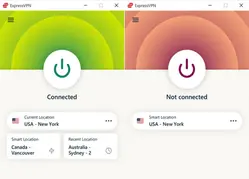
Our Research
Hola Free VPN is not a safe option for anyone looking to protect their privacy and online security. In fact, it is among the worst free VPN services available. It poses significant risks to users as it logs all online activity, shares user information, and lacks encryption. The absence of encryption makes it easy for hackers and other malicious actors to access your personal identity and sensitive information. Therefore, downloading Hola Free VPN is not advisable for anyone who values their online privacy and security.
HolaVPN Key Features
| Data cap | Unlimited | Speed(in MBPS) | 45 |
| Logging Policy | Intrusive Logging | Data Leaks | Yes |
| Jurisdicstion | Israel | Servers | - |
| IP Addresses | -5 | Countries | 40 |
| US Nextflix | No | Torrenting | - |
| Simul. Connection | 1 | Works In China | No |
| Kill Switch | Yes | Cheapest Price | $14.99 |
| Money Back Guarantee(in Days) | 30 | VPN Site | http://Hola.org |
HolaVPN: Quick Look
HolaVPN Pros & Cons
Pros
- User-friendly interface makes it easy to set up and navigate
- Able to unblock some websites, although many are only available to paid users
Cons
- Lack of encryption in the free version leaves user data vulnerable to interception and hacking
- Hola VPN sells free user bandwidth to premium users, which could compromise your privacy and security
- Monitors and logs your online activity, compromising your privacy
- A history of controversy, including being implicated in a botnet attack
- Doesn’t work with Netflix or torrenting, limiting its usefulness
- Hola VPN’s extension has been removed from Chrome, indicating potential security issues.
- User-friendly interface makes it easy to set up and navigate
- Able to unblock some websites, although many are only available to paid users
- Lack of encryption in the free version leaves user data vulnerable to interception and hacking
- Hola VPN sells free user bandwidth to premium users, which could compromise your privacy and security
- Monitors and logs your online activity, compromising your privacy
- A history of controversy, including being implicated in a botnet attack
- Doesn’t work with Netflix or torrenting, limiting its usefulness
- Hola VPN’s extension has been removed from Chrome, indicating potential security issues.
Hola VPN is a Virtual Private Network service founded in Israel by Ofer Vilenski and Derry Shribman in 2012. The product gained popularity in January 2013 when its downloads surged from 80 per day to 40,000 overnight. Hola Networks Limited provides a free consumer VPN service, which has a simple interface and enables users to access blocked websites and mask their IP addresses. The company also offers a premium subscription and a corporate service named Luminati.
However, upon closer inspection, we found that Hola VPN isn’t a secure VPN service. The fact that it shares your idle bandwidth with other users makes it vulnerable to unauthorized activity on your network, potentially putting your personal information at risk. Additionally, Hola VPN’s lack of encryption and data logging policies can leave users exposed to cyber threats.
Moreover, despite its claims of being a good choice for streaming, Hola VPN falls short in this area as well. The service’s slow speeds and unreliable connections make it unsuitable for streaming content, and it may even result in buffering or other playback issues.
To know more about this free VPN, check out the comprehensive Hola VPN review. We tested all its VPN applications to observe how it performs in various categories.
Who Should Get HolaVPN
Get HolaVPN if:
Not Recommended
Avoid HolaVPN if:
We do not recommend that anyone should get Hola VPN, even for it’s free version, due to the significant risks it poses to user privacy and security. The lack of encryption, intrusive logging policy, and sharing of user bandwidth with premium users make it one of the worst free VPN services available. Additionally, Hola VPN does not work with Netflix or allow torrenting, limiting its usefulness as a VPN service. Therefore, we advise users to look for other VPN options that prioritize their privacy and security.
Not Recommended
We do not recommend that anyone should get Hola VPN, even for it’s free version, due to the significant risks it poses to user privacy and security. The lack of encryption, intrusive logging policy, and sharing of user bandwidth with premium users make it one of the worst free VPN services available. Additionally, Hola VPN does not work with Netflix or allow torrenting, limiting its usefulness as a VPN service. Therefore, we advise users to look for other VPN options that prioritize their privacy and security.
Hola VPN Streaming services
According to our research, Hola VPN’s free version does not work with popular streaming platforms like Netflix, BBC iPlayer, or Hulu. Users would need to pay for the Premium or Ultra Hola VPN service to unblock some of these platforms. However, we advise against using Hola VPN for streaming due to its lack of encryption and intrusive logging policy.
| Streaming Platform | Works with Hola |
|---|---|
| BBC iPlayer | No |
| Netflix US | No |
| Hulu | No |
It’s worth noting that while Hola VPN may work with some streaming platforms on its paid plans, we still advise using a VPN service that has a proven track record of unblocking streaming platforms without compromising user privacy and security. Additionally, users should always read and understand a VPN service’s privacy policy and logging policy before using it for streaming or any other activity.
How fast can Hola perform?
While Hola VPN may appear to be fast, it’s important to note that it operates as an insecure proxy rather than a VPN. Therefore, it’s difficult to directly compare its speed results to other competing VPN services.
Since Hola uses an unencrypted connection, it results in fewer slowdowns but considerably more risk. Only browser traffic is routed through the peer nodes, and the node you’re connected to can also affect your connection speeds. If the peer node has poor internet speeds, your connection speed may suffer too.
Our tests found that when we connected to a nearby country, there was practically no speed drop-off. However, connecting over long distances resulted in a decrease in speed and an increase in ping times, which is to be expected.
| Speed Test Results | Before Using Hola Free VPN | With Hola Free VPN |
|---|---|---|
| Download Speed | 50Mbps | 45Mbps |
| Upload Speed | 50Mbps | 57Mbps |
| Ping | 4ms | 10ms |
| Download Speed Loss | N/A | 10% |
While Hola VPN’s speed may seem fast, it’s essential to note that fast speeds should not be the sole reason for using a VPN service. Due to Hola’s lack of encryption and security risks, we advise users to choose a reliable and trustworthy VPN service that prioritizes their privacy and security. For a list of safe and fast VPNs, we recommend checking out our list of the fastest VPNs.
Does Hola VPN Support Gaming?
As we have already mentioned that Hola VPN’s security measures are lacking, and as such, it is not a recommended option for gaming. The absence of encryption and intrusive logging policies put users at risk, making it unsafe for online gaming. Therefore, we strongly advise against using Hola VPN for gaming purposes and recommend opting for a VPN service that prioritizes user security and privacy.
No logs policy
Unfortunately, when it comes to safeguarding your privacy, Hola VPN falls short. Its logging policy is particularly intrusive, leaving users vulnerable to unauthorized access and compromising their personal information.
| Information Logged | Details |
|---|---|
| Websites Visited | Yes |
| Time Spent on Websites | Yes |
| True IP Address | Yes |
| Connection Timestamps | Yes |
| Browser Type | Yes |
| Name, Email Address, Screen Name, Payment, and Billing Information | Yes |
| Home Address, Birth Date, Profile Picture, Friend List, Personal Bio, and Publicly Available Information (if subscribed through social media) | Yes |
| Sharing of Personal Information with Third-Party Service Providers or Partners | Yes |
| Retention of Personal Information | Indefinitely |
Furthermore, if users subscribe to Hola VPN through a social media account, Hola has access to even more information, including home address, birth date, profile picture, friend list, personal bio, and any publicly available information on the account.
While Hola VPN claims that it does not rent or sell any personal information, it does share it with third-party service providers or partners for the purpose of providing services, storage, and analytics. Personal information may also be transferred or disclosed to subsidiaries or affiliated companies.
To make matters worse, Hola VPN retains this information for as long as necessary, making its privacy and logging policy unsatisfactory. Given these concerns, we cannot recommend entrusting your personal data with Hola VPN.
| VPN service | Logging Policy | Jurisdiction | Independent Audit |
|---|---|---|---|
| Hola | Logs identifying data | Israel | No |
| Express VPN | No identifying data | BVI | Yes |
| Nord VPN | No Logs | Panama | Yes |
| PIA VPN | No Logs | US | No |
| SurfShark | No identifying data | BVI | No |
Hola VPN’s Jurisdiction
Hola VPN is headquartered in Israel, which is not an official member of the Five Eyes, Nine Eyes, or Fourteen Eyes intelligence-sharing alliances. However, despite this, Israel is known to collaborate with these intelligence-sharing alliances, raising concerns about Hola VPN’s privacy and security measures.
According to Hola VPN’s privacy policy, the company is obligated to comply with law, regulation, subpoena, or court order. Furthermore, the company may hand over personal information if it has good reason to believe that it is necessary to do so. These factors suggest that Hola VPN may not prioritize user privacy and security as much as users would like.
Given the potential risks associated with Hola VPN’s jurisdiction, we advise users to consider alternative VPN services that are headquartered in countries with stronger privacy laws and do not collaborate with intelligence-sharing alliances.
Security - No Encryption Available
When it comes to security and technical features, Hola VPN falls short of expectations. In reality, Hola Free VPN is not a true VPN service, as it does not encrypt users’ internet traffic and only routes traffic within the web browser or client app, not at an OS level (device-wide).
Instead, Hola VPN routes users’ traffic through other users’ devices, known as peer nodes, and spoofs their IP address to bypass website blocks. However, this means that strangers may use your IP address for their own purposes, potentially putting you in harm’s way.
While Hola VPN states that they don’t allow the software to communicate directly with peers, there are no security features such as a kill switch or leak blocking to protect user data. Our tests revealed WebRTC leaks, which exposed our true IP address.
Overall, the architecture of Hola Free VPN is inherently insecure, leaving user data vulnerable to hackers and other malicious actors. While Hola VPN PLUS, the paid version of the service, uses standard VPN protocols and encryption, it is still subject to Hola’s intrusive logging policy.
Considering the potential risks and lack of security measures, we strongly advise against using Hola VPN for either its free or paid version. Users should opt for a VPN service that prioritizes their privacy and security and has a proven track record of keeping user data safe.
| Protocols | Available In Hola |
|---|---|
| IKEv2/IPSec | Yes |
| L2TP/IPSec | Yes |
| OpenVPN (TCP/UDP) | No |
| PPTP | Yes |
| WireGuard | No |
| Encryption | Available in Hola |
|---|---|
| AES-128 | No |
| AES-192 | No |
| AES-256 | No |
| Blowfish | No |
| ChaCha20 | No |
| Security | Available in Hola |
|---|---|
| DNS Leak Blocking | No |
| First-party DNS | No |
| IPv6 Leak Blocking | No |
| Supports TCP Port 443 | No |
| VPN Kill Switch | No |
| WebRTC Leak Blocking | No |
| Advanced Features | Available in Hola VPN |
|---|---|
| Ad Blocker | Yes |
| Dedicated IP | No |
| Double VPN | No |
| Smart DNS | No |
| Static IP | No |
| SOCKS | No |
| Split Tunneling | No |
| Tor over VPN Server | No |
| Tracker Blocker | No |
Ad Blocker in Hola VPN
Hola VPN includes an ad-blocker in its Windows app. While this feature can be useful for blocking annoying ads, it is not a substitute for comprehensive security and privacy measures. Users should still exercise caution when browsing the internet and be aware that the ad-blocker may not block all ads.
Additionally, it’s worth noting that Hola VPN’s ad-blocker is only available on the Windows app and not on other platforms, such as Mac or mobile devices. Therefore, users on these platforms may need to rely on other ad-blocking solutions.
How much does Hola cost?
Hola offers both a free and paid version of its VPN service.
-
Free Plan:
The Free plan is available to all users and does not require any payment. However, it provides limited features and has some restrictions, such as lower speeds, fewer server locations, and fewer supported platforms.
-
Monthly Plan:
The Monthly plan costs $14.99 per month and is billed monthly. It provides access to Hola’s premium features, including super-fast servers, unlimited usage, and apps across all favorite platforms.
-
Yearly Plan:
The Yearly plan costs $92.26 per year ($7.69 per month) and is billed annually.
-
3 Years Plan:
The 3 Years plan costs $107.55 for 3 years ($2.99 per month) and is billed every 3 years.
Premium Plan Features:
Hola’s premium plans offer several additional features, including access to more global content, the ability to connect up to 10 devices, HD video streaming, super-fast servers, and unlimited usage. The premium plans also include apps for all favorite platforms and Smart DNS for TVs and gaming consoles. With these features, Hola aims to provide a fast, reliable, and secure VPN service for its users.
| Plan | Cost |
|---|---|
| Monthly Plan | $14.99 per month |
| Yearly Plan | $92.26 per year ($7.69 per moth) |
| 3 Years Plan | $107.55 for 3 years ($2.99 per month) |
| Free Plan | $0 |
Payment Methods
Here is a full list of payment methods that HolaVPN accepts:
- Credit Card & Debit Card
- Google Pay
- PayPal
- Electronic Check
- Skrill
- Paysafe card
Does Hola Support Torrenting?
Torrenting requires a secure and reliable VPN service to protect your online privacy and avoid potential legal issues. However, Hola Free VPN falls short in this regard. The service does not offer any connection encryption or a kill switch, which leaves your real IP address exposed in case of VPN connection failure. This can put your online privacy and security at risk, as your internet service provider (ISP) and other third parties can monitor your online activities and track your location.
Moreover, Hola VPN has a concerning logging policy, which records and stores users’ web activity data. This information can potentially be shared with authorities or other third parties, compromising your privacy even further.
Therefore, if you’re looking to download torrents safely and securely, it’s best to avoid using Hola VPN altogether. Instead, consider using one of the many reliable and trustworthy VPNs available in the market that prioritize user privacy and security. Our list of the best free and paid VPNs for torrenting can help you find a VPN that suits your needs and provides robust security features to keep your online activities anonymous and private.
Which Countries Does Hola VPN Have Servers In?
Hola VPN operates a unique server system that relies on other users for exit points, which means the server locations can vary depending on the current user’s location. However, the network is vast and spread globally, with servers in more than 195 cities across 40 countries. The table below summarizes the available information on Hola VPN’s server locations:
| Countries | Cities | IP Address |
|---|---|---|
| 40 | 195+ | Not Disclosed |
While Hola VPN lists all 195 countries in its app, the availability of locations entirely depends on the current users’ location. At times, Hola VPN did not change our true IP address when we selected a particular country, indicating a potential IP leak. This happens when no users from that country are using Hola at that moment, but the app still indicates a connection to that country, raising red flags about the proxy’s reliability.
Furthermore, some popular websites and services, such as the BBC news website, are inaccessible via Hola Free VPN. To access these sites, users are required to upgrade their plan. If users choose not to upgrade, Hola won’t route their traffic through its network, leaving their IP address exposed.
Overall, while Hola VPN’s network is extensive, the reliance on other users for exit points raises concerns about its reliability and security, and users should choose a VPN service that provides more control over server locations and prioritizes user privacy and security.
Does Hola Offer An Obfuscation Tool?
Unfortunately, Hola VPN does not provide any obfuscation tools to bypass the Chinese censorship, and its lack of encryption means it’s unable to access blocked content in China due to the Great Firewall’s deep packet inspection (DPI).
We tested Hola VPN from our Shanghai test server and found that it does not work in China. In fact, the latest version of the Hola app did not even open properly for us, displaying only an error message.
If you’re in China or planning to travel there, it’s crucial to use a VPN that can effectively bypass the country’s censorship and restrictions. Our dedicated guide on VPNs that work in China can help you find a reliable VPN service that meets your needs and provides the necessary obfuscation tools to bypass the Great Firewall.
Hola VPN on Different Operating Systems
Hola VPN is available on a variety of operating systems, including Windows, macOS, iOS, and Android devices. However, it only offers proxy browsers, which function more like a web browser than a traditional VPN app.
Apps
On Windows, macOS, iOS, and Android, Hola VPN provides free (unencrypted) VPN apps. Unlike typical VPNs, these apps only route traffic within the app itself, rather than all device traffic through a tunnel. However, the Android app has an option to route certain external apps through the VPN on an app-by-app basis.
Browser Extensions
Hola VPN also offers browser extensions for Chrome, Firefox, and Opera, although as of writing, it only provides an extension for the Opera browser. Notably, Google removed Hola VPN’s Chrome extension from the Chrome Web Store in September 2021 due to malware concerns.
Hola’s browser extensions operate at the browser level, which means they won’t change the IP address of any traffic linked to apps outside of the web browser, and they don’t use encryption. However, according to Hola VPN, its browser extensions “operate as a standard VPN service” and are not part of the peer-to-peer VPN network. As a result, users can rest assured that their IP address won’t be used by strangers.
Overall, Hola VPN’s range of apps and browser extensions offers a limited but accessible VPN solution for a variety of operating systems. However, users should keep in mind the limited encryption and peer-to-peer network of Hola VPN when considering its use.
Interface and ease of use
Hola VPN is a user-friendly VPN service that offers a simple and straightforward interface. It’s effortless to download and set up on Android and Windows platforms. The installation process is straightforward, and users can start using the service right away without much hassle.
However, for macOS users, Hola VPN doesn’t provide a dedicated app, which means users have to manually configure the VPN connection settings on their device. This process can be more complicated for some users, and it may take a bit longer to set up the VPN on macOS compared to other platforms.
Overall, Hola VPN’s interface is intuitive and easy to use, making it accessible to both novice and advanced users. However, the lack of a dedicated app for macOS users may be a downside for some, and they may have to rely on other VPN services that offer dedicated apps for macOS.
Customer Support
| Customer Support | Available in Hola VPN |
|---|---|
| 24/7 Live Chat Support | No |
| 24/7 Email Support | No |
| Chatbot | No |
| Live Chat Support | No |
| Yes | |
| Email Support via Online Form | No |
| Tutorial Videos | No |
| Online Resources | Yes |
Unfortunately, Hola Free VPN does not provide 24/7 live chat or email support, nor does it have a chatbot or tutorial videos to assist users. However, users can contact customer support via email, although the service does not offer support through an online form.
In addition, Hola Free VPN provides online resources to assist users, such as a knowledge base, FAQs, and a community forum, which can be helpful for resolving common issues and answering questions.
Overall, Hola Free VPN’s customer support options are limited, and users may need to rely on online resources and email support to troubleshoot any issues they encounter.
Is Hola VPN Worth It?
Based on our analysis, we strongly advise against using Hola VPN as it poses significant risks to your online safety and privacy. This VPN operates by taking over your internet connection, compromising your security measures, and exposing your personal identity to potential threats.
Choosing Hola VPN can lead to severe consequences for your device and online security. We recommend exploring alternative VPN options that prioritize user privacy and implement secure protocols to safeguard your digital footprint.
Frequently Asked Questions
-
Does Hola VPN contain malware? -
No, Hola VPN does not contain malware. However, the company has had issues with some of its users who have used the free version of the service to conduct illegal activities, including distributing malware. Additionally, Hola VPN's peer-to-peer network can sometimes be used to carry out malicious activities by other users. -
Why is Hola VPN removed from Play Store? +
Hola VPN was removed from the Google Play Store in 2015 after reports emerged that the service was being used to conduct distributed denial-of-service (DDoS) attacks. The company has since taken steps to address these issues and has been reinstated on the Play Store. -
Does Hola VPN change your IP address? +
Yes, Hola VPN changes your IP address by routing your internet traffic through one of its servers in a different location. This makes it appear as though you are accessing the internet from a different location than your physical one. -
Can Hola VPN be used on all devices? +
Yes, Hola VPN can be used on all devices, including desktops, laptops, smartphones, and tablets. The service offers dedicated apps for a wide range of operating systems, including Windows, iOS, and Android. -
How much bandwidth does Hola use? +
For desktop users, Hola VPN consumes less than 100MB of bandwidth per day, while for mobile users, the usage is around 3MB per day. The low bandwidth usage allows Hola VPN to provide its services for free.It's worth mentioning that Hola VPN does not display ads or sell users' information. Additionally, users can choose to install the browser extension for free, which means they won't be part of Hola VPN's peer-to-peer network and won't contribute any resources. -
Can I use Hola VPN to access the dark web? +
While a VPN can offer an added layer of protection when accessing the dark web, it's important to choose a reliable and trustworthy service. Hola VPN, however, may not be the best option for accessing the dark web. This is because Hola VPN is actually a peer-to-peer (P2P) network, not a VPN. As a result, Hola VPN does not encrypt your data, and it shares your IP address with others on the network. This can compromise your privacy and put you at risk when accessing the dark web, which is known for its dangerous nature. It's crucial to choose a VPN service that can provide robust encryption and protect your anonymity when accessing the dark web.
