OpenVPN Review
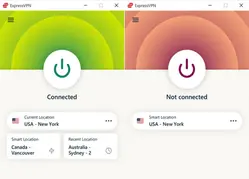
Our Research
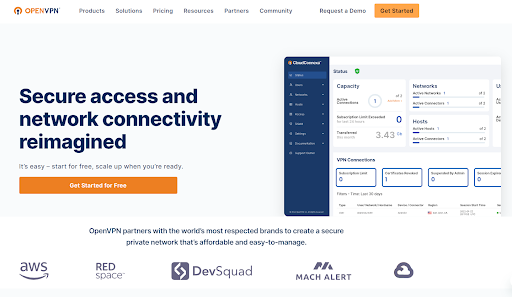
OpenVPN is a powerful VPN protocol and software for making strong and reliable VPN connections from
point to point, totally free of charge. What makes OpenVPN stand out from other VPN services and protocols is that it’s open-source, and as such free, which made it garner a lot of attention among both experts and enthusiasts. In this OpenVPN review, we highlight all its bells and whistles, performance, advantages, and possible setbacks.
OpenVPN is not your typical VPN service. Instead, it’s an encryption protocol that ensures reliable and secure network connections. Because of its open-source nature, OpenVPN gathers a huge worldwide community that reinforces its development and provides support to everyone who wants to use it.
Many people try to stay away from free VPN services because they’re not always reliable and safe to use. However, not only is OpenVPN safe to use, but this protocol is also used by the majority of the most popular VPN service providers such as SurfShark, ExpressVPN, TotalVPN, and others.
OpenVPN Key Features
| Data cap | - | Speed(in MBPS) | 50 |
| Logging Policy | No Logs | Data Leaks | No |
| Jurisdicstion | USA | Servers | 30 |
| IP Addresses | - | Countries | - |
| US Nextflix | No | Torrenting | Unlimited |
| Simul. Connection | 10 | Works In China | Yes |
| Kill Switch | Yes | Cheapest Price | $9 |
| Money Back Guarantee(in Days) | 30 | VPN Site | https://openvpn.net/ |
OpenVPN: Quick Look
OpenVPN Pros & Cons
Pros
- Excellent Speeds
- Advanced features like encryption split-tunneling, no-logs policy
- Open-source and free to use
- Supports Torrenting
- Works in China
Cons
- Very difficult to set up
- Reliability depends on the server
- Much more convenient to use with a professional VPN service provider
- Lacks some key features that other VPN providers offer
- No dedicated customer support
- Excellent Speeds
- Advanced features like encryption split-tunneling, no-logs policy
- Open-source and free to use
- Supports Torrenting
- Works in China
- Very difficult to set up
- Reliability depends on the server
- Much more convenient to use with a professional VPN service provider
- Lacks some key features that other VPN providers offer
- No dedicated customer support
OpenVPN has an interesting history. It was founded by James Yonan who, when traveling through Central Asia in 2001, realized that he couldn’t securely connect to his office for work. He couldn’t rely on Asian and Russian internet providers because of untrustworthy security practices and fear of potential data leaks. He created a VPN software, naming it OpenCV.
Although he intended to keep it only as a side project, the project was pushed forward with the help of Francis Dinha, who heard about the project and realized its importance for maintaining online privacy and safety.
Dinha was raised in Iraq during the reign of Saddam Hussein, so being able to maintain online freedom and privacy was of great importance to him. Together, they made OpenVPN an open-source protocol, used by a global community of developers and cybersecurity experts along with many VPN service providers.
Streaming Platform Compatibility
Even though OpenVPN can easily bypass geo-restrictions, it’s not enough to allow you to stream your favorite movies or TV shows using streaming platforms like Netflix, Hulu, Disney+, and others. You’ll need to use servers provided by the community, but not even they guarantee that you’ll be able to unlock everything.
If you want to use any streaming platform without any geo-restrictions, it’s best to subscribe to an official VPN service like NordVPN, ExpressVPN, or SurfShark, as they will provide fast and reliable servers that can stream on almost any platform.
Gaming Performance
Again, this depends on the server you connect to. If you trust a server to be secure and reliable, while providing excellent speeds, you’ll be able to have a seamless gaming experience. On the other hand, finding a reliable server that will provide you with lag-free gaming is difficult.
Your option is to either find a community server that is suitable for gaming or subscribe to a VPN service provider that supports OpenVPN.
Privacy And Logging Policy
As mentioned earlier, OpenVPN itself won’t keep any of your data, because it’s primarily a network protocol. All you need to connect to its OpenVPN app is your email address and a password. With that in mind, there’s no data collection in that regard.
Still, with such a large community and so many servers available, OpenVPN can’t guarantee that some other servers aren’t collecting and using your data. Be cautious when choosing servers to establish connection as the company won’t be held accountable if your data is leaked or used on some third-party server.
Using OpenVPN through a VPN service provider is a different story as they provide reliable servers and take care of strict logging and privacy policies. Always review the privacy policy of the specific provider you are considering, as they may differ in terms of what data, if any, they collect and for how long they retain it.
| Information Logged | Yes/No |
|---|---|
| Browsing Activity | No |
| Device Information | No |
| DNS Queries | No |
| Individual Bandwidth Used | No |
| Individual Connection Timestamps | Yes |
| ISP | No |
| Simultaneous Connections | Yes |
| Originating IP Address | No |
| Personal Information | No |
| VPN Server IP | No |
| VPN Server Location | No |
| Date of Lost Connection | Yes |
Keep in mind that these vary depending on whether you use your own server, or are subscribed to a VPN service provider. Their policies may differ.
| Encryption | Available with OpenVPN |
|---|---|
| AES-128 | No |
| AES-192 | No |
| AES-256 | Yes |
| Blowfish | Yes |
| ChaCha20 | Yes |
| Security | Available with OpenVPN |
|---|---|
| DNS-leak blocking | Yes |
| First-party DNS | Yes |
| IPv6 Blocking | Yes |
| Supports TCP 443 port | Yes |
| VPN Kill Switch | Yes |
| WEB RTC Leak Blocking | No |
| Advanced Features | Available in OpenVPN |
|---|---|
| Ad Blocking | No |
| Dedicated IP Address | No |
| Double VPN | No |
| Smart DNS | Yes |
| Static IP | No |
| SOCKS | Yes |
| Split Tunneling | Yes |
| Tor Over VPN Server | Yes |
| Tracker Blocker | No |
Key Features
OpenVPN protocol is equipped with a plethora of useful features that allow you to have a seamless and secure experience browsing on the internet. Here are some of them.
- Amazing speeds: OpenVPN has two profiles – one that prioritizes speed and one that prioritizes safety. If you want to prioritize speed, you can use it with the UDP protocol and enjoy a swift browsing experience.
- AES-256-bit encryption: OpenVPN uses the implementation of industry-standard AES-256-bit encryption called OpenSSL encryption, which is reliable and prioritizes your privacy.
- Compatibility: OpenVPN is compatible with the most used systems and platforms such as Windows, Linux, and macOS, as well as mobile operating systems Android and iOS.
- Kill Switch: OpenVPN itself may not have the kill switch, as it’s only a protocol, but its client app OpenVPN Connect is equipped with a kill switch that blocks any potential data leakage and security vulnerabilities when a dropped connection occurs.
- No-logs: OpenVPN won’t collect your sensitive data and has a no-logs policy, but because it’s an open-source community, it can’t guarantee that using third-party servers will protect you from the data being collected.
- Number of Devices: You’ll be able to connect to 10 devices simultaneously when using the OpenVPN free license.
- Can Work in China: It can bypass the Chinese security firewall and operate in China too.
Pricing Structure
OpenVPN is an open-source protocol, and as such, both the protocol and the app are free to use. The pricing structure on the official website refers to other tools that OpenVPN offers in its catalog. Most community servers that OpenVPN offer are free. If some server is too expensive to access, it’s more affordable and reliable to subscribe to an official VPN and pay a monthly fee to use thousands of reliable servers.
Does OpenVPN Support Torrenting?
OpenVPN supports torrenting. Thanks to its amazing speeds and security standards, OpenVPN allows you to download torrents fast when you use the UDP protocol. But you should approach torrenting with caution.
There are plenty of free servers that you can connect to with OpenVPN. Still, you should know that some of these servers are in countries where torrenting is illegal. If you’re not knowledgeable on the matter, it’s a better idea to subscribe to a reliable VPN provider that is based on this protocol, as they may be equipped with dedicated torrenting servers.
In Which Countries Does OpenVPN Have Its Servers?
OpenVPN doesn’t have any explicit physical servers. It does have a large community where at least 30 servers can be found. Most of the servers are free, while some may require payment to use their resources. Keep in mind that the company doesn’t own any of these servers.
If you decide to use OpenVPN as part of some other VPN service provider, you’ll be able to connect using some of their dedicated servers.
Does OpenVPN Come with an Ad Blocker?
OpenVPN is a VPN protocol and as such it doesn’t come with an Ad Blocker. Some VPN service providers offer an ad-blocking feature as part of their package, but it’s not something that comes with OpenVPN or OpenVPN Connect app.
If you’re extremely tech-savvy, you may be able to set up your Ad Blocker through OpenVPN, Raspberry Pi (or a VPS), and dnsmasq. This GitHub repository may offer insightful ways to set up your own VPN with Ad Blocking services. Still, the process is complex, time-consuming, and more expensive than subscribing to a VPN service that is based on the OpenVPN protocol and offers ad-blocking as a feature.
Streaming Platform Compatibility
Even though OpenVPN can easily bypass geo-restrictions, it’s not enough to allow you to stream your favorite movies or TV shows using streaming platforms like Netflix, Hulu, Disney+, and others. You’ll need to use servers provided by the community, but not even they guarantee that you’ll be able to unlock everything.
If you want to use any streaming platform without any geo-restrictions, it’s best to subscribe to an official VPN service like NordVPN, ExpressVPN, or SurfShark, as they will provide fast and reliable servers that can stream on almost any platform.
Ease of Use
In the following sections, we’ll discuss how this VPN protocol works and how much of an expert you need to be to create a secure virtual private network (VPN).
How Easy Is It to Set Up?
The ease of setting up OpenVPN depends on whether you have any technical expertise and whether you worked with computer networks, servers, or VPN protocols in the past. If you did, that’s great, but you’ll still have to go through a tasking setup to make it all work perfectly.
In order to set it up effectively, you’ll need to install the OpenVPN Connect application, configure the servers that you’ll use, generate the IP addresses for all the devices that will use OpenVPN to connect to the network, and ensure properly implemented authentication procedures to maximize your privacy and security while using OpenVPN.
A much more simplified option is to subscribe to some VPN provider that uses the OpenVPN protocol, which is more aimed at beginners.
How Easy It Is to Use For a New User?
As mentioned above, OpenVPN may be too difficult to use for a beginner, which is why subscribing to some official VPN providers may be easier and more effective. Providers like SurfShark and ExpressVPN use OpenVPN protocol, so navigating through their reliable servers will be easier and more effective.
Moreover, all those providers have a dedicated guide that will help you get started with a VPN service and set it up on your devices. Alternatively, you can set your OpenVPN protocol automatically, by using the app of your VPN service provider and let it configure everything automatically. The app will prompt you to use OpenVPN TCP or OpenVPN UDP connection.
Platform compatibility
OpenVPN can be configured using any of the available platforms such as Windows, Linux, macOS, as well as Android which uses an official OpenVPN client. Additionally, iOS-running devices like iPhones and iPads can use the official OpenVPN Connect app to configure the VPN connection.
Browser Compatibility and Extensions Available
OpenVPN itself is typically not used directly within web browsers or as a browser extension. However, there’s an official OpenVPN Server Finder Chrome extension that allows you to browse the available servers within the community.
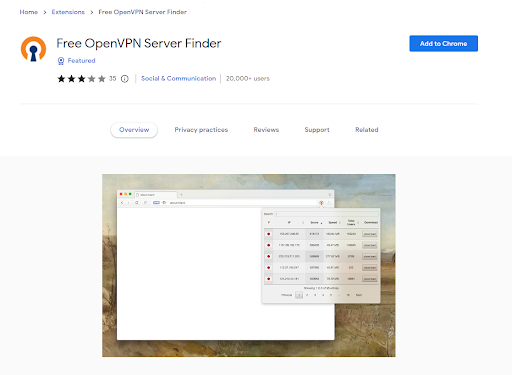
Customer Support
OpenVPN doesn’t have typical customer support. That said, while you won’t be able to access the support via email or live chat, you can visit the Support Center and get help via a ticketing system. There are also plenty of articles about using OpenVPN, while the Resource Center also offers some helpful information. Keep in mind that the Resource Center is more focused on the paid services that OpenVPN offers.
| Customer Support | Available in OpenVPN |
|---|---|
| 24/7 Live Chat Support | No |
| 24/7 Email Support | No |
| ChatBot | No |
| Live Chat Support | No |
| Email (Ticketing) | Yes |
| Email Via Online Form | No |
| Tutorial Videos | Yes |
| Resource Center | Yes |
Verdict
OpenVPN is a versatile and highly secure open-source VPN protocol that, when properly configured, provides robust encryption, authentication, and privacy features. Its transparency, cross-platform compatibility, and strong community support make it a solid choice for safeguarding online communications and ensuring user privacy. But, because it’s difficult to set up and requires you to be connected to a reliable server, it may be better to subscribe to a VPN service that uses OpenVPN protocol such as SurfShark, ExpressVPN or TotalVPN.
Frequently Asked Questions
-
Is OpenVPN Safe? -
OpenVPN is among the safest and most secure network protocols thanks to its 256-bit OpenSSL encryption, as well as support for TCP protocol that prioritizes security when transferring data. -
Will OpenVPN Slow Down My Internet? +
Every VPN service is expected to slow down your network anywhere from 10-20%. Given that OpenVPN is a protocol often found as the building block of those VPN services, it’s also expected to slow you down a bit. Still, UDP protocol prioritizes speed, so you can have a speedy connection without noticing any lag. -
Does OpenVPN Hide Your Address? +
Whether you use OpenVPN as a standalone protocol or connect to a reliable VPN service that uses OpenVPN, you can rest assured that your real IP address will be hidden, as well as your real location, as long as you connect to a secure and reliable server. -
What Are Some Limitations of OpenVPN? +
Even though it’s quite robust and reliable, OpenVPN lacks network infrastructure dependency, it’s hard to set up and configure if you’re a novice to networking, and it requires a stable internet connection. -
What Are Some Premium VPN Providers That Use OpenVPN Protocol? +
If you feel like you’re not experienced or knowledgeable enough to configure and use OpenVPN on your own, this protocol is an integral part of many premium VPN services such as ExpressVPN, NordVPN, SurfShark, and many others.

