Are you planning to bid goodbye to NordVPN? Are you unaware of a smooth and easy way to cancel your subscription and get your NordVPN refund? Don’t worry- we have you covered!
We have compiled a comprehensive guide for you to understand the step-by-step process to cancel your NordVPN subscription and get your money back as a refund. Proceed in the post to make the cancellation process a breeze. But before that, let’s understand a little bit about NorVPN.
What Is NordVPN?
NordVPN is a leading virtual private network (VPN) service known for its robust security features and extensive network of servers worldwide. With NordVPN, users can protect their online privacy, bypass geo-restrictions, and encrypt their internet traffic. It offers a user-friendly interface, fast connection speeds, and a range of advanced features, including Double VPN and Onion over VPN. NordVPN has gained a reputation for its commitment to user privacy and zero-logs policy, making it a popular choice among individuals and businesses seeking a secure and anonymous online experience.
We acknowledge that your expectations for the service may vary. To cancel your NordVPN subscription and initiate a refund, please follow the instructions below.
Cancel Your NordVPN Subscription And Get A Refund: Here’s How?
To stop the automatic renewal of your NordVPN subscription and request money back, please follow these steps:
- Access your Nord Account and log in using your email address and password.
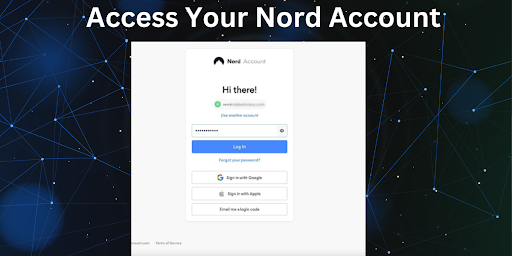
- Navigate to the "Billing" section located on the left sidebar.
- Within the "Billing" section, select the "Subscriptions" tab at the top.
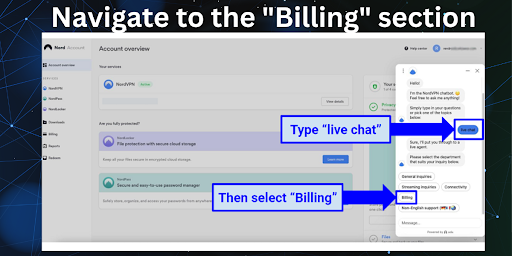
- Locate the "Auto-renewal" section and click on "Manage."
- Cancel the auto-renewal of your subscription by selecting the option "Cancel auto-renewal."
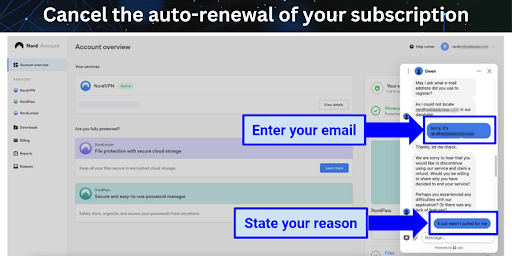
- In order to initiate a refund for your NordVPN subscription, reach out to us via email at support@nordvpn.com or start a live chat with our customer support agent by clicking on the chat icon in the lower right corner of your screen.
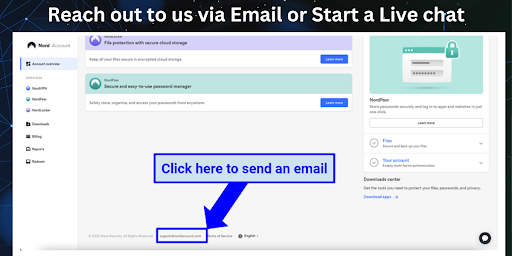
- Once your NordVPN subscription has been successfully canceled, you will receive a confirmation email.
Cancel Your NordVPN Subscription on Android
To cancel your NordVPN subscription on Android while logged in through the Google Play Store, please follow these steps:
- Launch Google Play and sign in to your Google Account.
- Tap on your profile icon located in the upper right corner.
- Open the "Payments & subscriptions" section.
- Select "Subscriptions".
- Look for the NordVPN app and tap on it.
- Choose "Manage".
- Click on "Cancel subscription".
Congratulations! You have successfully canceled your NordVPN service. To request a refund, please contact our customer support team.
Cancel Your NordVPN Subscription on iOS
If you wish to cancel your NordVPN subscription on iOS, follow these steps:
- Access the "Settings" on your iPhone.
- Tap on your profile icon.
- Select "Subscriptions".
- Locate and tap on the NordVPN subscription.
- Choose "Cancel subscription".
That's it! Your subscription has been canceled. However, please note that these steps only ensure that you will not be billed for another period. To request a refund, please contact Apple Support, and the refund will be processed to your bank account. If you're seeking an alternative, you can also explore the best free VPN options available.
What Are The Things To Know Before You Cancel Your Subscription?
Before proceeding to cancel your NordVPN service, please keep the following points in mind:
NordVPN Refund policy
NordVPN provides a 30-day money-back guarantee, allowing you to request a full refund within 30 days of purchase. After this period, refund eligibility will no longer apply.
Billing cycle
To avoid being charged for another billing cycle, make sure to cancel your recurring subscription within 30 days of the initial purchase.
Alternative options
Should you encounter any technical difficulties with your NordVPN service, we recommend reaching out to our customer support team. They may be able to resolve the issue, potentially saving you the need to seek an alternative VPN provider.
Data backup
If you have a NordVPN bundle that includes NordLocker or NordPass and you store your data or passwords with them, it is essential to back up your files. In the event that your Nord Account is terminated, you will not have access to your stored data and passwords without proper backup measures in place.
What Is The Refund Policy Of NordVPN?
The refund policy of NordVPN is designed to provide customers with peace of mind and satisfaction. Here are the key details regarding NordVPN's refund policy:
30-day Money-Back Guarantee
NordVPN offers a generous 30-day money-back guarantee to all customers. This means that if you are not completely satisfied with the service within the first 30 days of your purchase, you are eligible to request a full refund.
Refund Eligibility
To be eligible for a refund, you must cancel your NordVPN subscription within the initial 30-day period. Any cancellation requests made after this timeframe will not qualify for a refund.
No Questions Asked
NordVPN follows a "no questions asked" refund/money-back policy. This means that you do not need to provide a detailed explanation or justification for your cancellation. Simply request the refund, and it will be processed promptly.
Multiple Payment Methods
NordVPN offers various payment options, including credit cards, PayPal, and cryptocurrency. Refunds will be issued using the same payment method used for the initial purchase.
Contacting Support
To initiate a refund, you can contact NordVPN's customer support team via email or live chat. They will guide you through the refund process and assist with any queries or concerns you may have.
How To Ask For A Refund Through An Email?
To initiate a refund for your subscription via email, adhere to the following instructions:
- Compose a fresh email to support@nordvpn.com.
- In the subject line, indicate "Refund Request."
- Include your NordVPN username or the email address linked to your Nord Account, the rationale behind your request, the purchase date, and the amount paid.
- Dispatch the email and await confirmation.
Please keep in mind that refund requests are valid within a 30-day window from the date of purchase. Additionally, kindly note that it may take up to 10 days for the refund to reflect in your bank account.
How To Get A Refund If You Have With Cryptocurrency?
If you have made a payment for NordVPN using cryptocurrency and would like to request a refund, please follow these instructions:
- Begin by composing a new email addressed to support@nordvpn.com.
- In the subject line, indicate "Refund Request – Paid with cryptocurrency."
- Provide your NordVPN username or the email address associated with your Nord Account, along with the reason for your refund request, the date of your purchase, the cryptocurrency used for payment, the amount paid, and your cryptocurrency wallet address.
- Send the email and await confirmation.
A representative from NordVPN's customer support team will handle your request and process the refund within three business days, returning the amount to your cryptocurrency wallet. Please note that due to fluctuations in the cryptocurrency market, the refunded amount may differ from the original payment.
NordVPN Subscription: Does Canceling It Would Delete The Data?
Once you cancel your NordVPN subscription, your account will be downgraded to a free version, allowing you to continue using the fastest VPN until the end of your billing cycle. Following the conclusion of the billing period, your account will be deleted, while your data remains intact. If you wish for your personal information to be deleted, you can reach out to our customer support team and request its removal.
Rest assured that NordVPN strictly adheres to a no-logs policy, meaning we do not retain any information regarding your online activities with the best VPNs. This includes details such as visited websites, IP addresses, downloaded files, and the volume of data transferred. We retain only a limited amount of personal information as required by law and regulations, solely to prevent fraud or abuse.
Should you have any concerns regarding the retention of your data, please don't hesitate to contact our 24/7 customer support. They will be more than happy to provide you with further information.
Top Alternatives Of NordVPN in 2025
It is never a good idea to leave your device without any VPN service. Thus, once you cancel your subscription with NordVPN, you can check for alternatives and give the following options a try:
ExpressVPN
Known for its fast and reliable service, ExpressVPN offers a wide network of servers in numerous countries. It prioritizes user privacy and security with robust encryption and a strict no-logs policy. ExpressVPN also provides user-friendly apps and excellent customer support.
Private Internet Access (PIA)
Private Internet Access (PIA) is a popular VPN choice that offers strong security features and a large network of servers. With PIA, you can enjoy features like ad-blocking and malware protection. It also supports multiple VPN protocols and allows for simultaneous connections on multiple devices.
CyberGhost
CyberGhost is a user-friendly VPN service that focuses on simplicity and accessibility. It offers a vast server network, strong encryption, and advanced privacy features. CyberGhost is known for its optimized servers for streaming and torrenting, making it a great choice for those who prioritize media content.
These alternatives provide competitive features, ensuring your online privacy and security. Remember to evaluate their specific offerings and choose the one that best suits your needs.
Conclusion
In conclusion, NordVPN's refund policy is designed to prioritize customer satisfaction and provide a worry-free experience. With a 30-day money-back guarantee, you have ample time to test the service and decide if it meets your needs. Remember to cancel your subscription within the initial 30 days to be eligible for a full refund, as NordVPN follows a "no questions asked" money-back guarantee with a full refund.
Whether you encounter technical issues or simply need to explore alternative options, NordVPN's customer support team is ready to assist you. Keep in mind that refund processes may vary depending on the platform or reseller through which you made your purchase. Stay informed and make the most of NordVPN's refund policy to ensure a smooth and satisfactory experience.


