In an increasingly interconnected world, public Wi-Fi networks have become the go-to option for staying connected on the go. Whether you're enjoying a cup of coffee at your favorite cafe or waiting for a flight at the airport, these networks offer unparalleled convenience.
According to Forbes, around 35% of people access public Wi-Fi three to four times a month, with 23% using it to cut down on cellular data usage and 20% using it for their financial transactions. However, convenience often comes at a price. And in this case, it's your online security, as four in 10 people have had their information compromised while using public Wi-Fi, particularly in places like airports and restaurants.
Public Wi-Fi networks, notorious for their vulnerabilities, can expose your sensitive information to hackers and cybercriminals lurking in the shadows. Here is where a Virtual Private Network (VPN) comes into play.
What is a VPN & How does it protect you on public Wi-Fi?
When you connect to a public Wi-Fi network, your data is transmitted over the radio waves, making it vulnerable to interception by malicious individuals. Hackers can easily set up fake Wi-Fi hotspots or use specialized tools to capture your data packets and gain access to your personal information, such as login credentials, financial details, or even private conversations.
A VPN is a service that creates a secure and encrypted connection between your device and the internet. It works by routing your internet traffic through a remote server operated by the VPN provider, thereby masking your IP address and encrypting your data. This encryption ensures that your online activities, including your web browsing, emails, and other communications, are hidden from prying eyes.
Something like a Privado VPN keeps you secure on public Wi-Fi. Read our comprehensive Privado VPN review to know about its other features & plans.
Here's how a VPN protects you on public Wi-Fi:
-
Encryption:
By encrypting your internet traffic, a VPN ensures that even if hackers manage to intercept your data, they won't be able to decipher it. The encrypted data appears as gibberish to anyone trying to eavesdrop on your connection, making it virtually impossible for them to make sense of your information.
-
Data Integrity:
In addition to encryption, a VPN also ensures data integrity. It uses cryptographic algorithms to verify that the data you send and receive hasn't been tampered with during transmission. This protects you from potential attacks, such as packet sniffing or data alteration, which can occur on unsecured public Wi-Fi networks.
-
Anonymity:
When you connect to a VPN, your internet traffic is routed through the VPN server, which assigns you a new IP address. This masks your real IP address and makes it difficult for anyone to trace your online activities back to your physical location. It also helps protect your privacy by preventing websites, advertisers, or other entities from tracking your online behavior.
-
Wi-Fi Network Security:
While a VPN primarily focuses on securing your data, it can also provide an additional layer of protection against Wi-Fi network vulnerabilities. VPNs establish a secure tunnel between your device and the VPN server, effectively isolating your connection from the rest of the network. This means that even if someone gains unauthorized access to the Wi-Fi network, they won't be able to access your device or intercept your data.
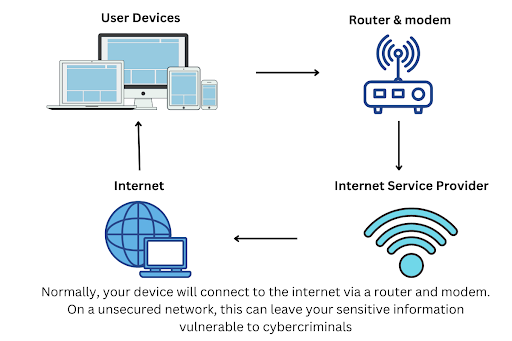
Connecting Internet With VPN
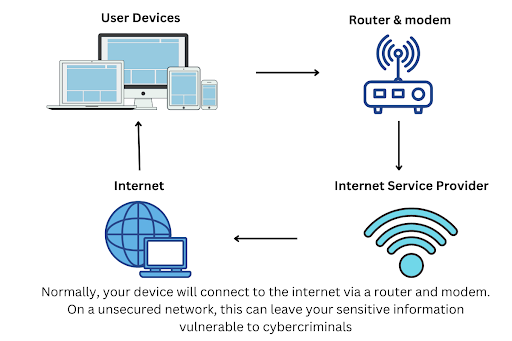
Threats on Public Wi-Fi that VPNs can prevent
Hackers and cybercriminals can exploit public Wi-Fi networks to access your personal information and then use it for a variety of nefarious activities. Your sensitive information, such as email accounts, credit card details, social security numbers, and even personal photos, can be stolen and used for identity theft, financial fraud, or blackmail. They could potentially:
- Drain your bank account or make unauthorized transactions using your financial details.
- Use your identity to commit crimes, leaving you with potential legal trouble.
- Sell your personal information on the dark web.
- Launch phishing attacks on your contacts using your email accounts.
- Gain access to your social media accounts to post harmful content or messages.
Various risks on public Wi-Fi networks include:
-
Snooping or Sniffing:
Snooping or sniffing refers to the unauthorized interception and monitoring of network traffic. Attackers can capture and analyze the data packets being transmitted over a network, potentially gaining access to sensitive information such as usernames, passwords, or credit card details. This can be done through various techniques, including packet sniffing, Wi-Fi sniffing, or network eavesdropping.
-
Online Account Takeover:
Online account takeover occurs when an attacker gains unauthorized access to a user's online account, such as email, social media, or banking accounts. This can be achieved through various means, including phishing attacks, social engineering, or using compromised login credentials obtained from data breaches. Once an attacker has control over an account, they can misuse it for malicious purposes, steal personal information, or engage in fraudulent activities.
-
Ransomware Attacks:
Ransomware is a type of malicious software designed to encrypt a victim's files or lock their computer system. Attackers then demand a ransom, usually in cryptocurrency, in exchange for restoring access to the encrypted data or unlocking the compromised system. Ransomware attacks often occur through malicious email attachments, infected downloads, or by exploiting vulnerabilities in software or operating systems.
-
Evil Twin Attacks:
Evil Twin attacks involve the creation of a rogue wireless access point (Wi-Fi network) that mimics a legitimate network, such as a coffee shop or hotel Wi-Fi. When users unknowingly connect to this malicious network, the attacker can intercept their network traffic, capture sensitive information, and launch various types of attacks, such as man-in-the-middle attacks or credential theft.
-
Man-in-the-Middle Attacks:
In a man-in-the-middle (MITM) attack, an attacker intercepts the communication between two parties, typically between a user and a website or online service. The attackers position themselves in the middle, allowing them to eavesdrop on the traffic, modify data, or impersonate one of the parties involved. This enables them to steal sensitive information, such as login credentials or financial details, without the victims' knowledge.
-
Password Theft:
Password theft involves the unauthorized acquisition of users' passwords. Attackers can employ various methods to steal passwords, including phishing emails, keyloggers, or data breaches where user credentials are exposed. Once attackers obtain passwords, they can gain unauthorized access to user accounts, potentially leading to identity theft, financial loss, or other malicious activities.
-
Malware Infection:
Malware refers to any malicious software designed to compromise computer systems or steal data. It can be delivered through various means, including email attachments, infected downloads, or visiting compromised websites. Once a device is infected, malware can perform a range of harmful actions, such as capturing sensitive information, gaining unauthorized access to the system, or enabling remote control by attackers.
Can A Public Wi-Fi Provider See Your Browsing History?
When using a public Wi-Fi network, such as those provided in cafes, airports, or hotels, there is a possibility that the provider can see your browsing history. Public Wi-Fi providers can monitor network traffic and potentially access information transmitted over their network, including websites visited.
To protect your privacy, it is recommended to use a VPN when connecting to public Wi-Fi. A VPN encrypts your internet traffic, making it difficult for anyone, including the Wi-Fi provider, to see your browsing history. Additionally, it's important to practice good security habits, such as avoiding sensitive transactions or accessing confidential information while connected to public Wi-Fi.
How to Choose a VPN for Public Wi-Fi that protects your data?
When choosing a VPN for public Wi-Fi, consider the following factors to ensure your data is protected:
-
Strong Encryption:
Look for a VPN that offers robust encryption protocols, such as AES-256, which is considered highly secure. This ensures that your data is effectively encrypted and protected from unauthorized access.
-
No-Logs Policy:
Opt for a VPN provider that has a strict no-logs policy. This means that they do not keep records of your online activities, ensuring your browsing history remains private even if requested by authorities.
-
Server Locations:
Check if the VPN provider has servers in locations that you frequently visit or where you typically connect to public Wi-Fi. Having nearby servers ensures better performance and lower latency.
-
Kill Switch:
A kill switch is a crucial feature that automatically cuts off your internet connection if the VPN connection drops. This prevents your data from being exposed to the public network in case of VPN disconnection.
-
DNS Leak Protection:
DNS leaks can occur when your device bypasses the VPN tunnel and uses the default DNS servers provided by the network. Look for a VPN that offers DNS leak protection to ensure that all DNS requests are routed through the VPN.
-
User-Friendly Interface:
Choose a VPN that has a user-friendly interface and is easy to set up and use. This will make it convenient for you to connect to the VPN and ensure your security without hassle.
-
Reputation and Reviews:
Research and read reviews about different VPN providers to assess their reputation for security and reliability. Look for reputable providers that have been tested and reviewed positively by experts.
Remember that while a VPN provides an additional layer of security, it's also essential to practice general online safety measures. Avoid accessing sensitive information or conducting financial transactions on public Wi-Fi, use strong and unique passwords, keep your software and devices up to date with the latest security patches, and be cautious of phishing attempts or suspicious links.
Key Tips For Safe Usage Of Public Wi-Fi
-
Confirm you have the correct network:
When connecting to public Wi-Fi, double-check the name of the network with the establishment or venue providing the Wi-Fi. Hackers often set up fake networks with similar names to lure unsuspecting users.
-
Turn off auto-connect:
Disable the auto-connect feature on your device to prevent it from automatically connecting to any available Wi-Fi network. This gives you more control over which networks you connect to and reduces the risk of accidentally connecting to an insecure network.
-
Turn off file sharing:
Disable file sharing on your device when connected to public Wi-Fi. File sharing can leave your device vulnerable to unauthorized access and potential data breaches.
-
Use a VPN:
A VPN encrypts your internet traffic, providing a secure connection between your device and the websites you visit. It helps protect your data from being intercepted by hackers on the same Wi-Fi network.
-
Accessing sensitive information not recommended:
Avoid accessing sensitive information such as online banking, personal email, or confidential work documents when connected to public Wi-Fi.
-
Keep your firewall enabled:
Ensure that your device's firewall is turned on. Firewalls act as a barrier between your device and potential threats, monitoring and controlling incoming and outgoing network traffic.
-
Use antivirus software:
Install and regularly update antivirus software on your device. Antivirus programs help detect and remove malware that could be present on public Wi-Fi networks or transmitted to your device.
-
Use two-factor or multi-factor authentication:
Enable two-factor or multi-factor authentication whenever possible. This adds an extra layer of security by requiring a second form of verification, such as a unique code sent to your mobile device, in addition to your password.
By following these tips, you can significantly enhance your safety while using public Wi-Fi networks and minimize the risk of falling victim to cyberattacks or data breaches.
Conclusion
Using public Wi-Fi networks can pose significant risks to your online security. However, by employing a VPN, you can protect your sensitive data and maintain your privacy while connected to public Wi-Fi. A VPN encrypts your internet traffic, ensuring that your online activities remain hidden from prying eyes. It also adds an extra layer of security by masking your IP address and providing anonymity.
By combining a VPN with good security habits, you can enjoy the convenience of public Wi-Fi networks without compromising your personal information. If you are wondering which VPN is best for your needs, you can check out the detailed reviews of different VPN providers on VPNGuide.com.

