Are you a die-hard sports fan who can't bear the thought of missing out on the action-packed games and thrilling tournaments broadcasted on ESPN? Well, picture this: you're all packed up, ready to embark on an exciting journey abroad, only to realize that ESPN's captivating content is out of your reach beyond the borders of the United States.
Frustrating, isn't it? You've paid for your subscription, but geographical restrictions are standing between you and your sports fix. And if that wasn't enough, local and regional rightsholder agreements impose infuriating blackouts on some of the most highly anticipated sports events within the US.
But fret not! There's a game-changing solution that will keep you in the loop no matter where you are. Yes, you heard it right!
Virtual Private Networks (VPNs), including the fastest VPN options, can help you bypass these restrictions and stream ESPN live from anywhere in the world. Let’s dive in!
Why Is ESPN Live Banned In Certain Countries?
ESPN Live is banned in certain countries due to a variety of factors related to licensing, broadcast rights, and regulatory policies. Each country has its own set of rules and agreements governing the distribution and availability of sports content. As a result, ESPN Live may face restrictions in certain regions where it may not have secured the necessary licenses or broadcasting rights.
Additionally, some countries have established their own sports networks or entered into exclusive agreements with other providers, aiming to safeguard local interests and maintain control over sports coverage. Consequently, ESPN Live may be prohibited in order to protect these existing arrangements and preserve the dominance of local sports networks.
Reasons A VPN Is Essential For Streaming ESPN Live
-
Bypassing Geo-restrictions:
ESPN Live may be subject to geographic restrictions, meaning it may be inaccessible in certain countries. By using a VPN, users can connect to servers located in countries where ESPN Live is available, effectively bypassing these restrictions and gaining access to the streaming service from anywhere in the world.
-
Overcoming Bandwidth Throttling:
Internet service providers (ISPs) sometimes engage in bandwidth throttling, intentionally slowing down certain types of internet traffic like streaming services. This can lead to buffering and a poor streaming experience. A VPN can help bypass throttling by encrypting the traffic and preventing ISPs from identifying it as streaming data, ensuring a smoother and uninterrupted ESPN Live streaming experience.
-
Enhancing Security:
Streaming ESPN Live involves transmitting personal data and sensitive information over the internet. Using a VPN adds an extra layer of security by encrypting the connection between the user's device and the VPN server. This protects the data from potential hackers or malicious entities, ensuring the privacy and integrity of the streaming session.
-
Protecting Privacy:
ISPs and other third parties can track and monitor internet activities, including streaming. With a VPN, users' online activities are shielded from prying eyes, as the VPN encrypts the traffic and masks the user's IP address. This helps maintain privacy while streaming ESPN Live and prevents others from gathering information about the user's streaming habits.
-
Accessing International Content:
ESPN Live may offer region-specific content or different versions of their service in various countries. By using a VPN, users can connect to servers in different countries and access the international content or specific versions of ESPN Live that may not be available in their own region.
How VPN Assists In Unveiling The Ban Over ESPN Live In Certain Countries?
A VPN (Virtual Private Network) can assist in unveiling the ban over ESPN Live in certain countries by providing users with a secure and private connection to the internet. Here's how it works:
-
Bypassing Geo-restrictions:
VPNs allow users to connect to servers in different countries where ESPN Live is accessible, bypassing geographic restrictions imposed by certain countries.
-
Encrypting Internet Traffic:
VPNs encrypt users' internet traffic, preventing ISPs or government authorities from monitoring or blocking specific online activities, including access to ESPN Live.
-
Masking IP Address:
VPNs replace users' IP addresses with the IP address of the VPN server, disguising their actual location and making it appear as if they are accessing the internet from a different country where ESPN Live is not banned.
-
Enhanced Privacy:
VPNs provide increased privacy and security by encrypting internet traffic, safeguarding sensitive information from interception by third parties. This is especially important when accessing streaming services or engaging in online activities in countries with strict internet regulations.
It's important to note that while VPNs can assist in unveiling bans on ESPN Live, the use of VPNs might be against the terms of service of the streaming service or even illegal in some countries. Users should always be aware of the legal implications and adhere to the applicable laws and regulations when using VPNs.
Best VPNs For Watching ESPN Live Outside USA
-
ExpressVPN:
Known for its fast speeds and reliable performance, ExpressVPN offers a wide network of servers, including multiple locations in the United States. It effectively bypasses geo-restrictions and provides seamless streaming of ESPN Live from anywhere outside the USA.
-
NordVPN:
With a vast server network and strong security features, NordVPN is a popular choice for streaming ESPN Live. It offers specialized servers optimized for streaming, ensuring a smooth and uninterrupted viewing experience.
-
CyberGhost:
CyberGhost provides dedicated streaming servers and optimized profiles for popular streaming platforms, including ESPN Live. It offers fast speeds, robust security, and a user-friendly interface, making it an excellent choice for watching ESPN Live outside the USA.
-
SurfShark:
SurfShark offers unlimited simultaneous connections, making it ideal for households or multiple devices. It has a user-friendly interface and a range of servers in the USA, enabling easy access to ESPN Live and bypassing geo-restrictions.
-
Private Internet Access (PIA):
Private Internet Access (PIA) offers strong encryption and a large server network, including servers in the United States. It provides reliable access to ESPN Live, ensuring high-quality streaming and privacy protection.
These VPN services are highly recommended for watching ESPN Live outside the USA, as they offer fast speeds, wide server coverage, and robust security features to enhance your streaming experience.
Can A Free VPN Unblock ESPN Live?
While free VPNs may seem like an attractive option, they often have limitations that can hinder their ability to effectively unblock ESPN Live. Here are some factors to consider:
-
Limited Server Locations:
Free VPNs typically have a limited number of server locations available for users. As a result, they may not have servers in the specific countries where ESPN Live is accessible, making it difficult to bypass geo-restrictions and access the streaming service.
-
Bandwidth Restrictions:
Free VPNs often impose limitations on bandwidth usage, which can result in slower speeds and buffering while streaming ESPN Live. These restrictions can significantly impact the quality of the streaming experience and may make it frustrating to watch sports events in real-time.
-
Unreliable Performance:
Due to a large number of users and limited resources, free VPNs may suffer from overcrowded servers, leading to decreased connection speeds and intermittent connectivity. This can result in frequent interruptions or even complete service failures while trying to stream ESPN Live.
-
Security and Privacy Concerns:
Free VPNs are known to have weaker security measures and may collect user data for advertising purposes or sell it to third parties. This compromises your privacy and exposes you to potential risks.
-
Content Limitations:
Some of the free VPNs have restrictions on the types of content that can be accessed, including streaming services. They may block or throttle access to popular streaming platforms like ESPN Live, making it difficult to watch sports events in real-time.
Given these limitations, it is generally recommended to opt for a reputable paid VPN service when attempting to unblock and stream ESPN Live reliably and securely.
How To Watch ESPN Live Through A VPN?
Watching ESPN live through a VPN is a simple and effective way to bypass geographical restrictions and enjoy your favorite sports events from anywhere in the world. Here are the steps to get started:
Step 1: Choose a Reliable VPN Service
Select a reputable VPN service that offers a wide range of servers in the United States. Some popular options include ExpressVPN, NordVPN, and CyberGhost. Make sure the VPN you choose provides fast speeds, strong encryption, and a user-friendly interface.
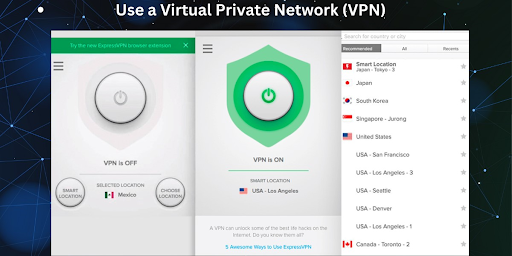
Step 2: Sign up and Install a VPN
Visit the official website of the VPN provider you selected and sign up for an account. Follow the instructions provided to download and install the VPN software on your preferred device, such as your computer, smartphone, or tablet.
Step 3: Launch the VPN Application
Once you've successfully installed a VPN on your device, it's time to launch the app and let the virtual adventure begin! Log in using the credentials that you created during the signup process.
Step 4: Connect to a Server in the United States
Once you are logged in, you will be presented with a list of available servers. Choose a server located in the United States. It's best to select a server that is optimized for streaming to ensure smooth and uninterrupted ESPN live streaming.
Step 5: Establish a VPN Connection
Select the "Connect" or "Start" button to establish a connection to the selected server. The VPN software will handle the connection process and set up a secure tunnel between your device and the server.
Step 6: Verify Your New IP Address
Once the connection is established, your IP address will be masked, and you will be assigned a new IP address from the server in the United States. To confirm that your IP address has changed, you can use online tools like WhatIsMyIP or simply search "What's my IP" in a search engine.
Step 7: Access ESPN and Enjoy Live Streaming
With your VPN connection established and your IP address changed, you can now visit the ESPN website or launch the ESPN app on your device. You should now have unrestricted access to ESPN's live sports events, shows, and highlights, regardless of your physical location.
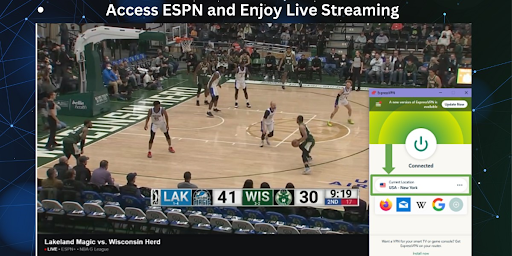
Step 8: Disconnect from the VPN (Optional)
When you're done streaming ESPN or no longer require the VPN, simply sever your connection to the VPN server by clicking on the "Disconnect" or "Stop" button within the VPN application.
NOTE: It's important to choose a VPN server located in the United States to access ESPN. Connecting to a server in a different country may not grant you access to ESPN's content
Where To Watch ESPN Outside The USA?
While accessing ESPN outside the USA may have geographical restrictions, there are a few platforms and services where you can watch ESPN content internationally. Here are some options:
-
ESPN Website:
The official ESPN website (www.espn.com) provides access to live streams and on-demand content for ESPN. You can visit the website and stream ESPN's programming directly from your browser.
-
ESPN+:
ESPN's streaming service, ESPN+, offers a wide range of live sports events, original shows, documentaries, and on-demand content. ESPN+ is available as a standalone subscription service and can be accessed through the ESPN website or the ESPN app.
-
Sling TV:
Sling TV is a flexible streaming service that offers various channel packages, including ones that include ESPN channels. With Sling TV, you can watch ESPN live and access other popular channels. Availability may vary by region.
-
Hulu + Live TV:
Hulu + Live TV combines live television streaming with on-demand content. It includes ESPN channels in its package, allowing you to watch ESPN live along with a wide range of other channels and Hulu's streaming library. Availability may vary.
-
VPN and ESPN App:
By using a VPN and connecting to a server in a supported country, you can access the ESPN app or website from outside the USA. This method allows you to stream ESPN content as if you were located in that country. Ensure that you have a reliable VPN service and select a server location where ESPN is accessible.
-
YouTube TV:
YouTube TV offers live streaming of major television channels, including ESPN. It provides access to live sports events and other popular programming. Check the availability of YouTube TV in your region.
-
DirecTV:
DirecTV is a satellite television service that includes ESPN channels in its packages. If you have access to DirecTV outside the USA, you can watch ESPN through their service.
The Bottom Line
In conclusion, streaming ESPN live outside the USA is possible with the help of a VPN. By bypassing geo-restrictions, overcoming bandwidth throttling, enhancing security and privacy, and accessing international content, VPNs provide a solution to watch ESPN from anywhere in the world. So pack your bags, get on a journey, and never miss a moment of the sports action you love. Watch ESPN Live in 2025, and let the games begin!

