Call of Duty: Warzone, the popular battle royale game, has gained immense popularity since its release. With millions of players competing against each other, the matchmaking system aims to create balanced lobbies through Skill-Based Matchmaking (SBMM). But some players seek an alternative experience, desiring more relaxed gameplay and the ability to connect securely.
However, the ability to get bot lobbies outside of training matches and bypass Skill-Based Matchmaking (SBMM) is not a feature that the game inherently provides. This is where a Warzone Virtual Private Network (VPN) comes into play.
What is a Warzone VPN?
A Warzone VPN is a VPN specifically used for playing Call of Duty: Warzone 2.0. It is a VPN service that players use to enhance their gaming experience and overcome certain limitations or challenges associated with the game.
A Warzone VPN works similarly to a regular VPN but focuses on providing specific benefits and features tailored to Warzone players. It allows players to establish a secure and encrypted connection between their device and the game servers. Express VPN is the most effective VPN to get secure connections & easier lobbies in the Warzone.
Here is a quick guide for the best VPNs For Playing Warzone in 2025:
- ExpressVPN: The Best Warzone VPN
Lowest Ping For Lag Free Warzone Gaming Experience
- CyberGhost: Best With Specialized Gaming Servers
With Optimized Servers For Playing Warzone
Best VPNs For Warzone In 2024:
After testing so many VPNs, here is the detailed information of our top recommendations:
-
ExpressVPN
Works with: Warzone, CODM, COD Modern Warfare, COD Vanguard, Fortnite, and more
Compatible with: PS4/5, Xbox One/Series, Windows, Mac, iOS, Android, Linux, routers, and more
ExpressVPN, known for its superfast speeds and low ping, delivers a seamless Warzone gameplay experience. Tests conducted on nearby New York and New Jersey servers revealed an impressive average ping rate of 28 ms, comfortably below the recommended threshold of 100 ms. Additionally, download speeds remained consistently high, reaching an average of 63 Mbps, representing only a minor 3% decrease from the base connection.
As a result, Warzone gameplay on a Windows 11 PC remained entirely free from lag. Furthermore, ExpressVPN's reliable performance allowed for the smooth and uninterrupted downloading of large Warzone updates, without being subjected to ISP throttling.
With a vast network of over 3,000 servers spanning across 94 countries, ExpressVPN offers gamers the ability to access game servers worldwide. By connecting to servers in Egypt, Sri Lanka, and the Bahamas, we experienced the advantage of bypassing Skill-Based Matchmaking (SBMM) and gaining entry to more manageable lobbies. Notably, this resulted in a noteworthy 20% reduction in matchmaking time, highlighting the effectiveness of the VPN.
The extensive server coverage provided by ExpressVPN ensures that gamers can engage with Warzone opponents from various regions, increasing the likelihood of encountering bot lobbies and enhancing their overall gaming experience. For further information, you can check out the comprehensive Express VPN review, here.
-
CyberGhost
Works with: Warzone, CODM, COD Modern Warfare, COD Vanguard, Fortnite, and more
Compatible with: PS4/5, Xbox One/Series, Windows, Mac, iOS, Android, Linux, routers, and more
CyberGhost servers provide fast speeds and low ping, depending on the user's location. When the dedicated gaming server in the US was tested, a ping of 48 ms was achieved, which is ideal for uninterrupted and lag-free gaming. The Liechtenstein server allowed access to bot lobbies, without experiencing any input lag or slowdowns during gameplay.
Connecting to a server closest to the user's actual location is recommended to avoid high ping and ensure a seamless gaming experience, without the risk of losing Call of Duty: Warzone matches. CyberGhost utilizes robust security features to safeguard gameplay from DDoS attacks. With dedicated IP/DNS leak protection, an automatic kill switch, and military-grade encryption, it ensures the safety of users' IP addresses.
The security measures were tested by rapidly switching servers to assess potential information leaks. Every time the connection with CyberGhost was disconnected, the internet connection was immediately cut off, effectively preserving the security of the IP address. Users can rest assured that their Call of Duty: Warzone matches will remain unaffected by hackers, thanks to CyberGhost's strong security framework. For further information, you can check out the comprehensive CyberGhost review, here.
Why Do I Need A VPN For Warzone?
-
Avoiding Skill-Based Matchmaking (SBMM):
Some players may find the SBMM system in Warzone too challenging or frustrating. By using a Warzone VPN, players can mask their IP address and location, effectively bypassing SBMM. This allows them to connect to different servers and potentially join lobbies with players of varying skill levels, leading to a more relaxed gaming experience.
-
Lower Latency and Ping:
High ping times or network lag can be frustrating and detrimental to your gaming experience. These issues often occur due to the physical distance between your location and the game server. With a VPN, you can connect to a game server nearby, potentially reducing your ping time and improving your gameplay experience.
-
Preventing Bandwidth Throttling:
ISPs can sometimes throttle or slow down your internet speed when they detect heavy data usage, like when playing games online. This throttling can negatively affect your gaming experience. A VPN can prevent your ISP from seeing what kind of data is being transmitted, thus helping to avoid potential bandwidth throttling.
-
Accessing Geo-Restricted Content:
Not all content is available in every region due to geo-restrictions. Publishers and distributors sometimes release exclusive content or offer promotional deals in specific regions. By connecting to a VPN, you can virtually change your location to access this geo-locked content.
-
Preventing DDoS Attacks:
Distributed Denial of Service (DDoS) attacks can significantly impair your gaming experience, causing game delays or even disconnections. These attacks overload your network with traffic, disrupting its normal function. A VPN can shield you from DDoS attacks by masking your IP address, making it harder for attackers to target your network.
-
Accessing Bot Lobbies:
Warzone matches can sometimes be very challenging, especially when you are up against skilled opponents. Some players use a VPN to connect to servers in regions with less competitive players or "bot lobbies". While this method is controversial and against the game's terms of service, it's an existing practice among some players.
-
Safeguarding Against Hackers:
Like any VPN, a Warzone VPN provides an additional layer of security and privacy for players. It encrypts their internet traffic, protecting their personal information, including their IP address and location, from potential cyber threats. This ensures a safer gaming experience by preventing unauthorized access or hacking attempts.
-
Manually Changing CoD Servers:
VPNs allow players to manually switch between CoD servers. This can be especially useful if the local server is overcrowded, leading to performance issues. Using a VPN, you can connect to a less congested server, possibly improving your gaming experience.
How To Use A VPN For Warzone?
-
Step 1: Choose a Reliable VPN Service
When looking for a reputable VPN service, consider factors like speed, security, server locations, and price. Some popular options include NordVPN, ExpressVPN, and CyberGhost. Make sure to choose a VPN that doesn't limit bandwidth, as that could affect your gaming performance.

-
Step 2: Download and Install the VPN
Once you've chosen a VPN, visit the official website to download the VPN. Install the VPN software on your device by following the instructions provided by the VPN provider.
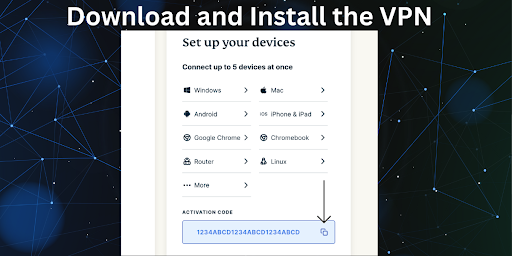
-
Step 3: Connect to a VPN Server
Launch the VPN on your device. You will be presented with a list of available VPN servers. Choose a server that's closest to your game server or in a region that you wish to appear from. Remember, choosing a server closer to the game server could potentially reduce lag and ping times.
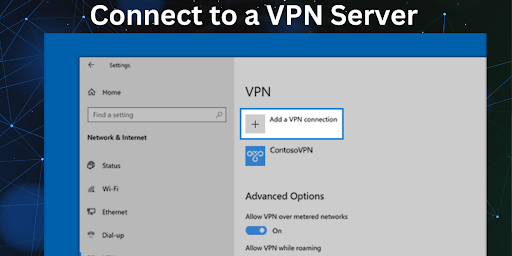
-
Step 4: Verify Your IP Address (Optional)
This step is optional but can help confirm that your VPN is working correctly. Before connecting to the VPN, look for your current IP address. After connecting to the VPN, see your IP address again. Your IP address should now reflect the location of the VPN server you chose.

-
Step 5: Launch Warzone
Once your VPN is connected, you can start Warzone from your gaming platform. Because your connection is now routed through the VPN, the game will perceive you as being located in the region of the connected VPN server.

-
Step 6: Play the Game
Enjoy the game! With your VPN connected, you should be able to experience improved performance, increased security, and the ability to bypass geo-restrictions or IP bans.
How To Set Up A Warzone VPN On Gaming Consoles?
Setting up a VPN for Call of Duty: Warzone differs depending on whether you're using a Windows PC or a console. Here are the two methods and the recommended VPN for each:
PC Method:
This is the easiest setup method, but it may result in higher latency. Choose ExpressVPN, which offers low-latency servers and a native router app for consoles.
- Connect ExpressVPN to a server location, ideally in a country where Call of Duty: Warzone isn't popular.
- Open your PC's Network settings and enable the "Mobile Hotspot" option.
- Access ExpressVPN's network connection in the Network Connections window.
- Enable sharing in the Properties of the ExpressVPN connection.
- Connect your console to the PC's hotspot using WiFi.
Router Method:
This provides the best performance with lower latency. This method requires an ASUS router and ExpressVPN's native router app.
- Visit ExpressVPN's setup page and select "router".
- Download the appropriate firmware for your ASUS router model.
- Access your router's admin panel using the IP address provided (e.g., 192.168.0.1).
- Update the downloaded firmware through the router's firmware upgrade section.
- Follow the on-screen prompts until the firmware is successfully installed.
- Reconnect your console to the WiFi network.
By following these steps, you can easily set up a VPN for Call of Duty: Warzone on your Windows PC or console.
What Are Bot Lobbies & SBMM?
Bot Lobbies and Skill-Based Matchmaking (SBMM) are two aspects of Warzone that greatly influence the gaming experience.
-
Bot Lobbies:
In the context of gaming, a "bot lobby" refers to a game session where the majority of the players are bots (AI-controlled players) or less skilled human players with a lower K/D ratio. These lobbies are typically easier to play in compared to lobbies with more skilled players. In Warzone, bot lobbies are often sought after by players seeking to rack up kills or practice their skills in a less competitive environment.
-
Skill-Based Matchmaking (SBMM) in Warzone:
SBMM is a system implemented in Warzone to match players of similar skill levels together. This is done to ensure balanced gameplay and a fair and competitive environment for all players. This skill level is determined by various factors, such as your kill-death ratio (K/D), win-loss ratio (W/L), total games played, and other in-game performance metrics.
While SBMM aims to maintain fairness and competitive integrity, some players find it challenging as they constantly compete against players of their own skill level. As a result, these players sometimes use VPNs to try to avoid SBMM and enter less competitive lobbies.
How To Get Easy Lobbies In Warzone Using A VPN?
-
Choose a High-Quality VPN and Download It:
Selecting a VPN that offers a wide variety of server locations and strong encryption is crucial. After selecting your VPN, visit their website to download the software.
-
Connect to a VPN Server:
Once the VPN is installed, open the application, and choose a server location. The region you should connect to depends on where you think there will be less competitive players. This often involves some trial and error, and what works best can change over time. Argentina, Egypt, and Germany are the few options that you can try out.
In addition, it's also worth noting the time of day when you choose to play. Peak hours, such as evenings, often see a higher influx of players, leading to more stringent SBMM and potentially more competitive lobbies. Conversely, off-peak times, like mornings, are typically less crowded, which can result in more relaxed lobbies.
Choosing a time zone that is 8-12 hours ahead of your actual time zone for your Warzone VPN can help you find easy lobbies. However, remember that the speed will vary with the VPN you choose. So, make sure you choose your Warzone VPN carefully.
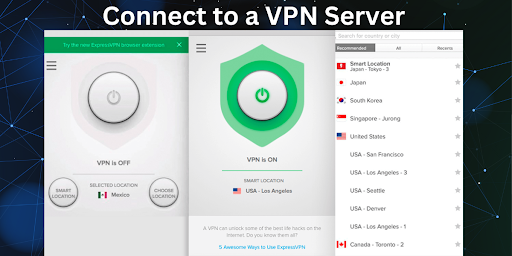
-
Verify Your Connection:
Before launching Warzone, it's good practice to verify that your VPN is connected correctly. You can do this by checking your IP address before and after connecting to the VPN. Your IP address should change to reflect the location of the connected VPN server.
-
Launch Warzone:
Start the Warzone application on your platform of choice. The game should now perceive your location as being in the region of your connected VPN server, and you'll be put into lobbies with other players in that same region.
-
Play and Evaluate:
Play some matches and evaluate the competition. If the lobbies still seem too challenging, you may want to try connecting to a different VPN server in another region.
Best VPN locations for Warzone
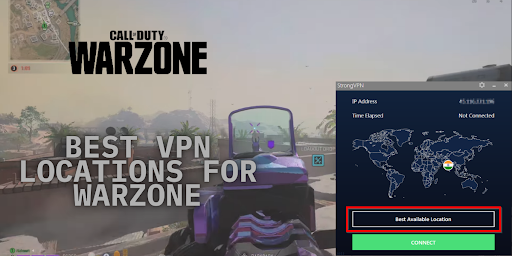
To optimize your Warzone gaming experience, it's recommended to select VPN locations that are closest to dedicated Call of Duty servers. Currently, Call of Duty has 29 dedicated servers worldwide, with a significant number located in the US, UK, and Europe. Europe, in particular, is considered a favorable region for Warzone due to its lower popularity.
To find the best VPN location for Warzone based on your location, follow these steps:
- Choose a location where it's an off-peak time for gaming, such as 5 AM, to potentially encounter easier lobbies with fewer players. However, it's important to be realistic and not expect easy kills in every off-peak lobby.
- Connect to a server that strikes a balance between proximity and distance. Servers too far away can result in higher ping, while the closest locations may not necessarily provide easier lobbies. Look for a middle ground.
- US servers generally offer good performance for Warzone, especially if you're not located in the US. The ping typically stays below 100ms, minimizing gameplay disruptions. NordVPN is recommended for US servers, as it offers servers in 15 different US cities.
- Egypt, Singapore, and European locations are reported to be favorable options for Warzone. Players in the Americas may find Egypt or Middle East and European servers suitable, while those in Europe can benefit from connecting to Singapore.
By considering these guidelines, you can select VPN locations that enhance your Warzone gaming experience based on your location and desired gameplay conditions.
How To Find The Best Warzone VPN?
When selecting VPNs for Call of Duty: Warzone, the following crucial criteria need to be considered:
- Low ping
- Large server network
- Fast speeds
- DDoS protection
- Router support
- Value for money
- Reliable money-back guarantee
- Responsive customer support
What To Do If VPN Is Not Working For Warzone?
To ensure a smooth experience with Warzone, it's important to use a VPN that has proven compatibility. If you encounter errors, try disconnecting from your current server and selecting a different location. This can address potential issues with the server you're connected to.
Additionally, experiment with switching security protocols and ensure that you have the latest version of the VPN app installed. If none of these steps resolve the problem, reaching out to customer support is recommended for further assistance.
Does Warzone VPN Prevent Internet Throttling?
Using a high-quality VPN can indeed help prevent internet throttling and potentially increase speeds. Internet Service Providers (ISPs) sometimes throttle speeds to discourage certain activities or manage bandwidth.
By encrypting all your internet traffic, a VPN ensures that your ISP cannot monitor where your traffic is going. As a result, your bandwidth won't be restricted, allowing you to engage in activities such as torrenting, streaming, and gaming without experiencing slowdowns.
However, it's important to note that a VPN cannot prevent internet throttling if you have already exceeded your ISP's data limit. Additionally, if your ISP has implemented bandwidth restrictions for all users to manage network congestion, a VPN may not be effective in bypassing those limitations.
Is It Possible To Use Free VPN For Playing Call Of Duty: Warzone?
While it is possible to use a free VPN for gaming, it is not recommended for several reasons. Most free VPNs impose speed caps and data limitations, making them unsuitable for gaming. Furthermore, they often lack servers in locations where bot lobbies are prevalent, impacting your gaming experience.
Opting for a low-cost premium VPN is a better choice, as they provide fast speeds, low ping, and a wide range of servers. Another crucial consideration is the privacy and security aspect. Some free VPNs may log your data and share it with third parties, compromising your privacy. It is essential to select a VPN that prioritizes safety and security to ensure your personal information remains protected.
Conclusion
In the intensely competitive world of Call of Duty: Warzone, every advantage counts, and a Warzone VPN could prove to be a game-changer. From stabilizing your ping to helping evade strict SBMM, accessing diverse geo-locked content, and enhancing overall privacy and security, a Warzone VPN offers numerous benefits.
While the quest for easier lobbies might push players to explore this tool, remember that the real thrill of gaming lies in its challenges. So, use a VPN wisely and responsibly. As you consider your VPN options, prioritize security, speed, and server locations to maximize your gaming performance. To get detailed reviews about different VPNs for gaming, check out the website VPNGuide.
Remember that while VPNs can optimize your Warzone experience, they're not a magic fix for all issues. It's crucial to continue refining your skills, strategies, and understanding of the game. Happy gaming!

