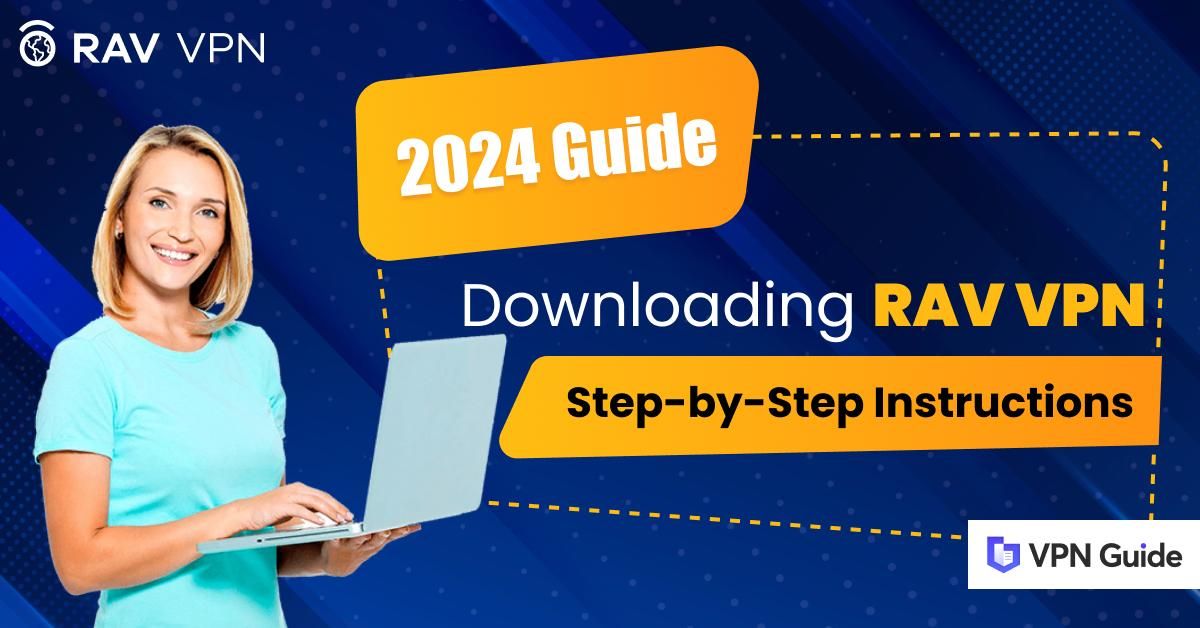The internet is full of dangers that threaten your privacy and security. Malicious parties are always ready to collect data, track online activities, or intercept your connection. Some private networks can also block your access to certain apps and websites, which significantly reduces your internet freedom. That’s why you need a VPN, like RAV VPN, to keep you safe and give you uninterrupted access to the internet.
RAV VPN is a product of the cybersecurity company ReasonLabs and often comes as an add-on for their RAV Endpoint Protection suite — an antivirus software package. However, if you don’t need the entire suite, you can also subscribe to the VPN directly from ReasonLabs' official website.
We tested RAV VPN and found it to have decent security and privacy features to keep your online behaviors and activities away from all prying eyes. It also has excellent speeds for streaming and gaming without delays. I also like that it comes with a reliable 30-day money-back guarantee. This means that you can test it out for up to 30 days, and if it’s not for you, you can cancel and get a full refund.
The VPN only supports Windows, Mac, Android, and iOS. Below, I will take you through the step-by-step process of downloading RAV VPN for PC, IOS, or Android.
How to Download RAV VPN on Windows and Mac
The process of installing RAV VPN on Windows and Mac is pretty similar. Here is a step-by-step guide on how to download the VPN on your desktop:
- Choose a subscription plan
You can Visit ReasonLab's official website and pick a plan that fits your needs and budget. You can choose between 6 months, 1 year, and 2 years plans. The longest is the most affordable and the best choice if you need a VPN for the long haul.
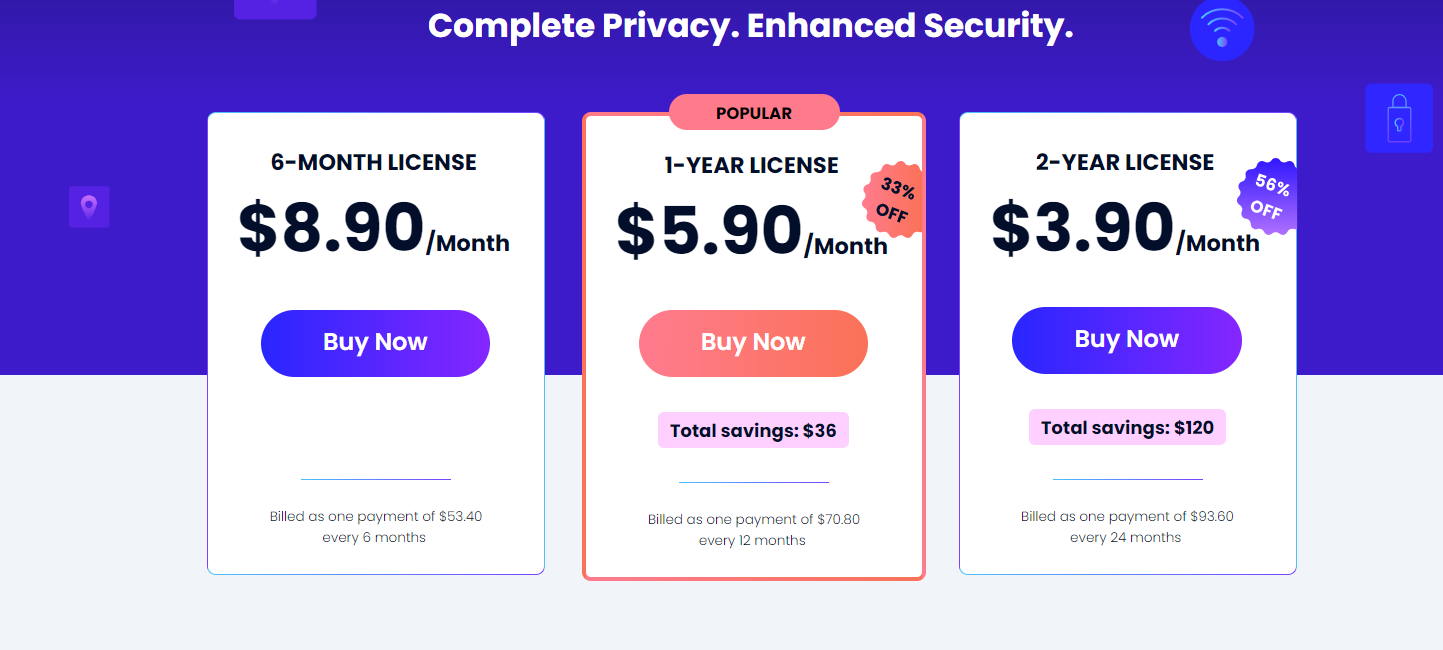
RAV VPN doesn’t offer a monthly subscription
- Create an account
Provide your personal and payment details and click “Buy Now.” You’ll need an email address and a valid payment method to complete the sign-up process. You can pay using RAV VPN PayPal or debit/credit card.
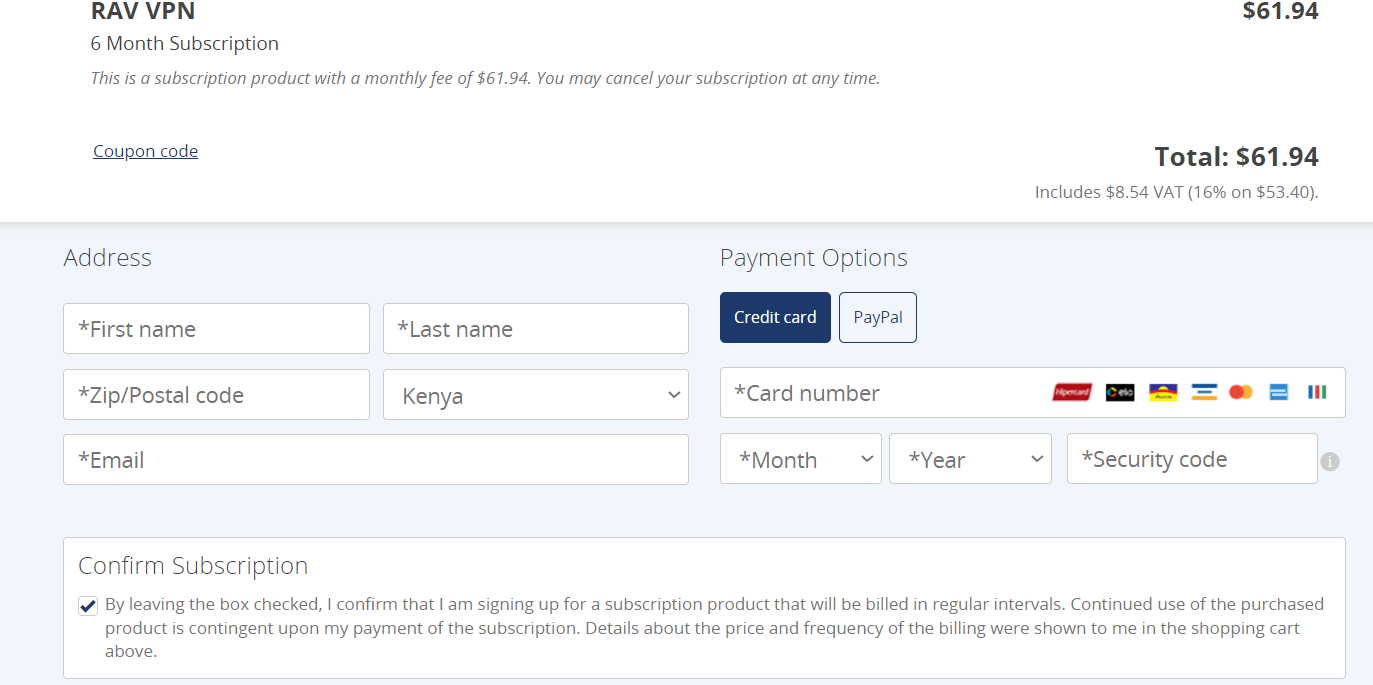
RAV VPN doesn’t accept crypto
- Download RAV VPN
After you sign up for the service, sign into your account and select the platform you want to download RAV VPN on (e.g: Windows). Then click “Download”. The download will start automatically.
- Run and Install the file
Once the download is complete, click on the file to run it or go to the destination folder to run the file. Follow the prompts to complete the installation process — it might take a few moments for the process to complete.
- Log in
Once the installation is complete, enter your credentials (username and password), and then click “OK”.
- Configure your settings
Click “Settings” if you wish to customize the security setting to match your needs. For instance, you can set the security protocol to WireGuard if you want an optimum mix of speeds and security. Also, remember to turn on the kill switch so your data is protected even if your connection drops unexpectedly.
- Connect to a server
On the Home page, click the power button to connect to the most efficient available server, or select your preferred server and click connect.
How to Download RAV VPN on Android and iOS
You can easily download and install RAV VPN Android native app from Google Play Store for Android and App Store for iOS by following the below steps:
- Download the RAV VPN app
Open the Play Store, search for RAV VPN, and click Install. The app will then automatically download to your phone.
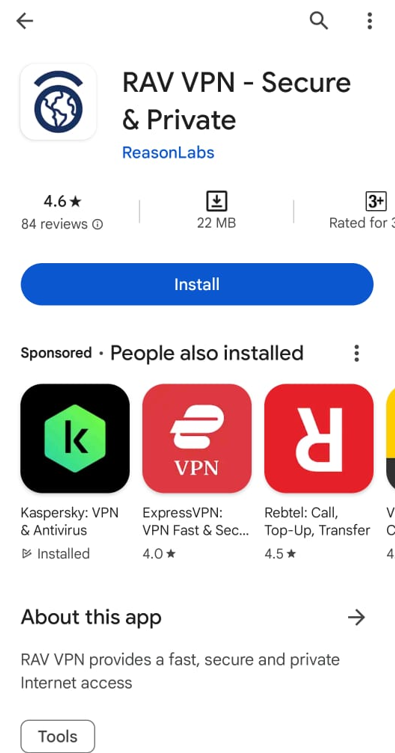
Click download, and the app will download automatically
- Launch the app
Once installed, you can click “Open.” You can also open the app by clicking it from the list of apps on your device.
- Log in to RAV VPN
When the app launches, click “Get Started” and then enter your login details (email and password.)
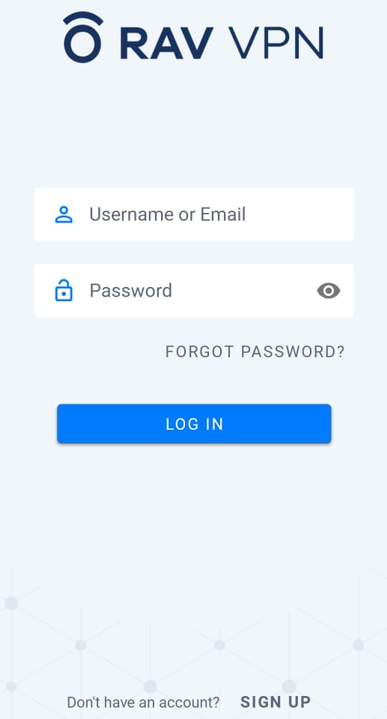
Click “Sign Up” to subscribe
- Customize the setting
Click the “Settings” button and configure the setting to match your needs. Remember that the app comes pre-configured, so you don’t need to change anything if you do want to.
- Connect to a server:
Once logged in, you simply need to click the power button to connect to the fastest available server. If you have a preferred server, just search for the server from the list and click connect.
Note: If you haven’t subscribed through the website yet, click the “Sign Up” button, which will take you to the ReasonLabs official website signup page.
8 Tips for Using RAV VPN Securely
Using a VPN is an important step to protect your online privacy and security. However, to get the full benefits of RAV VPN, there are some additional best practices you should follow:
Use a Secure Connection
Always make sure you are connected to RAV VPN before accessing any sensitive websites or services. Never input passwords, financial information, or other private data when not using the VPN.
Enable the Kill Switch
RAV VPN has a "kill switch" feature that will automatically block your internet connection if the VPN disconnects unexpectedly. Enabling this prevents your real IP address from being exposed.
Use the Latest Version
Keep RAV VPN updated to the latest version available. New versions often include critical security patches, performance improvements, and additional privacy features.
Avoid Free Public Wi-Fi Hotspots
When possible, avoid connecting to unsecured public Wi-Fi hotspots like those at coffee shops, airports, etc. If you must use one, always ensure RAV VPN is enabled.
Choose Secure RAV VPN Protocols
RAV VPN supports multiple VPN protocols. Use the most secure options like OpenVPN or WireGuard when available. Avoid older protocols like PPTP for maximum security.
Clear Cookies and Cache
Regularly clear your browser's cookies, cached data, and browsing history to prevent websites from tracking your online activities even when the VPN is connected.
Use Incognito/Private Browsing
When possible, use your browser's private or incognito mode when browsing online with RAV VPN. This prevents tracking data from being stored locally on your device.
Disable WebRTC Leaks
Some apps may bypass the VPN connection due to WebRTC leaks. Configure RAV VPN to block WebRTC to prevent this from compromising your privacy.
By following these tips in addition to using RAV VPN, you can maximize your online anonymity, security, and overall peace of mind in 2025 and beyond.
Conclusion
A robust VPN is an essential tool for anyone using the internet. It allows you to take control of your online and protect your privacy and data. RAV VPN is a great choice as it uses powerful encryption and security protocols to ensure your data and privacy remain secure online. It also allows you to game, download, and stream content online without any restrictions.
You can easily install it on your device and add and enjoy a more free and secure internet by following the step-by-step guidelines offered in this tutorial. Remember that RAV VPN offers a 30-day money-back guarantee, so you can freely test it out, and if it’s not for you, you simply need to contact customer support and get 100% of your money back. But you have to cancel within 30 days.
FAQs About How to Download RAV VPN in 2025
Yes, RAV VPN is a safe VPN. It uses AES-256 encryption and robust security protocols, which governments and top banks use. It also has a kill switch to protect your data even when the connection drops unexpectedly and IP and DNS leak protection to ensure none of your data leaks online.
No. RAV VPN only offers premium plans. You can choose between 6 months, 1 year, and 2 years subscriptions. A 7-day free trial is available for Premium Edition Subscriptions only, and the eligibility is determined exclusively by the company. You can also try out RAV VPN for 30 days and get a full refund if you change your mind within this duration.
RAV VPN is available for Windows, macOS, iOS, and Android devices.
Visit the RAV VPN website and click on the "Download" button. Select the appropriate installer for your operating system (Windows or macOS). Run the downloaded installer file and follow the on-screen instructions to complete the installation.
Open the App Store on your iOS device. Search for "RAV VPN" and tap on the RAV VPN app icon. Tap "Get" to download and install the app.
Open the Google Play Store on your Android device. Search for "RAV VPN" and tap on the RAV VPN app icon. Tap "Install" to download and install the app.
RAV VPN offers both a free and a premium version. You can download and use the basic free version, but some features and server locations are restricted unless you upgrade to the premium paid subscription.
Yes, you will need to create a RAV VPN account before you can use the app. You can sign up for a free account during the installation process.
Yes, your RAV VPN account allows you to use the VPN service on up to 5 devices simultaneously (desktop and mobile combined), but the exact number may depend on your subscription plan.